Hit Products Logic 3 User Manual
Page 12
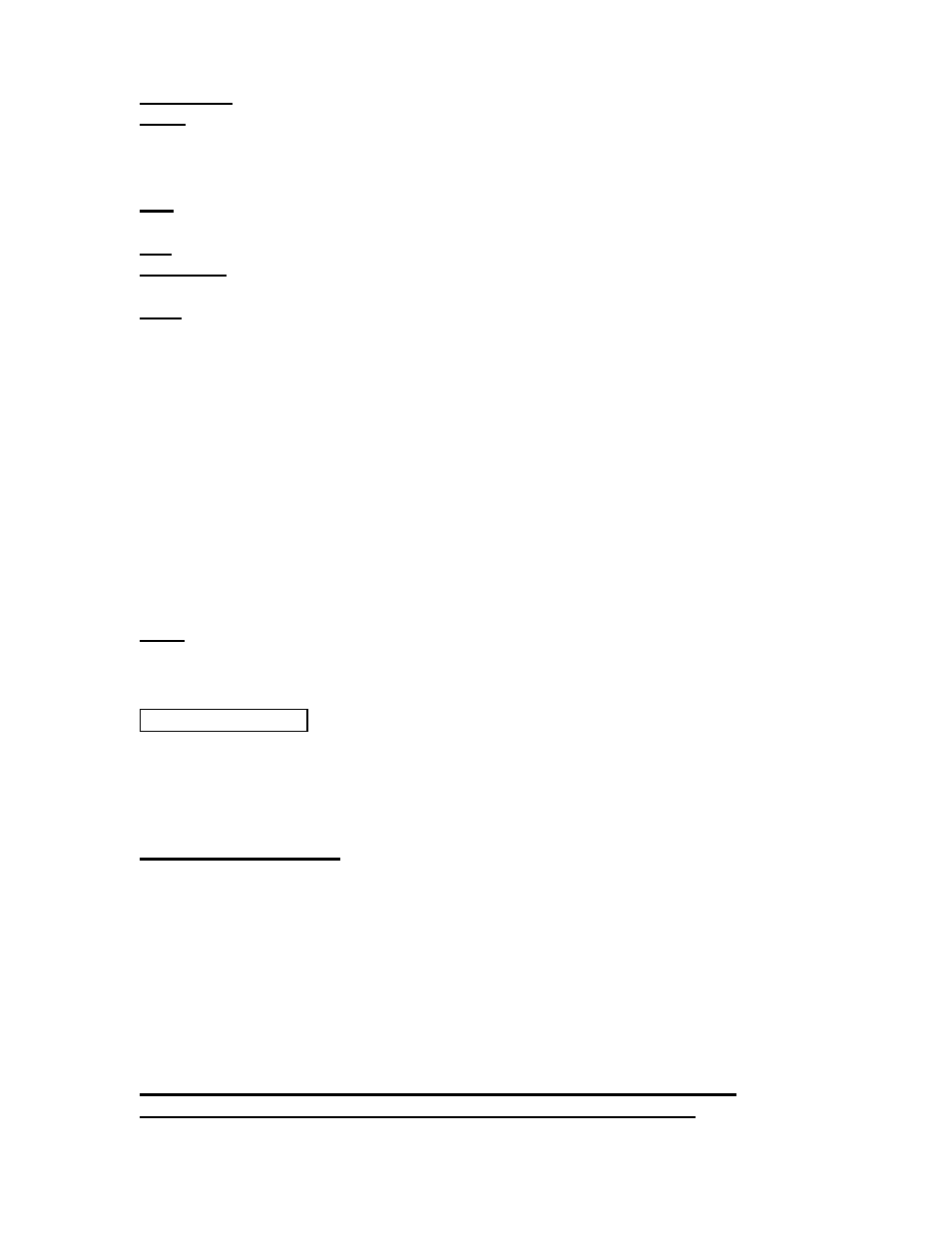
Definitions:
Start: This is the day of the calendar that the program will start. This will be
automatically set upon initial programming or set by the user. This is day 1 of the
calendar, the day you set up the calendar or programmed the program or let the auto-
calendar set up the calendar.
Run: The total run time of the program has carried over into the second or more days
and the program will be running these days to complete.
Off: The user has programmed in additional days that the program will not be active.
Odd/Even: May be accessed by pressing Feature Key #6. Runtime must not go beyond
11:59p.m.
Note: The number of days that the calendar automatically sets up is determined as
follows: The number of hours from 12:00 mi dnight to the first start time plus the
total run time, divided by 24 hours will equal the number of calendar days.
Example : If a start time is 8:00am, then the first calculation would be 8 hours plus a
total run time of 56 hours for a grand total of 64 hours, divided by 24 hours would equal a
2.67 day calendar, the display would show a 3 day calendar, as follows, day 1 STRT, day
2 RUN, and day 3 RUN. If you wanted to irrigate every 4
th
day, use set 2 to expand the
calendar from 3 days to 4 days, day 4 wo uld show OFF. Another example would be to
run a program Monday, Wednesday and Friday. The auto-calendar would set up as 1
day, set the calendar to 7 days. If Tuesday were the day you set up the program, this
would be day 1 of the calendar. Therefore you would change day 1 from STRT to Off,
and then set up day 2 (Wed.) as a STRT (start) and day 3 off, day 4 STRT (Fri), day 5
off, day 6 off and day 7(Mon) STRT.
Note: To further understand the Diamond setting for calendar, read the Diamond
setting on page 13.
Position 7
Looping Program 6
Any valve run times and start times set in program 6 can be looped if desired.
There must be individual run times for each valve and one start time in program 6 for
looping to be activated. Use set 3 and set 4 to establish the total amount of loop time
desired. Use set 2 to turn looping feature ON or OFF.
Hints for using Looping: Looping will run a program continuously for the amount of
time set in position 7 looping. For example: If looping is set for 6 hours and the start
time is 8:00 am, program 6 will start at 8:00 am and run for 6 hours. A new lawn can be
irrigated for 5 minutes every hour by doing the following. Valves 1, 2 and 3 operate the
new lawn, set run times for 5 minutes each on valves 1, 2 and 3, then go to a valve that is
not being used and set run time for 45 minutes. You want to irrigate from 10 am until 5
pm. Set start time for program 6 at 10:00 am and go to position 7, set loop for 7 hours and
turn looping ON. The program will start at 10 am and run va lve 1 for 5 minutes, then
valve 2 for 5 minutes and then valve 3 for 5 minutes and then the valve that is not being
used for 45 minutes and then back to valve 1 and so on until 7 hours runs out, which will
be 5:00 PM.
Caution! If operating with a pump, the 45 minutes will cause “Dead
Heading” on the pump and may damage the pump or pipelines
10
