Hit Products Logic 3 User Manual
Page 16
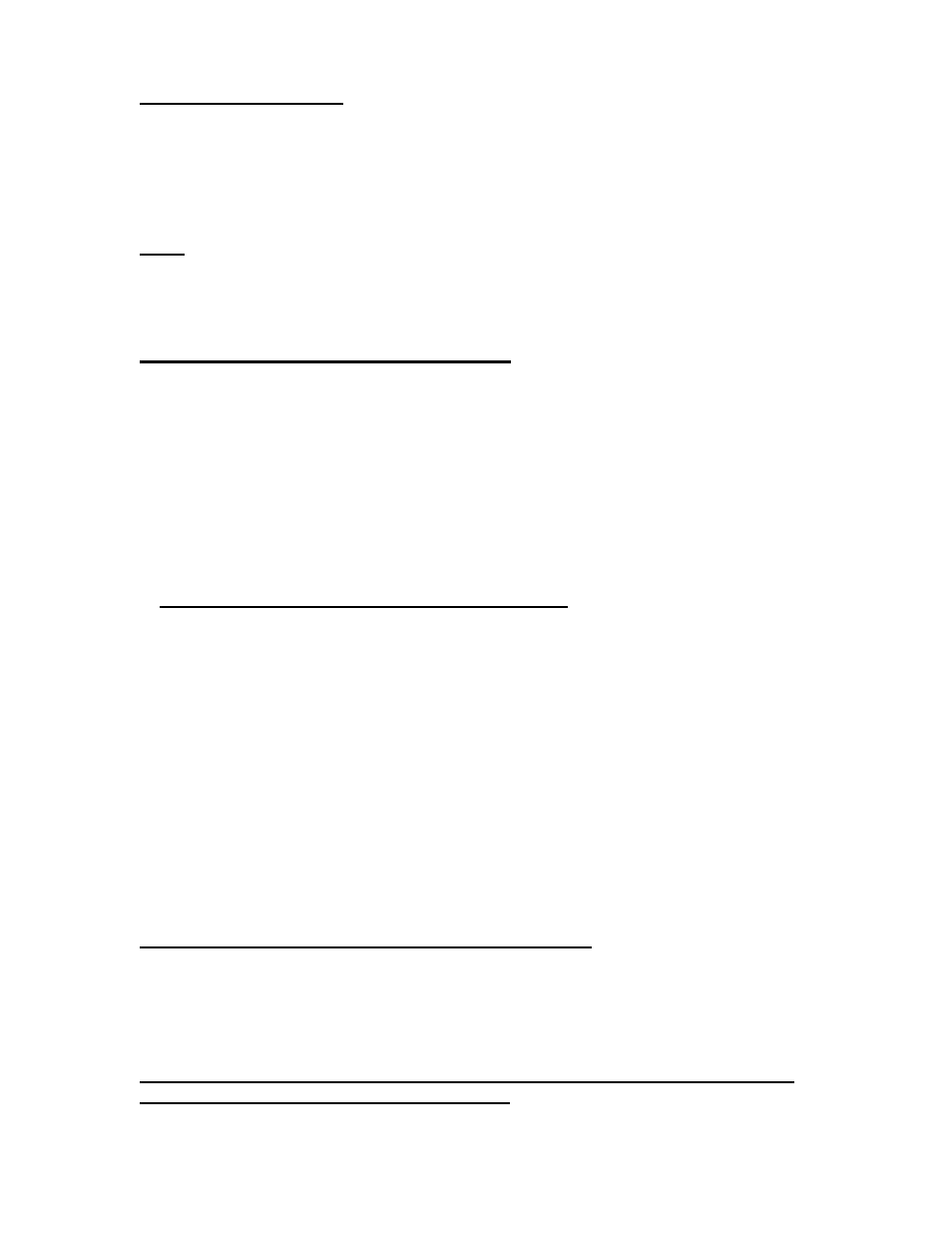
To Program Receivers, the following must happen. Rotate dial to position 12,
press set 5, the display will change to “set receiver ID”, press set 2 or 3 to set the
receiver number desired, press set 4 to program the receiver. The receiver will
blink 3 times. To check receiver, go to position 10 and follow the manual valve
instructions above to test receiver if desired. Be sure to attach the receiver
identification number tag immediately so as to know the receiver’s/valve number
in the system.
Note: Before programming receiver, disconnect the two sets of field wires from
controller. Connect red wires from receiver to programming port on the controller
board. Proceed to program as many receivers as required. After programming the
receivers re -connect the two sets of field wires.
Logic Receiver Programming Instructions
When programming a receiver with a controller that is installed with the field
wires connected:
1. Set the controller in the OFF position. Turn the rotary switch to position 11
(Rain Off/Auto On/Off) use the top right arrow key to turn the setting from ON to
OFF.
2. Disconnect the 2 sets of field wires.
3. Set the Rotary switch to the “Run” position. Position 12.
4. Press the “Feature” key to access the “Set Decoder ID” screen.
5. Connect the red wires of the receiver to the “Programming Port” at the bottom
of the controller board; one red wire in each position.
6. Be sure black receiver wires are not touching.
7. Using the arrow keys corresponding directly underneath the ID number in the
display (second from right) and select the desired number for that receiver.
8. Press the arrow key corresponding to “Enter” on the display (right down
arrow).
9. The LED on the receiver will flash three (3) times.
10. Remove the red leads.
11. Install “Receiver Number Identification Tag” (see below listed instructions).
If programming more receivers repeat from step 5. (see “Receiver
Programming Leads” below.)
12. To end programming press “Feature” key to return to run. Controller will not
resume “Run” automatically.
13. Re-connect field wires.
14. If the controller was set to “OFF” in step 1 repeat the procedure to set the
controller back to “ON.”
Receiver Programming Leads Using Alligator Clips (these may be used
when programming multiple receivers.)
1. Disconnect the 2 sets of field wires.
2. Insert the wire end into the screw terminal of the “Programming Port”. One
wire per screw terminal.
3. Attach one alligator clip to one receiver red wire.
DO NOT ALLOW THE ALIGATOR CLIPS OR RECEIVER BLACK WIRES TO
TOUCH (SHORT) WHILE PROGRAMMING.
14
