Pre wet and fertigation option, Definitions – Hit Products Logic 3 User Manual
Page 10
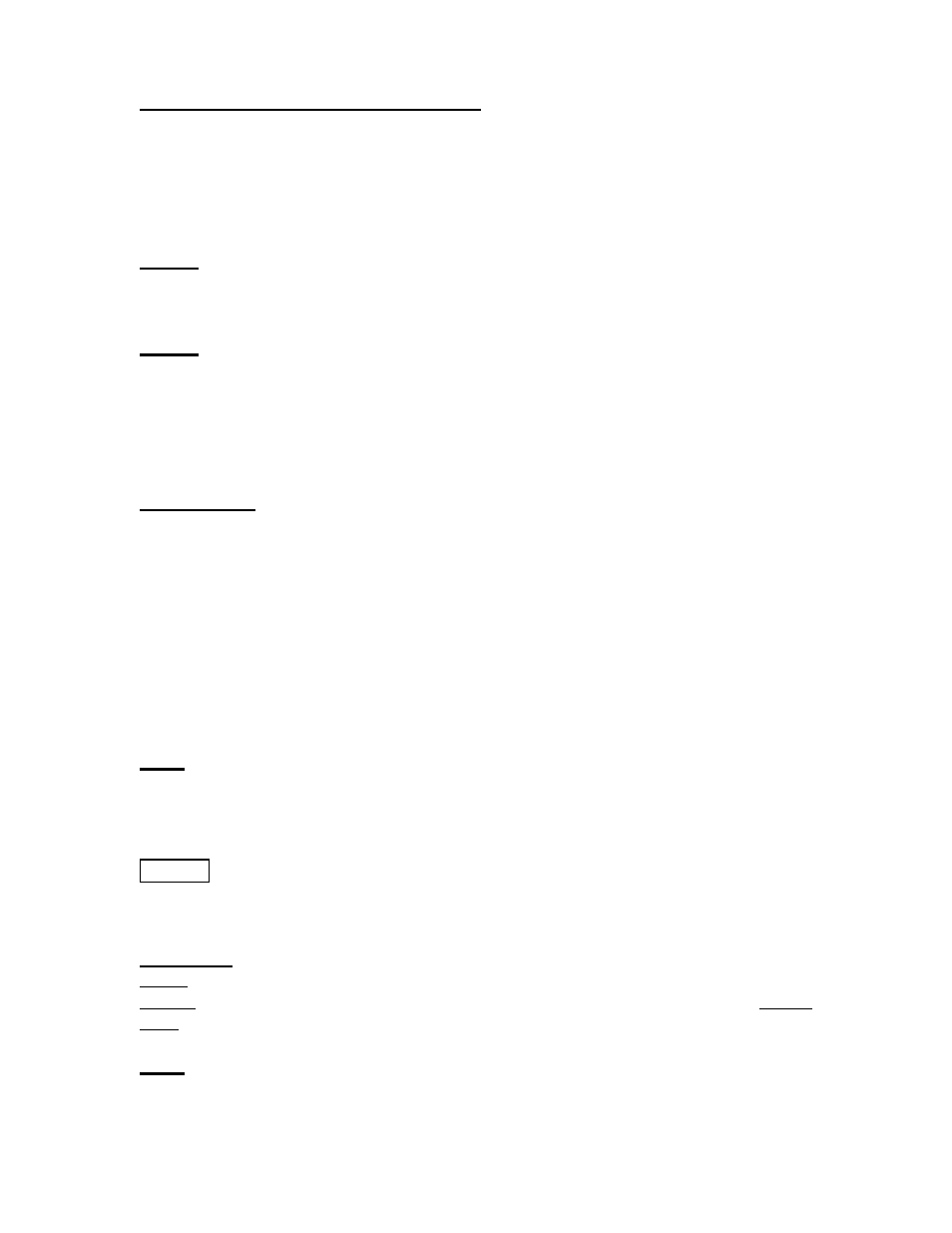
Pre Wet and Fertigation option:
Press set 5, the display will now be the same, except with the following changes, a “P”
will show in front of Hours. Use set 3 or 4 to set amount of hours and minutes for the pre-
wet time. Press set 5, again the display will stay the same except for a “F’ that will show
in front of hours, use sets 3 or 4 to set the amount of hours and minutes for fertigation.
NOTE: At no time will the controller permit the total time of pre-wet and fertigation to
exceed the total run time programmed. No pre-wet run times need to be programmed in
order to run the fertigation mode.
NOTE: Programs 5 and 6 can only be set in minutes and seconds, as all other programs
can be set in hours and minutes. The maximum run times can be set from 1 minute to 10
hours and 59 minutes on all programs except 5 and 6, which can be set for a minimum of
10 seconds to a maximum of 59 minutes and 59 seconds. With the water budget feature
(position 8) these run times can be increased or decreased from 0% to 250% in 5%
increments.
Definitions:
Pre-wet will run concurrently at the start of the valve run time.
Fertigation will start at the conclusion of the programmed pre wet cycle and will
automatically activate the fertigation relay (terminals located on the bottom of the
controller board). If only fertigation time is programmed and no pre-wet time is
programmed, fertigation will start at the commencement of the valve run time
programmed. This relay will remain activated for as long as the fertigation is
programmed. If the total valve run time is 15 minutes, pre wet for 3 minutes and
fertigation for 5 minutes, then there will be 7 minutes remaining of valve run time after
the fertigation cycle ends.
Note: A maximum of any 4 receivers/valves (any combination) may be operated
simultaneously. Wire size must be designed for simultaneous multi- valve operation on
same 2 wire run.
Position 3
Pause
Pause: Use set 1 to choose the program, use set 2 or 3 to set desired time, use set 4 to turn
master valve or pump start function ON or OFF during pause function.
Definitions:
Pause: Amount of time delay between sequential valve openings in a program
Master: Master ON will keep the master valve or pump relay ON during pause. Master
OFF: Will turn master valve or pump relay OFF during pause.
Note: In order for this option to function, the master valve must be activated (see
position 8 below) for that specific program.
8
