Hit Products Logic 3 User Manual
Page 14
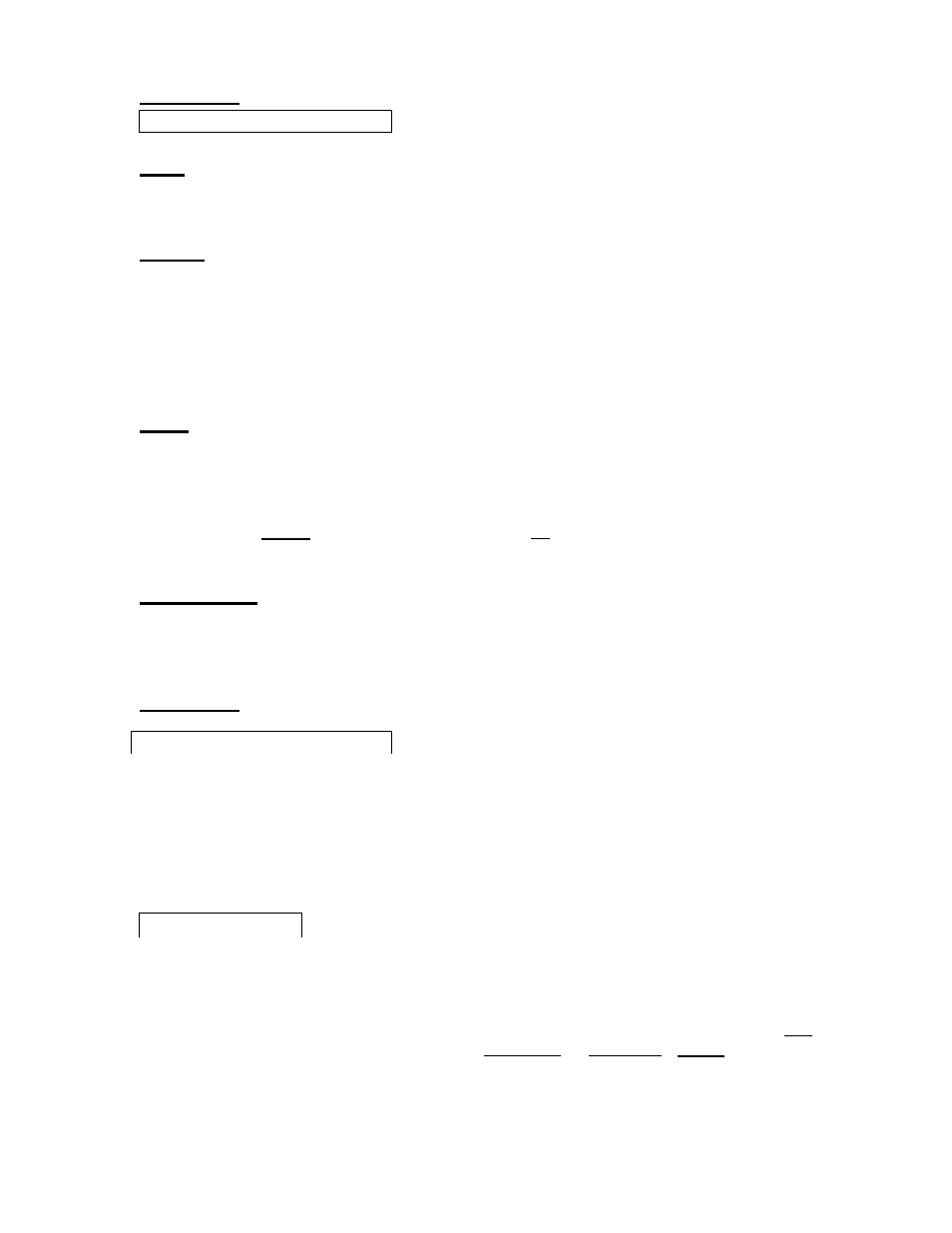
Position 10
Semi/ Manual/ Program Clear
Master Clear – Special Feature Button
Semi- use set 1 to choose the program you want to activate for one cycle, use
set 2 to activate that program ON. At the conclusion, the controller will revert to
automatic after 30 minutes, without putting the rotary switch back to "Run".
Manual — Press set 3 to activate manual mode, use set 1 to choose the specific
valve number to be operated manually for a predetermined time, use set 2 to set
amount of hours to run, use set 3 to set amount of minutes, use set 4 to tell the
controller whether or not you want the master valve or the pump start on during
this manual operation. Valve will immediately be activated for that period of time.
At the conclusion, the controller will go back to “RUN” mode without turning the
rotary switch back to the “RUN” position. You can activate up to 4 valves at the
same time in manual mode.
Note: In running semi or running a valve manually, position 8 will dictate
whether the master valve or the pump start will run with that program or
valves(s).
Program Clear/Program: Use set 4 to choose program clear, use set 1 to
choose the program that you desire to clear all the information from, use set 4 to
answer yes. Note: By clearing the program all information for that program is
deleted.
Master Clear will clear all the information in the controller by way of the
following: Turn rotary switch to position 10, press set 4, and then press the
special function set 5, “Master Clear”. All programming data in all programs will
be deleted. Only the current time and date will remain.
Position 11
To set days of delay (controller will not run for the number of days set) press set
1 for the number of days of delay, remember the new day starts at midnight. To
turn controller ON or OFF press set 4 to turn controller ON or OFF. In the OFF
position, controller will keep time but no output will be made to activate valves on
any program. See pages 16 and 17.
Position 12
Program Receiver – Special Feature Button
In the run position controller will execute all that you have instructed it to do. The
controller can be programmed while running an automatic program. While
programming, the operation will stop; after programming turn dial back to position
12 (Run). If today is a start day the controller will resume operation. If it is a run
day, the controller will wait until the next start time or start day. Note: If position
10 is used and left in position 10, the controller will automatically revert to
position 12 (Run) after 30 minutes and resume any automatic programmed
functions.
12
Rain Delay Auto/On/Off
Run
