Controller lightning protection, Field wiring/receiver lightning protection, Pump start relay – Hit Products Logic 3 User Manual
Page 8: Fertigation
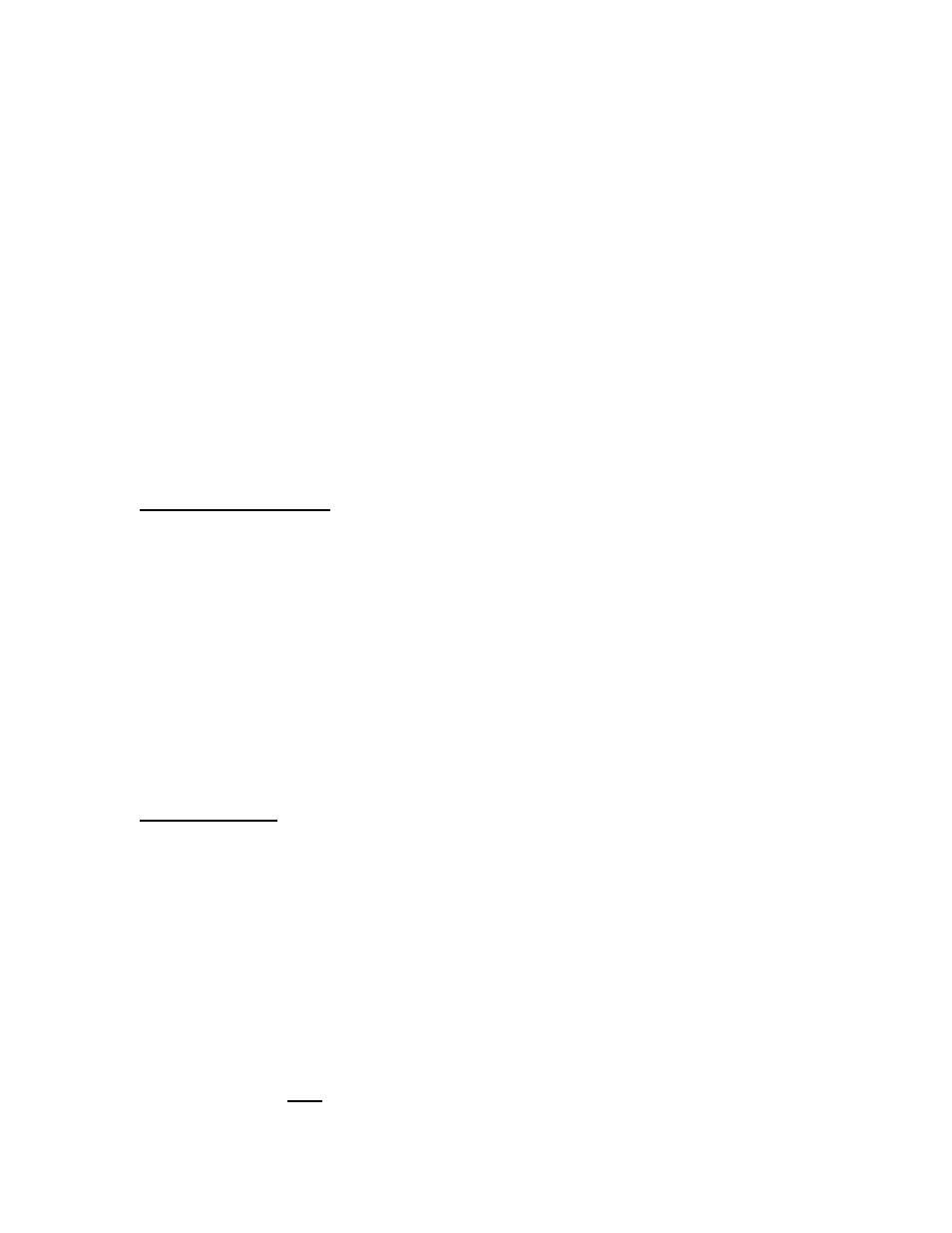
Controller Lightning Protection
It is recommended that, in environments where either power surges or direct lightning
strikes are possible, the following installation of grounding protection be followed on the
primary input power supply. Every Logic controller is supplied with a heavy duty-surge
protection kit that will protect yo ur controller against power surges on the primary side.
To activate, it must be installed per local grounding codes. In case a power surge exceeds
the limitations of the board, the surge protection kit will blow and a new surge protection
replacement kit can easily be installed without the need to replace the whole controller
(Part #L-SPD-F).
Field Wiring/Receiver Lightning Protection
As with any electronic equipment buried in the field, it is recommended to use
surge protection devices every 300 – 500 feet along the main 2 wire run and at
the end. These model #L-SPD-F, field surge protection kits are to be installed at
same convenient location as any receiver. Each L-SPD-F does require a
grounding rod-not included with the Hit Products model #L-SPD-F. Attach the
green #L-SPD-F wire to the grounding rod. See diagram on page 22.
Pump Start Relay
When using a pump start relay, the relay shall be a 24 VAC coil with a maximum
inrush of .35 amps and holding .25 amps. The relay will act as a slave to the
magnetic relay to control the pump motor. You can use up to a 5hp Hit Products
pump start relay attached directly to the relay terminal. See diagram on page 21.
Fertigation
The controller is fitted with a separate relay to operate a 24VAC system with a
maximum inrush of .35 amps and holding .25 amps at 24VAC, for application of
fertilizer or other material injection systems. A slave relay should be used to
operate any auxiliary pumps or injection systems exceeding the above power
requirements.
Read This First! The LOGIC Controllers are so easy to program because the four
sets of black up/down buttons correspond to whatever is directly above them in the
display. You can toggle between ON and OFF, set hours, minutes, and seconds, or
even select program numbers, valve numbers, and start times simply by using these
up/down buttons located directly under their functions. For more advanced special
feature functions look to right of up/down buttons. These advanced features may
be
accessed by having dial in corresponding number to that number in box to the left of function.
**************************************************************************************
“NOTE”
When you first install your LOGIC 2 or LOGIC 3 controller, press Master Clear to clear
all possible information stored in the unit. Put dial in position 10, Press top right
Up/Down key under “CLR” OFF. Push Advanced Feature button. Controller will
automatically clear ALL programmable data except current date and time.
6
