Clarion AUTOPC 310C User Manual
Page 69
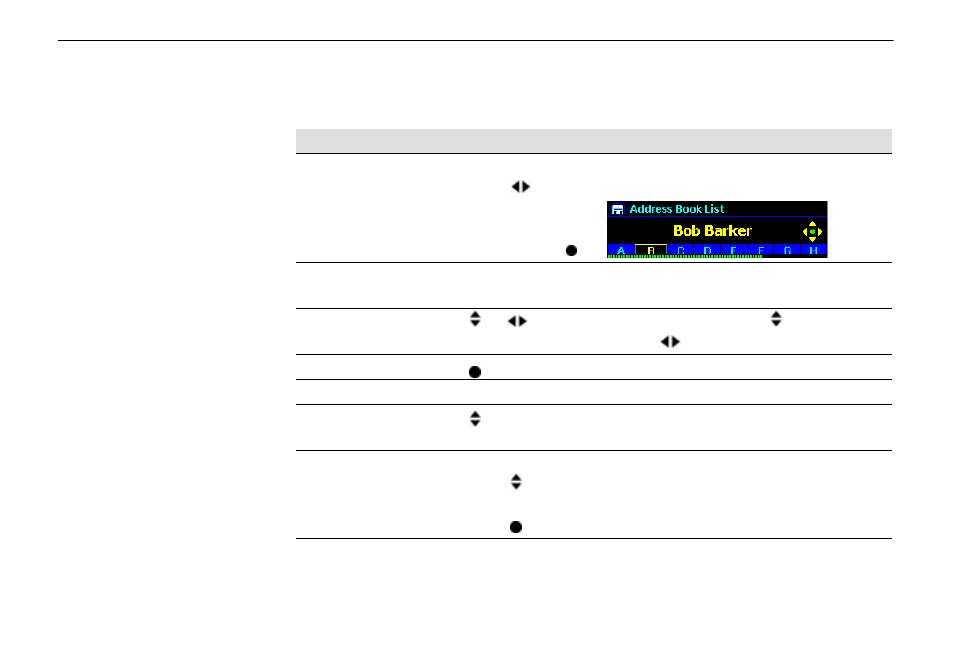
Clarion AutoPC Owner’s Manual
57
The following examples illustrate commands to initiate dialing a number
from an existing Address Book entry. Actual dialing of the phone number
requires a cell phone which is an optional accessory.
Voice
Manual !
!
Comments
Auto PC …
Address book …
Press Start,
then
to
highlight
Address
Book, then
To select the Address Book
program.
Letter … "P" …
To go to a specific letter tab.
Example: the letter “P.”
Next … or
Previous …
or
Highlights an entry. finds next
entry.
steps through alphabet.
Select …
Displays phone number.
Read …
Auto PC “reads” the number.
Next … or
Previous …
Goes to Next or Previous number
for this entry and reads it to you.
Dial …
Press MENU,
then to
select Dial,
then
The unit “asks” if you want to dial
the selected number.
Example 1: Dialing a
phone number
