Clarion AUTOPC 310C User Manual
Page 131
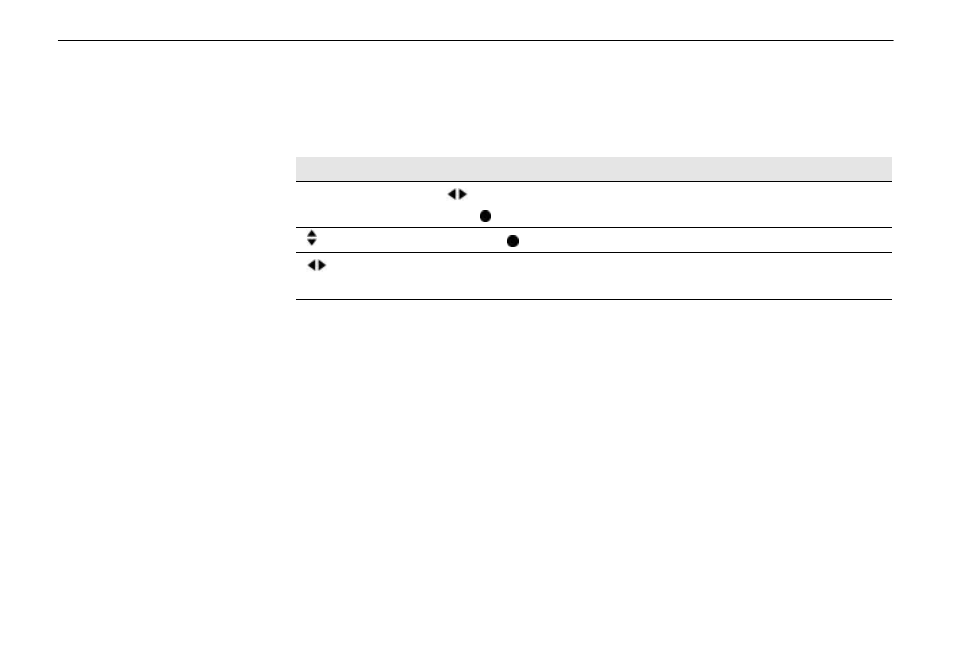
Clarion AutoPC Owner’s Manual
119
If you are having problems transferring information to or from your Auto
PC and another mobile device powered by Windows CE, try adjusting the
Infrared transfer speed.
Manual !
!
Comments
Press Start, then
to
highlight Setup, then
To access Setup program.
to select Infrared then
To select the Infrared parameters.
to select Slow or Fast
To increase or decrease the transfer
speed.
Adjusting the
Infrared transfer
speed
