Saving messages – Clarion AUTOPC 310C User Manual
Page 111
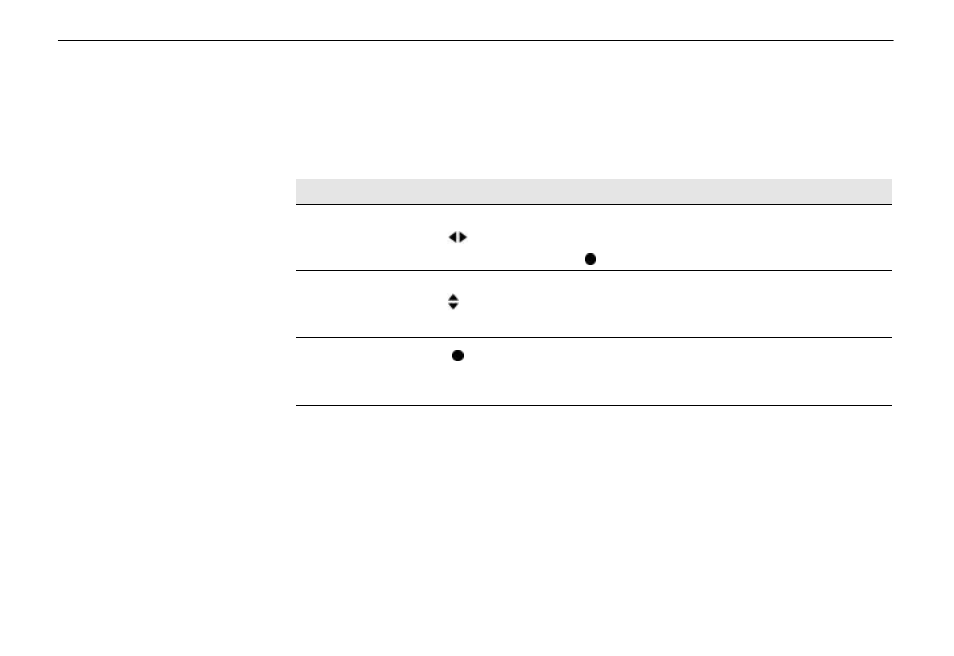
Clarion AutoPC Owner’s Manual
99
Saving Messages
To preserve important messages from being automatically deleted, you
may “lock” email, news, or traffic messages.
Voice
Manual !
!
Comments
Auto PC …
Messages …
Press Start, then
to highlight
Messages, then
To select Messages program.
Press MENU, then
to select
Lock/Unlock
To select the Lock/Unlock
function.
To lock a message (or to
unlock a previously locked
message).
To lock/unlock a
message
