Clarion AUTOPC 310C User Manual
Page 116
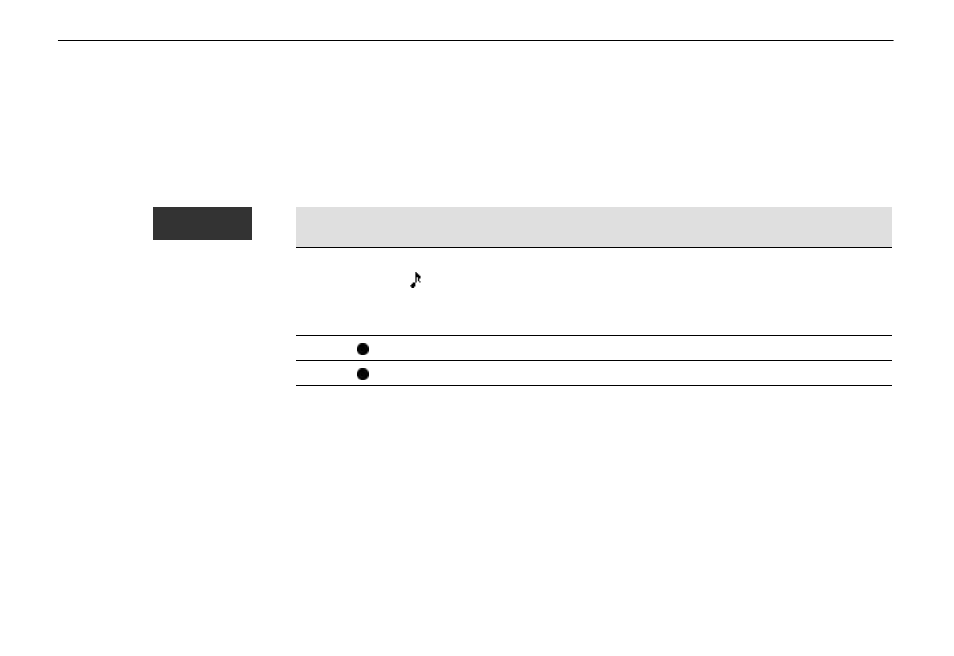
Clarion AutoPC Owner’s Manual
104
Recording voice memos
You can record a voice memo while in any program using the V MEMO
button, or you may record a memo using the Voice Memo program.
Recording a voice memo from any program
Manual !
!
(Stop your vehicle to do
manual steps)
Comments
Press V MEMO, listen for the
record tone ( ) then start talking
Use the V MEMO button while in
any of the Auto PC programs to
launch the Voice Memo program
and start recording.
Press to stop recording
Press to play back
Optional.
Test Voice Memo recording using a firm speaking voice, then listen to
play back. If play back is to loud or too soft, see Adjusting Microphone
Gain near the end of this chapter.
NOTE: Do not turn off the ignition while recording a voice memo.
Recommendation
V MEMO
