Index – Clarion AUTOPC 310C User Manual
Page 173
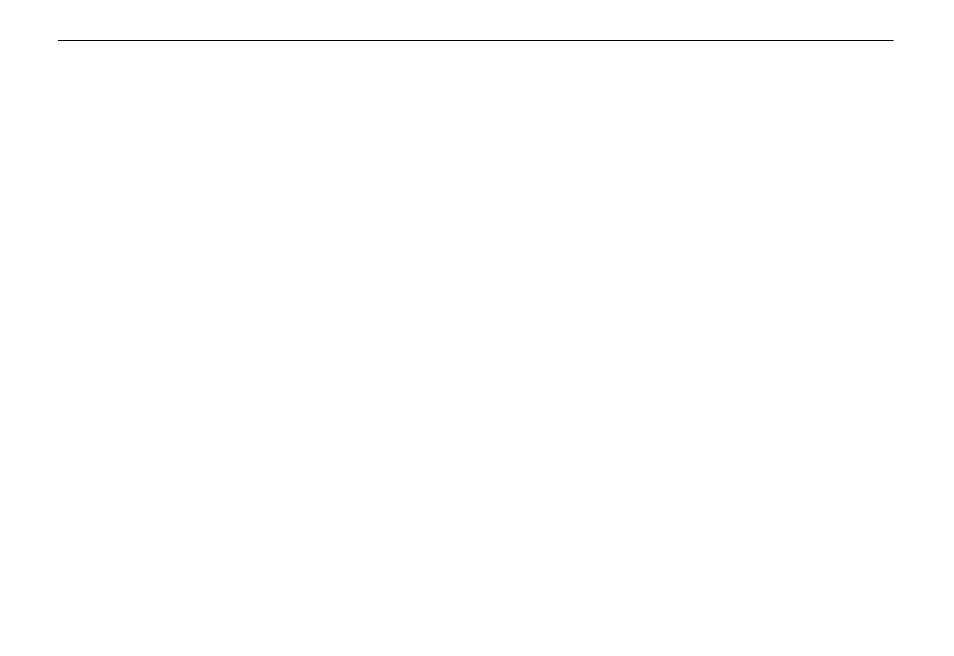
Clarion AutoPC Owner’s Manual
161
Index
A
Add or Change a Password, 68,
120
Adding a software application, 143
Address Book, 55
Address Book, speech commands,
56
ASSIST, 3, 67, 124, 159
Audio adjustments, 51, 52
Audio adjustments from CD Player
program, 54
Audio adjustments from Radio
program, 54
B
Backing up data, 140
blue bar, 20, 137
Browse contacts with speech
commands, 67
C
CD Player, correct operation, 45, 46
CDs, play using speech, 47
CDs, playing, 33, 43
CDs, types you can use, 44
Change global command words,
134
Change the Display, 117
Change the display backlight, 118
Changing Auto PC Sounds, 93, 125
Clock display, 10, 26
Coin Cell Battery, 12, 156
CompactFlash
TM
card, 3, 140
Controls, 2
D
Daylight Savings Time, 26
DCP, 3, 6, 7, 9, 12, 159
DCP release, 3, 6
Delete a contact from Address
Book, 65
Deleting a message, 98
Deleting a voice memo, 109, 110
Dialing phone from Address Book,
57, 58
Directions command words and
keys, 72
Directions, calculating the route, 87
Directions, commands to enter a
destination, 82
Directions, commands to enter a
start point, 74
Directions, driving the route, 90
Directions, using, 69
Directions, ways to select, 73
Disable or enable the Wakeup
word, 133
Display, 3, 20
Driving Directions tips, 147
E
Edit existing contact information, 63
Enter new name in Address Book,
61
F
Fast track, 4
G
Global Speech Commands, 29
Glossary, 159
green bar, 20, 137
H
HELP, 3
