Clarion AUTOPC 310C User Manual
Page 100
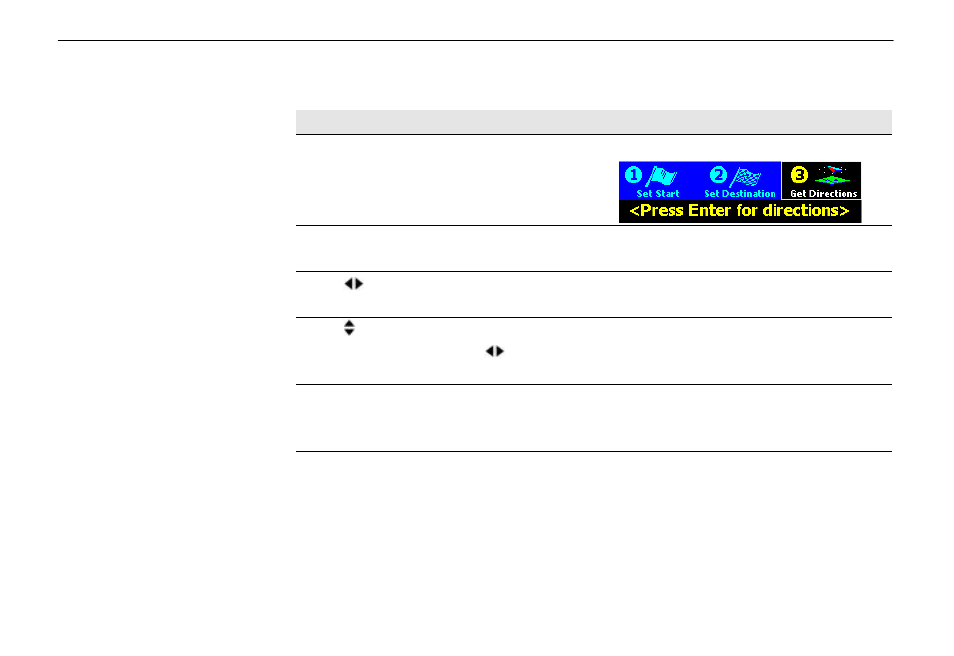
Clarion AutoPC Owner’s Manual
88
You have a choice of a route that includes or excludes freeways. You
also have the option to have Auto PC display safety warnings.
Manual !
!
Comment/Illustration
Destination point has already been
selected and confirmed
Display shows:
Press MENU to see Set Route
Preference screen
Display shows “Preference:
Fastest.”
Use
to select Fastest or Local
Roads
Fastest includes freeways in the
route.
Use to select Display Safety
Warning screen, and
to select
Yes or No
Display shows: “Show Warning:
Yes.”
Press BACK to return to Get
Directions
You are now ready to request a
route, as shown on the next
page.
To set route
preference
To display safety
warning
