Clarion AUTOPC 310C User Manual
Page 118
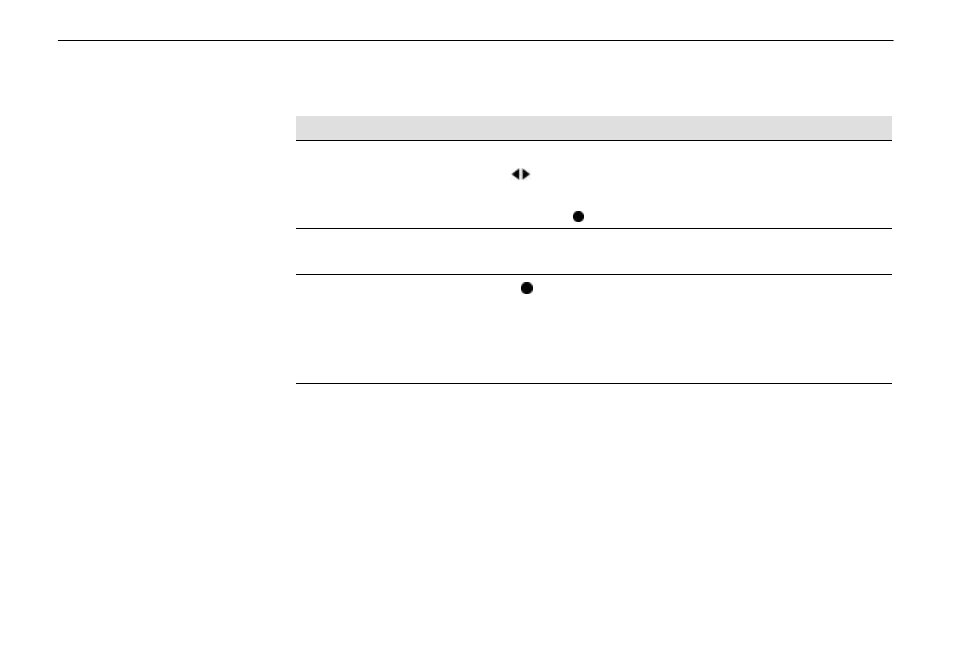
Clarion AutoPC Owner’s Manual
106
Recording a voice memo from Voice Memo program
Voice
Manual !
!
Comments
Auto PC …
Voice Memo …
Press Start,
then
to
highlight Voice
Memo, then
To highlight and select the Voice
Memo program, and enter it.
Record …
Press V MEMO
Listen for the record prompt tone
then begin recording a memo.
Press to stop
recording
To end recording. You will hear
a tone and also see the
message “Updating …” that
acknowledges receipt of your
memo.
