Making connections – Canon FAX-TT250 User Manual
Page 7
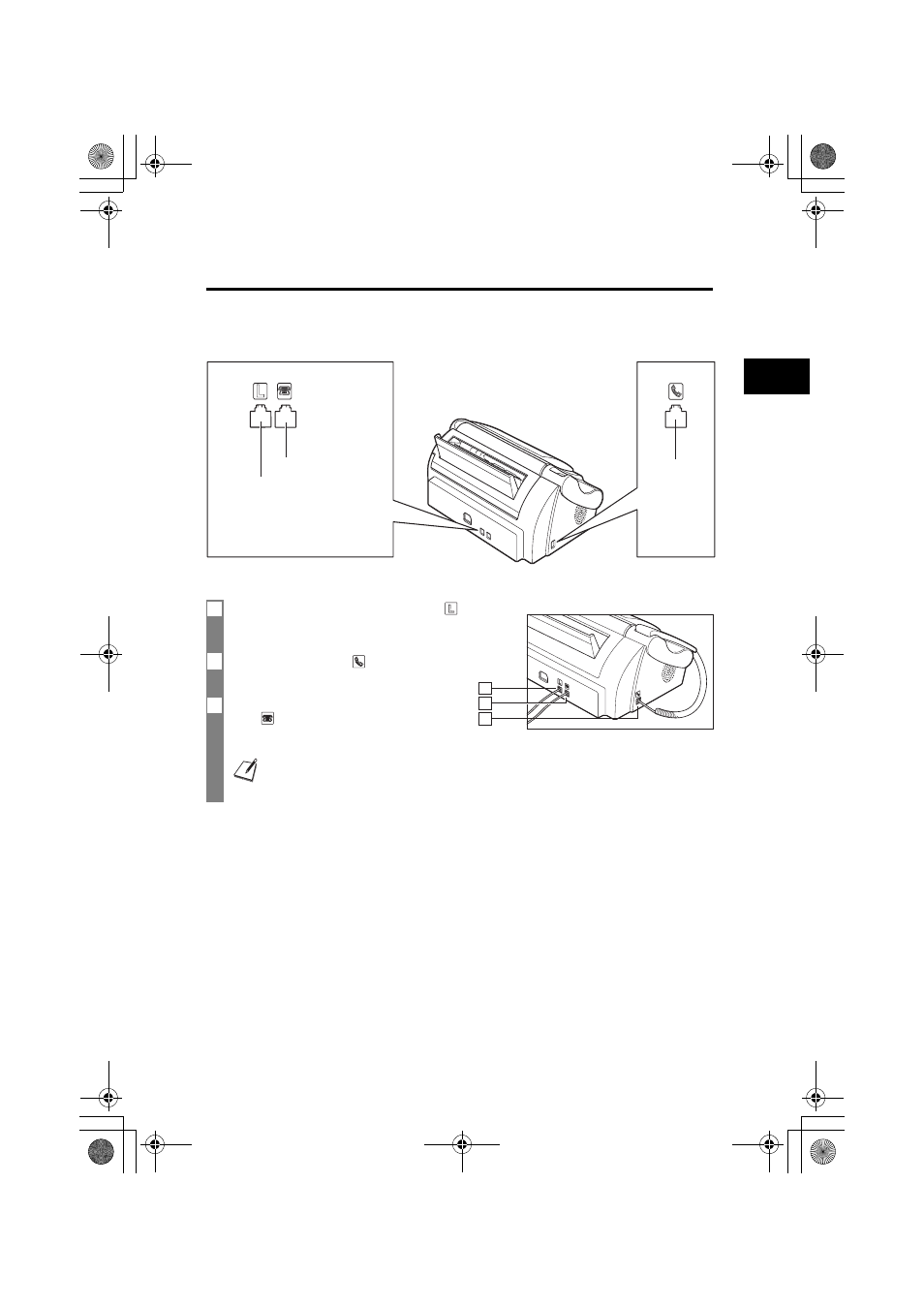
7
1
SE
TTIN
G
UP
Making connections
Connecting the telephone line, handset, and
external device
There are two jacks on the back and one jack on the side of the fax for connection of the following:
Be sure to connect any external device before using the fax.
1
Connect the supplied telephone line cord to the
jack, then the other end to the telephone line jack on
your wall.
2
Connect the handset to the
jack, and place it in its
cradle.
3
Connect an extension phone or an answering machine
to the
jack.
Be sure to select the correct receive mode (see Chapter 6).
• You cannot use the extension phone while the fax is using the phone line.
• Due to the range of specifications, Canon cannot guarantee that all answering machines will be compatible with your
fax.
Handset
Telephone
line
Extension phone (i.e. an
additional telephone that
you may wish to place
away from the fax to
answer calls from a
different location) or
answering machine.
2
3
1
Thalia.book Page 7 Tuesday, September 28, 2004 10:13 AM
