Sending documents, Manual sending – Canon FAX-TT250 User Manual
Page 29
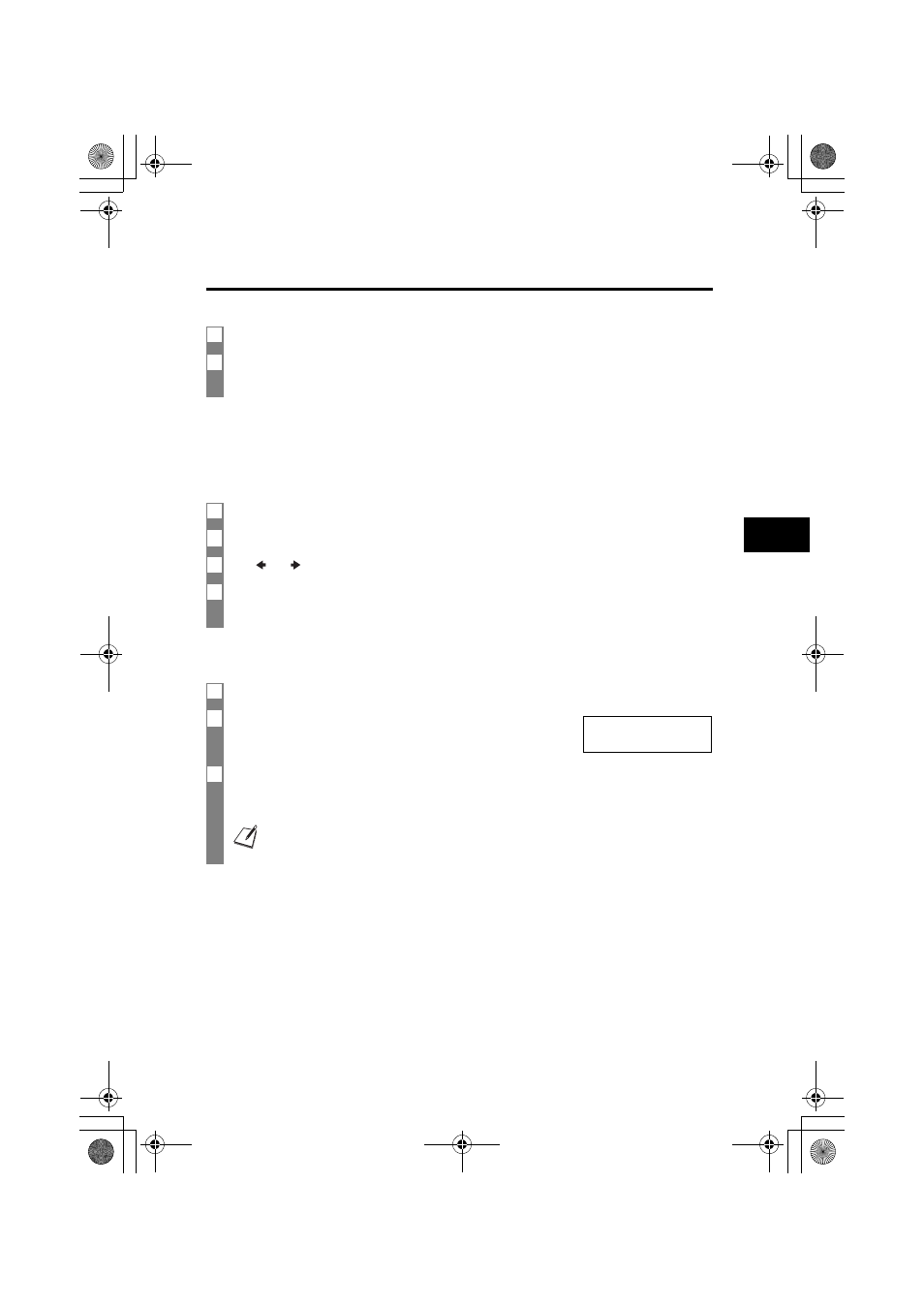
29
5
SENDING D
O
CUMENTS
Sending documents
Direct sending
Memory sending
The fax normally uses direct sending to send your document, but you can send it with memory sending (see below).
In this case, the fax quickly scans the document into memory. Then it sends the document from memory. This means
you do not have to wait for the fax to finish sending before you can retrieve your original document.
You can send up to 15 A4-size (5 legal-size) pages at a time with memory sending (based on the Canon FAX
Standard Chart No.1, standard resolution).
Manual sending
If you would like to first speak with the person you are sending the document to, use manual sending.
1
Load the document face down into the document feeder (see p. 13).
2
Dial the receiving party’s fax number, then press [Start/Copy].
The fax begins sending.
1
Load the document face down into the document feeder (see p. 13).
2
Press [Function], then press [Send Options].
3
Use [
] or [
] to select
4
Dial the receiving party’s fax number, then press [Start/Copy].
The fax scans the document into memory and begins sending.
1
Load the document face down into the document feeder (see p. 13).
2
Pick up the handset or press [Hook] and dial the receiving party’s fax
number.
3
If a person answers, converse normally, then ask them to press the start button on their fax.
Press [Start/Copy] and hang up.
If you hear a high pitch tone, press [Start/Copy] and hang up.
The fax will beep if the handset is not hung up properly. Make sure the handset is seated properly in its cradle. If you do
not want the fax to beep, disable the
TEL=
3456XXXX
Thalia.book Page 29 Tuesday, September 28, 2004 10:13 AM
