Clickfree Transformer SE User Manual
Page 9
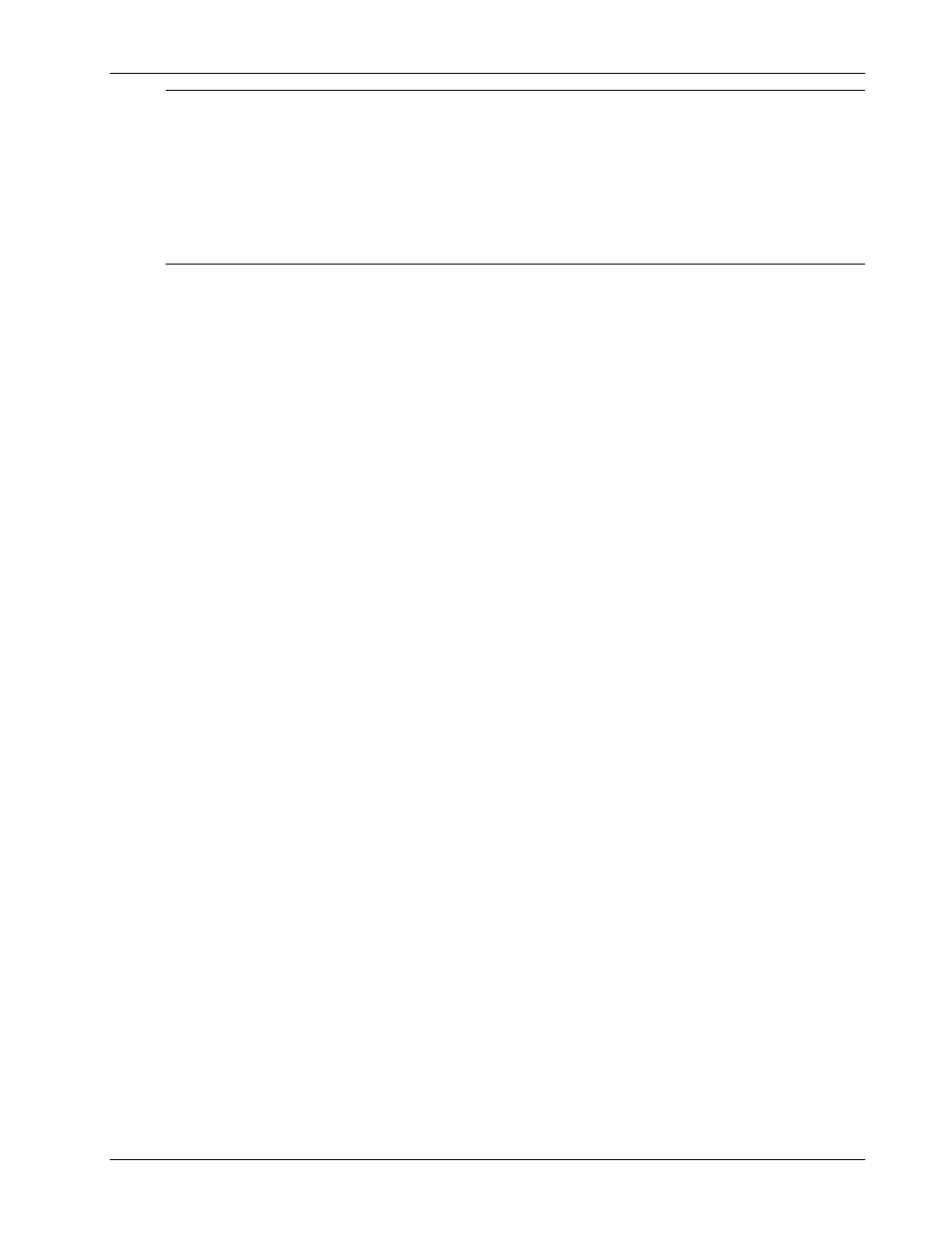
Clickfree Transformer SE User Guide
Using the Clickfree Transformer SE
Important:
Clickfree
never erases or replaces content on your computer’s hard drive, unless
you ask it to replace a file during restore.
Clickfree
never erases anything other than the backups it has performed. Any
other data stored on your external hard drive is left untouched and is never erased.
And unless you ask it to remove backed-up content,
Clickfree
never erases or
replaces content on your external hard drive/iPod/iPhone.
Your
Clickfree
backups are also handy for moving or copying data from one computer to
another.
Content
Normally you don’t use
Clickfree
to back up your programs or operating system
(Windows), only the data that you have created or copied to your computer – music,
photos, letters, emails, tax information etc. In this guide we refer to this data as content.
File
Information used by your computer and stored in a specific place on your hard drive. A file
may be content, a program or part of a program, or information a program uses in some
way.
Sometimes the relationship between content and file is clear: a photo or a letter is usually a
single file. On the other hand, a single email message may be just a part of a large file that
contains many messages, and related information such as email addresses, calendar events
etc. However, you don’t need to be concerned about this because
Clickfree
takes care of all
the details for you.
Copyright © 2009 Storage Appliance Corporation.
9
