Clickfree Transformer SE User Manual
Page 58
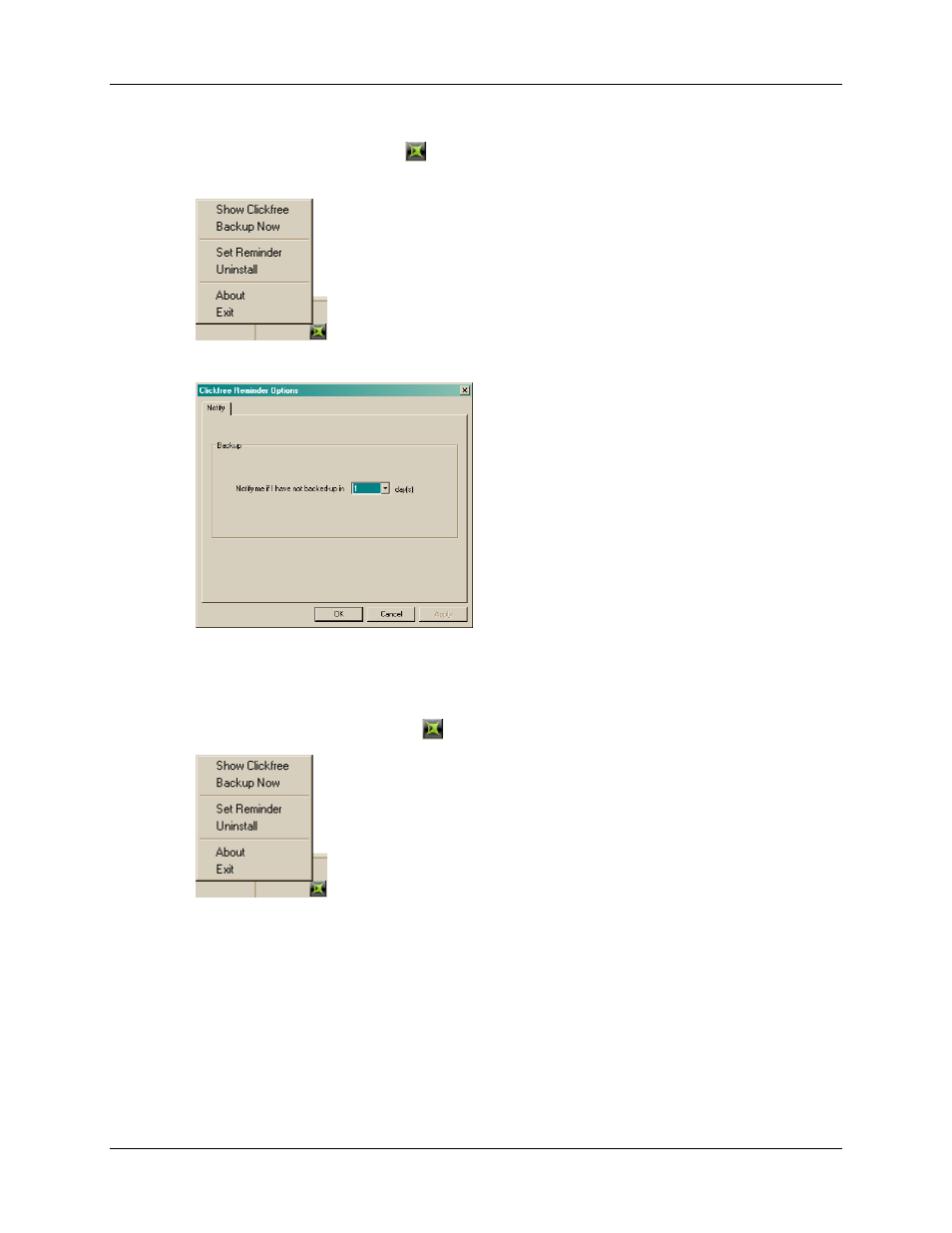
Clickfree Transformer SE User Guide
Advanced topics (HD)
♦ To set the number of days before
Clickfree
reminds you to back up:
1. Look for the
Clickfree
icon in the bottom right corner of your computer screen,
and right-click it to show a menu:
2.
Click
Set Reminder
:
3. Enter the number of days after which you want to be reminded to back up, and click
OK
.
♦ To temporarily disable reminders:
1. Right-click
the
Clickfree
icon in the bottom right corner of your computer screen:
2.
Click
Exit
:
The icon disappears, and reminders are disabled until you next start up your
computer.
Copyright © 2009 Storage Appliance Corporation.
58
