Clickfree Transformer SE User Manual
Page 108
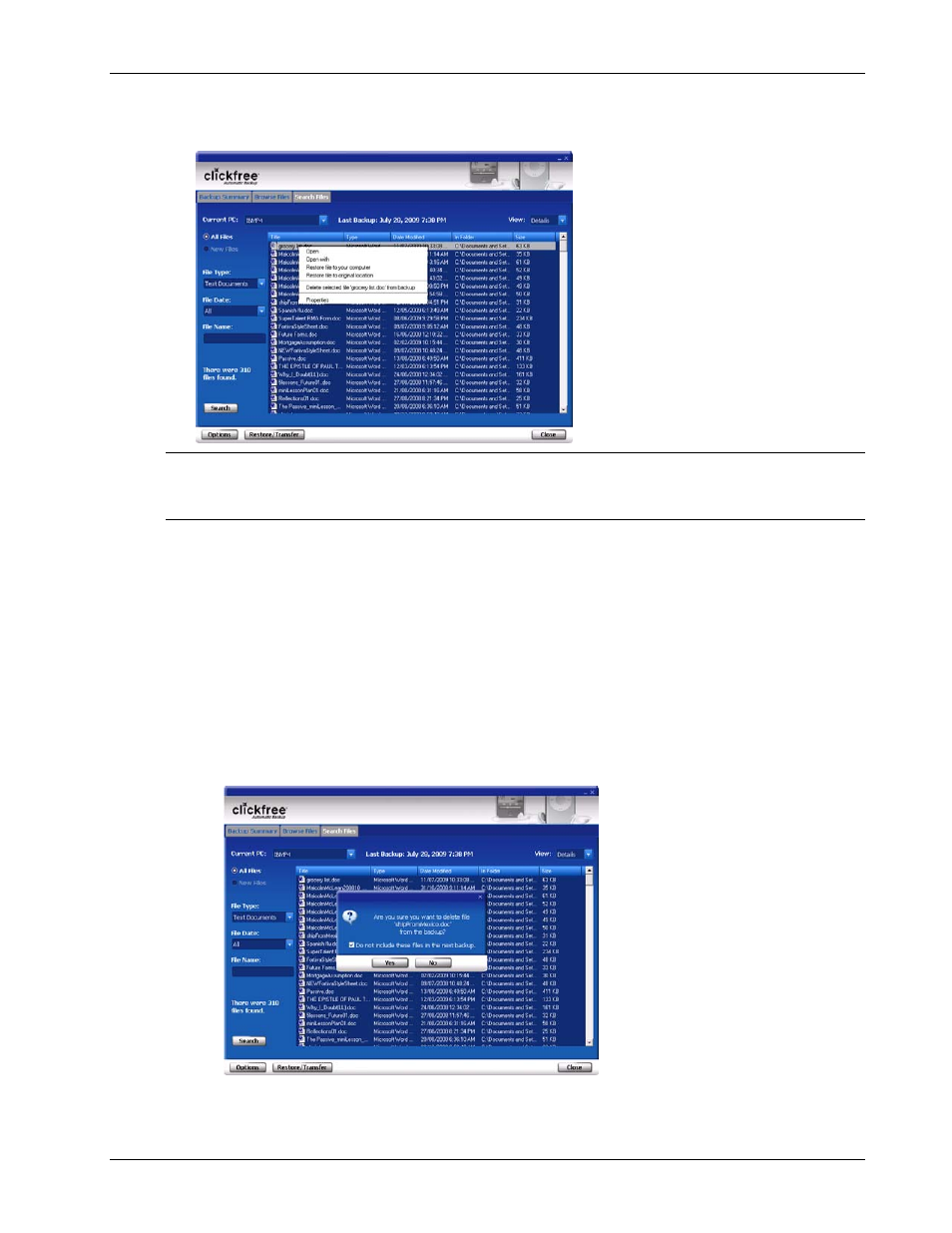
Clickfree Transformer SE User Guide
Browsing, searching & viewing my files (iPod)
Copyright © 2009 Storage Appliance Corporation.
108
♦ To work with the file(s) you have selected:
1. Right-click the file (or one of the files) to bring up a menu.
Note:
There is a similar
Search
screen as a tab of the
Restore Summary
screen.
The right-click menu options you see depend on which screen you are looking at,
and may vary with file type.
2. Select one of the menu items:
•
Open
– to open the file with the program that your computer normally uses for files
of this type – only the file you click, even if multiple files are selected
•
Open with
– to choose the program that you want
Windows
to use to open the file –
only the file you click, even if multiple files are selected
•
Restore file to your computer
– to restore the file(s) to a location you choose. See
“Restoring content” on page 95 to continue with the restore.
•
Restore file to original location
– to restore the file(s) to their original locations. See
“Restoring content” on page 95 to continue with the restore.
•
Delete selected files from the backup
– to delete file(s) from the backup and
optionally exclude them from all later backups:
