Reminders – Clickfree Transformer SE User Manual
Page 57
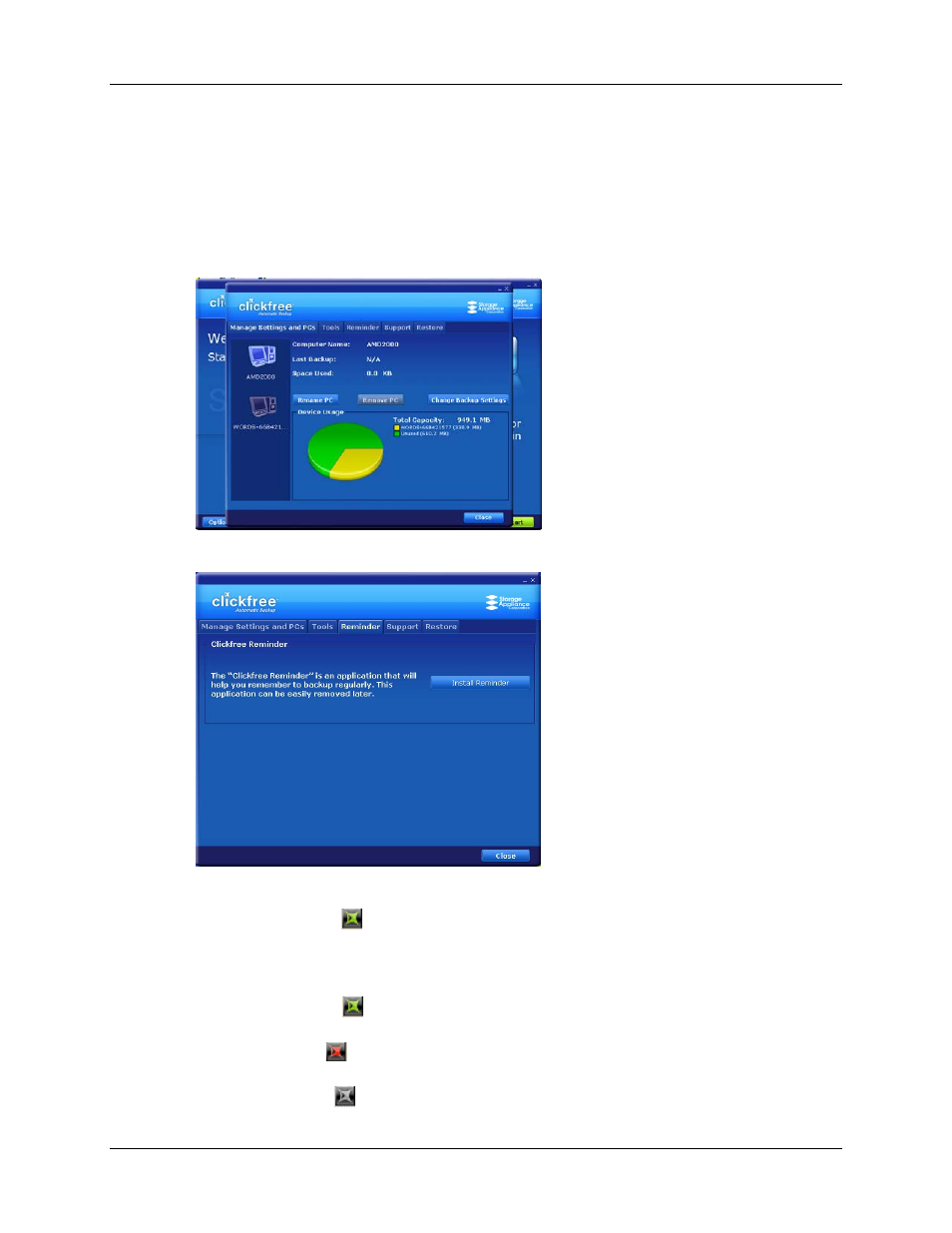
Clickfree Transformer SE User Guide
Advanced topics (HD)
R
EMINDERS
♦ To install reminders:
1. Connect
Clickfree
to your computer as described in “How do I start using my
Clickfree Transformer SE?” on page 14.
2. When you see the countdown screen, click
Options
before the countdown reaches
zero:
3. Click
the
Reminder
tab.
4. Click
Install Reminder
.
The
Clickfree
icon is installed in the bottom right corner of your computer
screen, and allows you to set, disable, or uninstall the reminder.
The icon may be one of three colors:
• Green –
Clickfree
Transformer SE and an external hard drive are
attached to your computer
• Red – You have exceeded the number of days set in the backup
reminder, it is time to back up
• Grey –
Clickfree
Transformer SE is not attached to your computer
Copyright © 2009 Storage Appliance Corporation.
57
