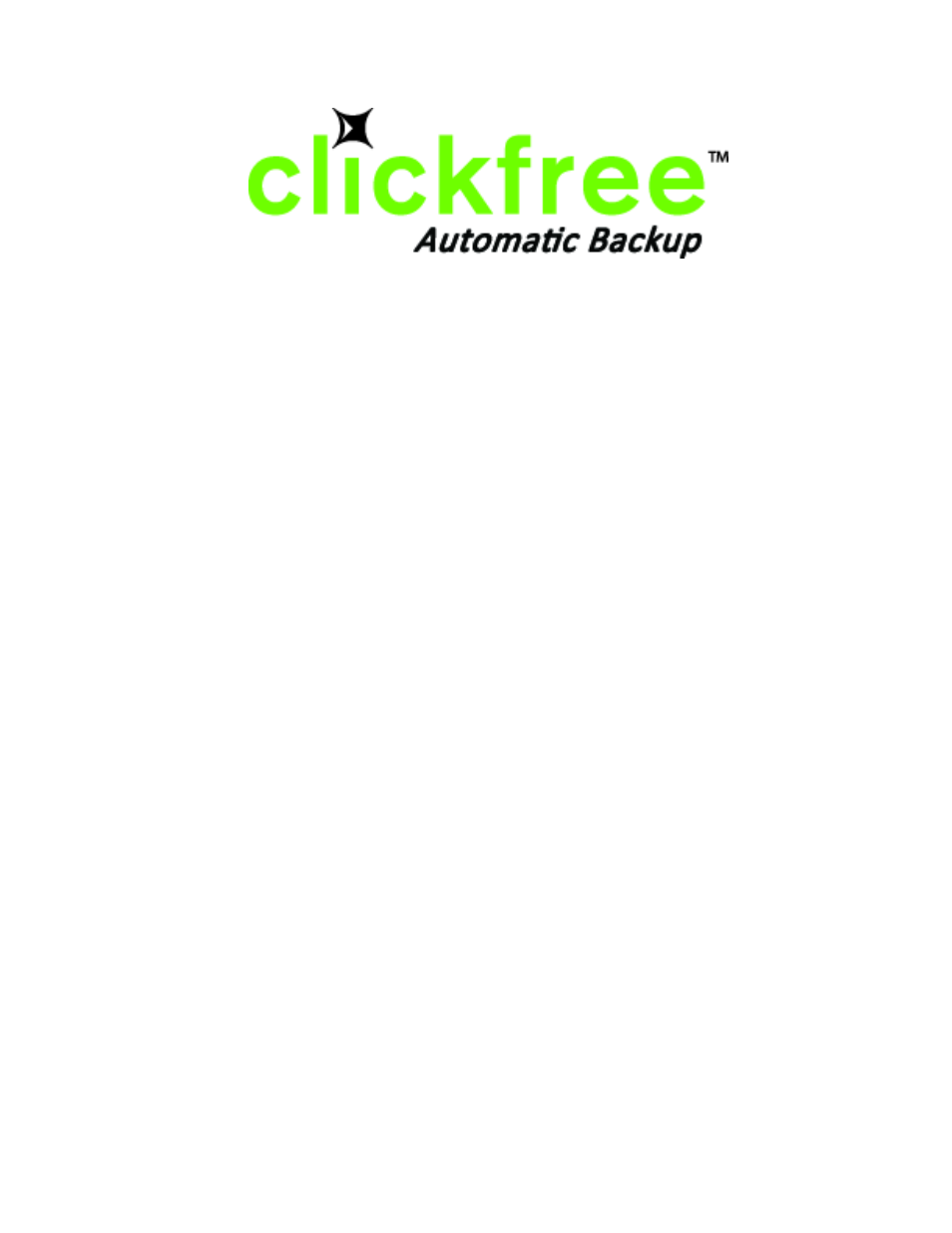Clickfree C2 User Manual
Clickfree c2 user guide for apple macintosh users
Table of contents
Document Outline
- Contents
- Using the Clickfree Portable Backup Drive
- Introducing Clickfree Portable Backup Drive (HD)
- Basics (HD)
- Backing up my content (HD)
- Restoring my content (HD)
- What if my computer’s internal hard disk stops working, or I would like to transfer my content to a new computer?
- What do I need before I can use Clickfree to restore my content?
- How do I get my content back?
- How do I let Clickfree restore decide what to restore and where?
- How do I change how Clickfree restores content?
- Browsing & searching for my files (HD)
- Advanced topics (HD)
- How do I start a DVD backup or restore?
- How do I import music from my iPod to my computer?
- What if I have more than one computer?
- What if I use more than one Portable Backup Drive?
- Clickfree Tools
- How do I choose individual files for restore?
- What do I do if Clickfree doesn’t start automatically?
- Introducing Clickfree C2 Portable Backup Drive (DVD)
- Basics (DVD)
- Backing up my content (DVD)
- Restoring my content (DVD)
- What if my computer’s internal hard disk stops working, or I would like to transfer my content to a new computer?
- What do I need before I can use Clickfree to restore or transfer my content?
- How do I get my content back?
- How do I let Clickfree restore decide what to restore and where?
- How do I change how Clickfree restores content?
- Browsing & searching for my files (DVD)
- Advanced topics (DVD)
- Legal stuff