Installation, System requirements, 2 - installation – Welch Allyn Service Tool, Installation and Configuration - Installation Guide User Manual
Page 7
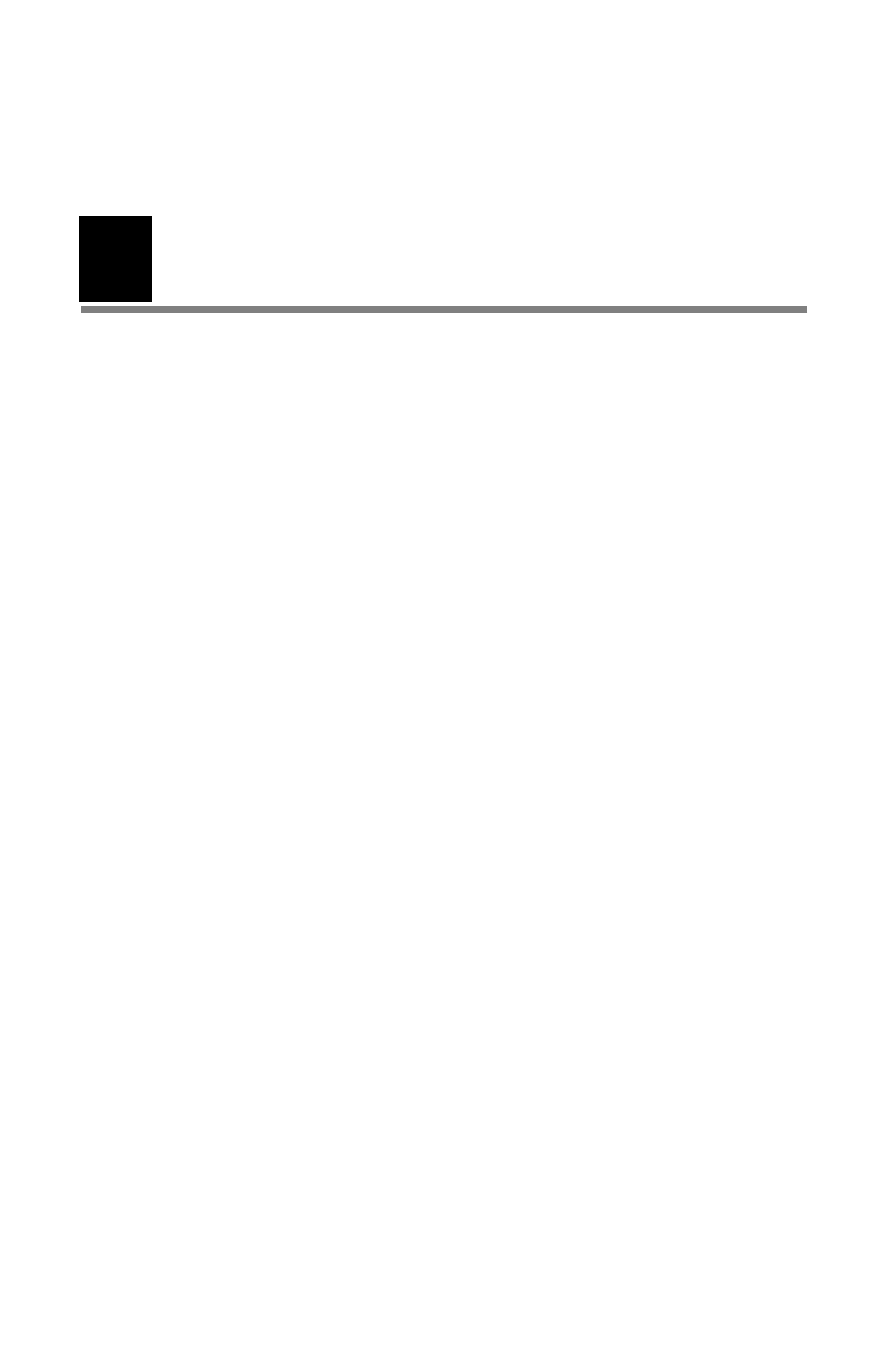
2
Installation
This chapter explains how to install the service tool and the other
programs included with the service tool: Remote Service Delivery
System (PartnerConnect), USB driver, and the Axeda Desktop
Server.
....................................................................
...........................................................................
.....................................................................................
............................................................
Installation continued: USB driver
..........................................
Installation continued: PartnerConnect® (Gateway Agent)
....
Installation continued: Axeda Desktop Server
System requirements
•
Supported operating systems: Windows 7 or Windows XP
with SP3.
•
Supporting software: .Net Framework 3.5 (included with
installation).
•
Processor: 400 MHz Pentium processor or equivalent
(minimum); 1GHz Pentium processor or equivalent
(recommended).
•
RAM: 1 GB (minimum); 2 GB (recommended).
•
Hard disk: Up to 10 GB of available space may be required.
•
CD ROM drive
•
Display: 800 x 600, 256 colors (minimum); 1024 x 768 high color,
32-bit (recommended)
•
USB: 2.0
•
Internet connection: Required to download files.
