Operation, Starting the service tool, Activating a feature or license – Welch Allyn Service Tool, Installation and Configuration - Installation Guide User Manual
Page 14: 3 - operation
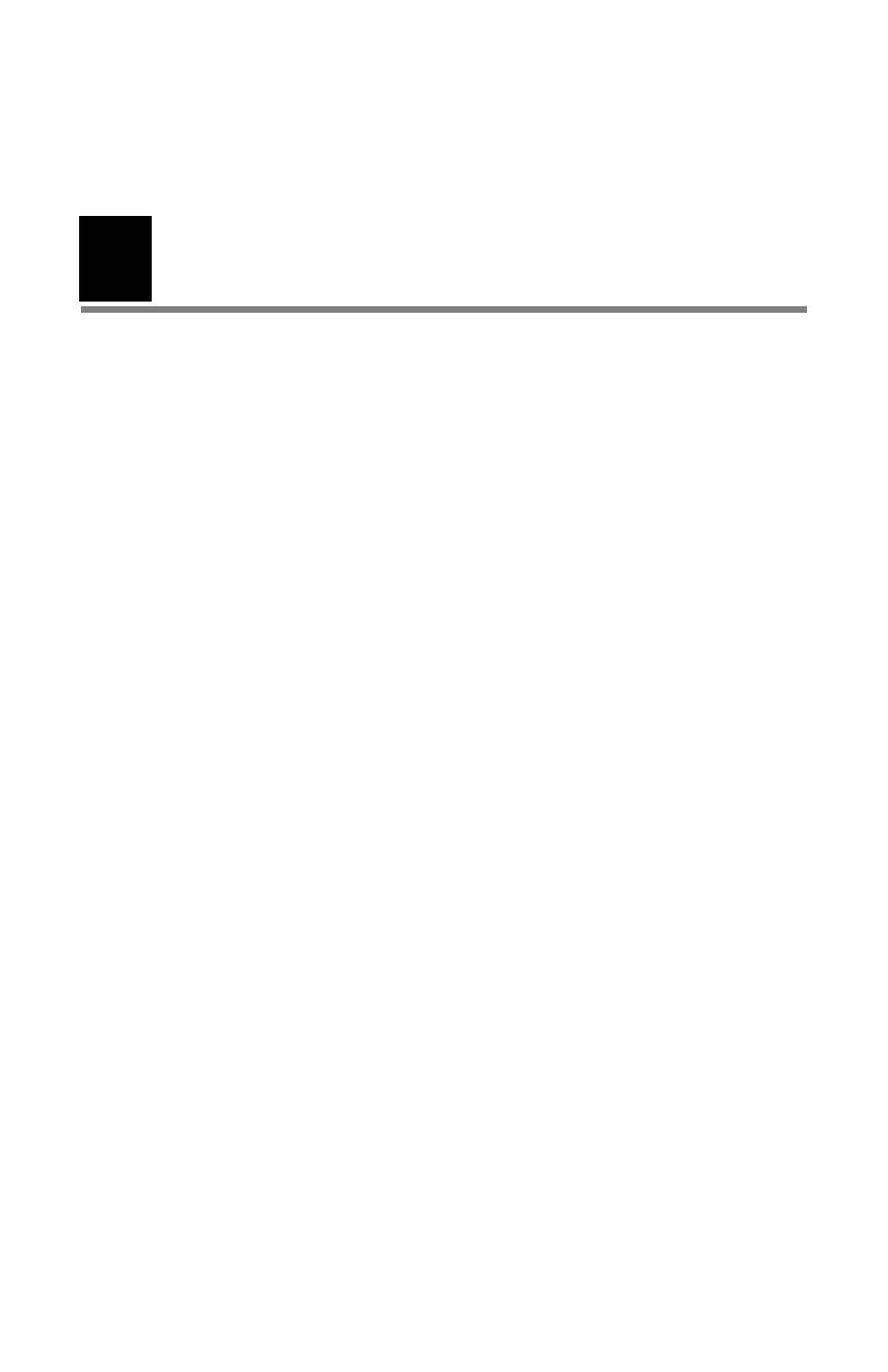
3
Operation
This chapter describes how to operate the service tool.
...............................................................
Activating a feature or license
......................................................
...........................................................
.........................................................
..............................................................
Getting additional information
......................................................
Starting the service tool
To start the service tool, go to the Windows Start menu, and select
All Programs > Welch Allyn > Welch Allyn Service Tool. Either
the simple user interface screen (page
) or the main screen (page
) appears, depending on the configuration.
Activating a feature or license
When you purchase a licensed upgrade or option for a supported
product, you also receive an authorization code from Welch Allyn.
Use this code to activate the new feature(s). You can activate
features through the simple user interface or through the
Administration menu.
Before you begin, make sure you have the following:
•
Computer (see System requirements).
•
Welch Allyn medical device requiring a license upgrade.
•
USB 2.0/5-pin Mini-B cable, gold, 6 feet.
