Welch Allyn Mobile Acuity LT - Installation Guide User Manual
Page 2
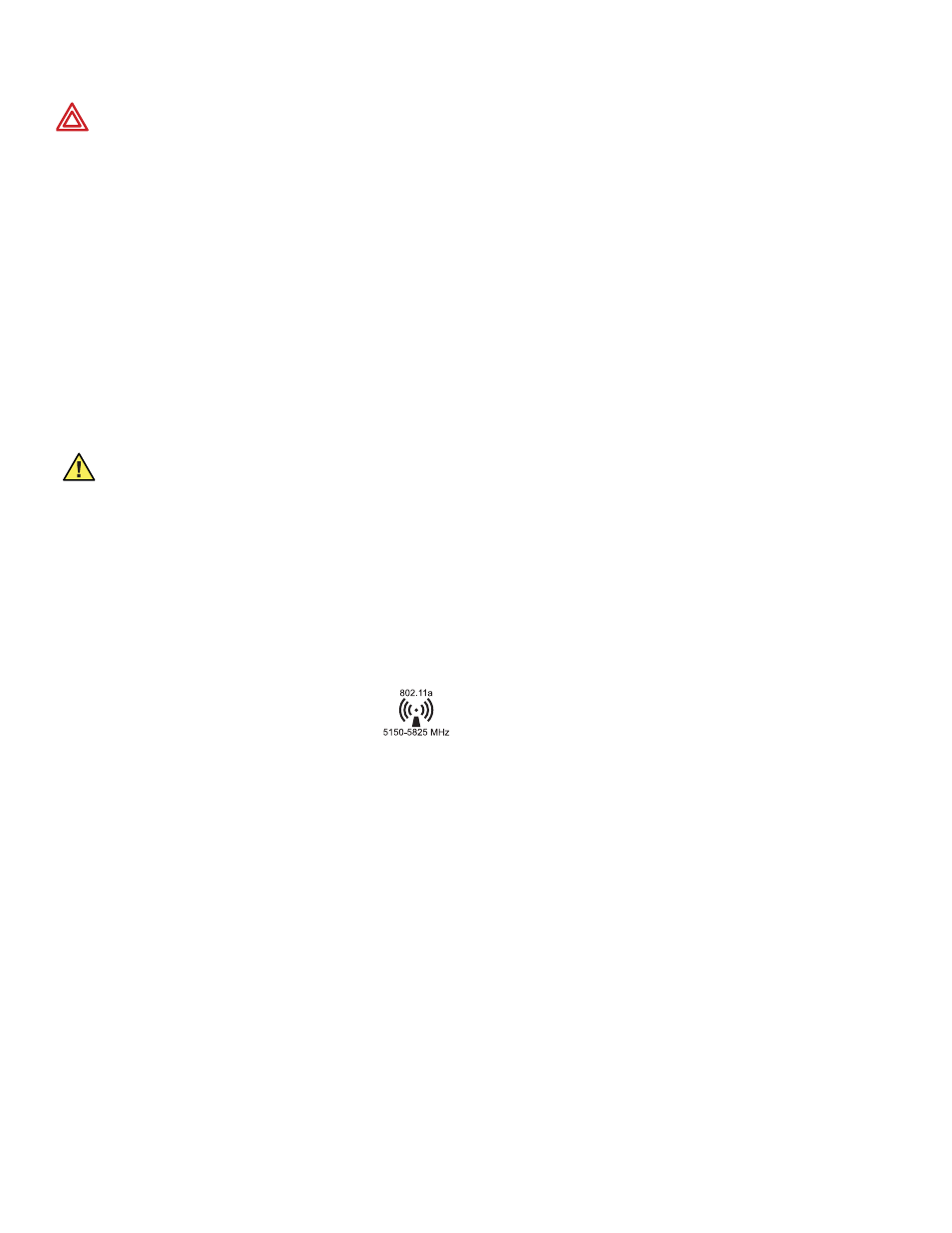
2
Warnings
Caution
Notes
WARNING Before setup, inspect all equipment for any signs of damage, cracks, improper mechanical
function, exposed wires or bent connectors. Replace any damaged equipment.
WARNING Do not install the Mobile Acuity LT System within 1000 feet of another Acuity System that
has the same wireless network name (ESSID). The network name is on the label of the system transport
case. If two systems with the same network name are located in close proximity, wireless monitors could
connect to either system, resulting in possible confusion about patient monitoring and patient care.
WARNING Position access points at least two feet away from where people are frequently located.
Close installation could result in exposure to levels of radio frequency energy that are higher than
recommended by the U.S. Federal Communications Commission (FCC).
WARNING Do not attempt to operate the Mobile Acuity LT Central Monitoring System or Micropaq or
Propaq monitors without consulting the Directions For Use for those devices.
WARNING Do not mute or turn off the Mobile Acuity LT System laptop computer speakers. Reducing
the volume could result in failure to notice life threatening audible alarms on the system.
Caution For uninterrupted network communication, connect the wireless controller to an
uninterruptible power supply (UPS). A UPS lessens the risk of network exposure to electrical power
disturbances. Network power disturbances can cause patient monitors to disconnect from the Mobile
Acuity LT System.
Note
Note
Note
Note
If a wireless patient monitor operates outside of its wireless communication area, the monitor
aggressively searches for connection with the central station and depletes its battery life at a faster rate.
If it searches for an extended period of time (typically more than four hours), it can display a system fault
error that necessitates turning the monitor off and on again.
Use only patient monitors that include
on their back labels. Patient monitors without this
symbol are incompatible with this Mobile Acuity LT System wireless network, and they will not connect
to this system.
Place extra Micropaq monitor batteries in the Micropaq monitor battery charger so that they are ready for
use when needed. Full charge occurs within four hours at room temperature. Recharge Micropaq monitor
batteries at least annually to ensure that they are at least partially charged.
Use a reliable AC power source to help prevent interruption in patient monitoring.
