Pause an alarm at the central station, Alarm indicators and controls – Welch Allyn Connex Central Station - Quick Reference Guide User Manual
Page 3
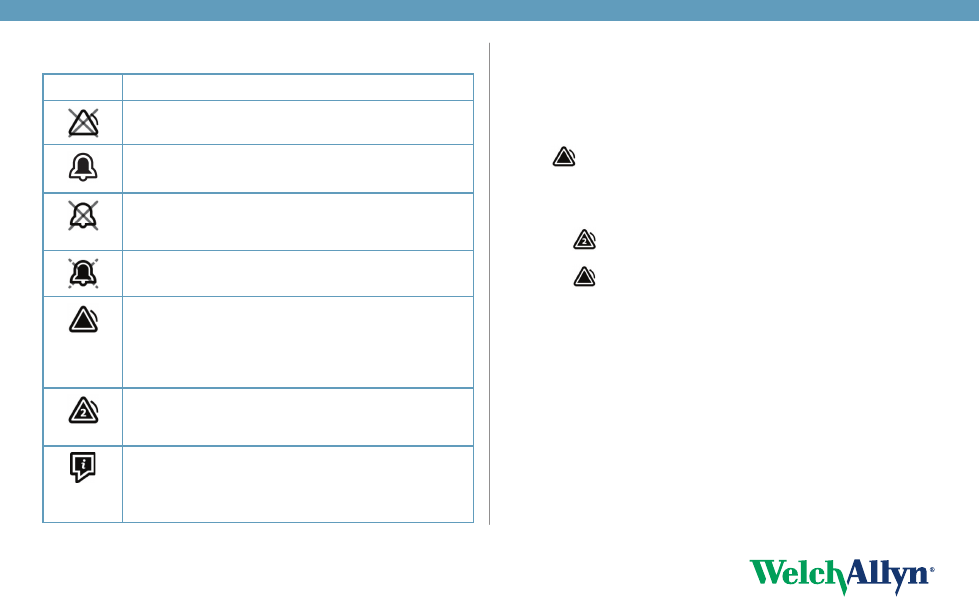
Pause an alarm at the central station
Audio alarm characteristics
• After you pause an alarm, the alarm returns after a pause interval if the
condition that caused the alarm persists.
• If a new alarm condition occurs during a pause interval, a new audio tone
occurs.
1. Click
in the System Message area. The alarm is paused. Visual indications
remain in the patient tile until the condition is corrected or until the next
measurement is taken.
2. If multiple alarms are active, a multiple alarms notification appears in the System
Message area. Respond to multiple alarms as follows:
a. Click
in the System Message area. (See note below.)
b. Read the alarm message for the second alarm.
c. Click
.
d. Continue to click the multiple alarms notification and reset tones until you
have read all of the messages.
Note The multiple alarms notification button displays the number of active
alarms inside the alarm icon. A set of dots appears below the icon. These
dots indicate the display order of alarms from highest (left) to lowest
(right) priority, as well as the most recent in the case of multiple alarms
of the same priority.
Alarm indicators and controls
Icon
Description
Alarm off
No visual or audio alarms are enabled.
Alarm on
Visual and audio alarms are enabled.
Alarm audio off
Alarm limits and visual alarm signals remain active. A reminder
signal periodically occurs.
Alarm audio paused
You have temporarily paused the audio tone for this alarm.
Alarm active
One or more alarms are active. Click this icon to pause the audio
tone.
Red icons represent high priority alarms, and yellow icons
represent medium or low priority alarms.
Multiple alarms notification
Click this icon to cycle through the messages for the active alarm
priority level.
Information status message
This icon is displayed with messages that are unrelated to
physiological alarms.
