Recharging – Welch Allyn Audioscope 3 Portable Screening Audiometer - User Manual User Manual
Page 19
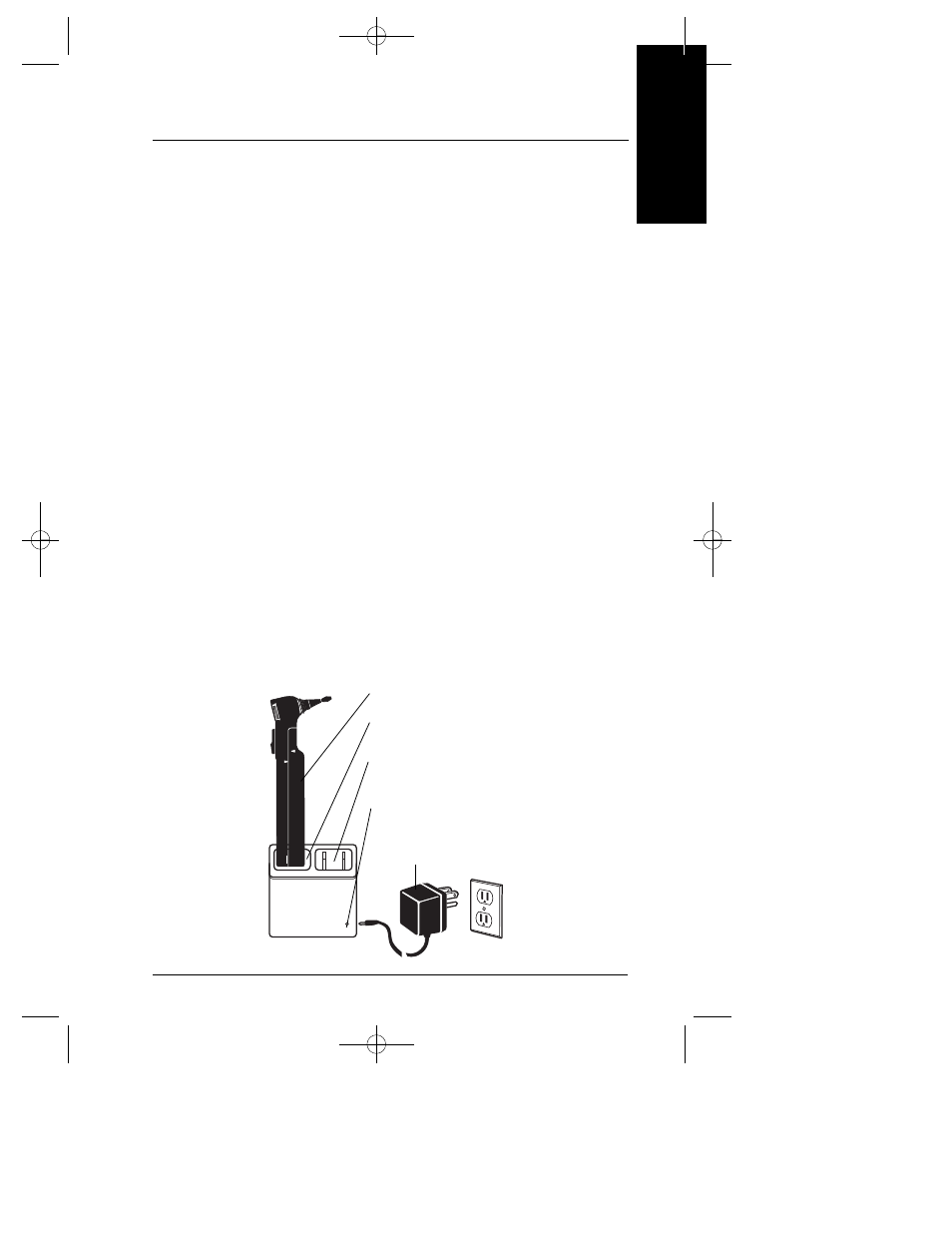
Recharging
17
The 3.5v nickel cadmium battery used in this instrument will provide
approximately 50 minutes of continuous operation. When the bat-
tery is low, the yellow “LO BATT” indicator will illuminate and
AudioScope 3 will automatically shut off, thereby preventing incor-
rect results due to inadequate battery voltage. Viewing illumination
will remain on for a period of time after the low battery indicator
becomes illuminated. The instrument may be recharged using any
of the following three methods:
METHOD 1: USING CHARGING STAND
THIS CHARGING STAND CAN BE USED ON A DESK TOP OR
MOUNTED TO A WALL:
1. Turn AudioScope 3 “OFF”.
2. Plug the output cord of the charging transformer into the jack of
the charging stand.
3. Plug the charging transformer into a power receptacle of appro-
priate voltage, frequency and plug configuration. (No. 71040
Charging Transformer shown; see p. 22 for others.)
4. Place AudioScope 3 in charging stand. Handle will fit into well
only one way.
5. By leaving AudioScope 3 in the charging stand, a fully charged
instrument is always ready for use. Battery can be charged
indefinitely without damage. A completely discharged battery
can be fully charged overnight.
Recharging
Method 1
Handle will fit into well ONLY ONE WAY
Handle receptacle for charging
AudioScope 3
Four posts for storing Welch Allyn
AudioSpecs
Indicator light illuminates when
instrument is charging properly
Charging Transformer
WANM-3999-COL AudioScope3 3/11/97 1:24 PM Page 17
