Safety and about this manual, About this manual – Vinten Radamec ICE Tool User Manual
Page 4
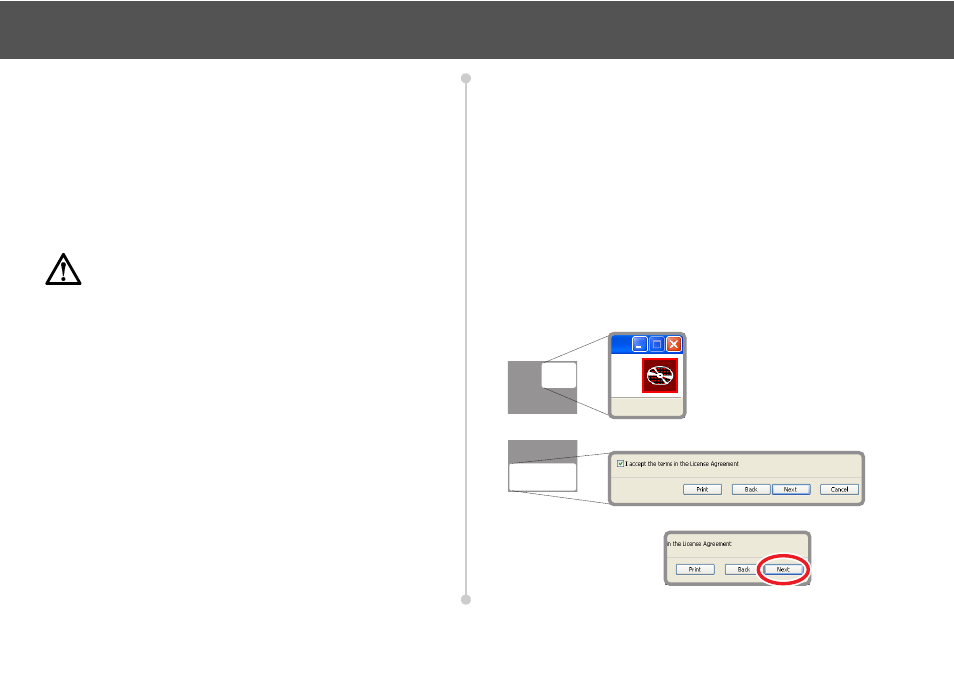
2
Safety and About this Manual
Important information on the safe installation and operation of this
product. Read this information before operating the product. For
your personal safety, read these instructions. Do not operate the
product if you do not understand how to use it safely. Save these
instructions for future reference.
Warning Symbols Used in these Instructions
Safety cautions are included in these instructions. These safety
instructions must be followed to avoid possible personal injury and
avoid possible damage to the product.
Intended Use
The ICE Tool software is designed to be installed on a desktop or laptop
computer and then connect to ICE compatible robotic support
equipment via an Ethernet interface. The primary function of the ICE
Tool software is to assist in the configuration of an ICE robotic system.
Safety when Working with Robotic Equipment
In normal operation remote-controlled equipment can move suddenly
and without warning. Since audible warnings are not suitable for use
within the studio environment, it is recommended that only trained
personnel be allowed to work in the active areas where remote-
controlled heads and pedestals are located. The safe operating zone is
a minimum of 1 m (3 ft). Do not operate robotic equipment if you cannot
see it.
About this Manual
The ICE Tool has been designed as a configuration software
application compatible with the range of Vinten Radamec ICE robotic
devices. The ICE Tool is available for installation from the USB stick
supplied with any ICE product.
This manual covers the installation of the ICE Tool onto a desktop,
laptop or controller PC, how to operate it and the configuration
functions available to the user.
Using this Manual
This manual uses zoomed screenshots to display the relevant area of
the screen or window. The user is guided to the relevant area by a
series of navigation icons which indicate the portion of the screen being
zoomed. Two examples are shown below:
A specific feature is further
highlighted using a red
outline ring.
WARNING!
Where there is a risk of personal injury or injury to others,
comments appear supported by the warning triangle symbol.
Where there is a risk of damage to the product, associated
equipment, process or surroundings, comments appear
supported by the word ‘Caution’.
Bottom half of the window
Top right hand quarter
of the window
