Head configuration – Vinten Radamec ICE Tool User Manual
Page 16
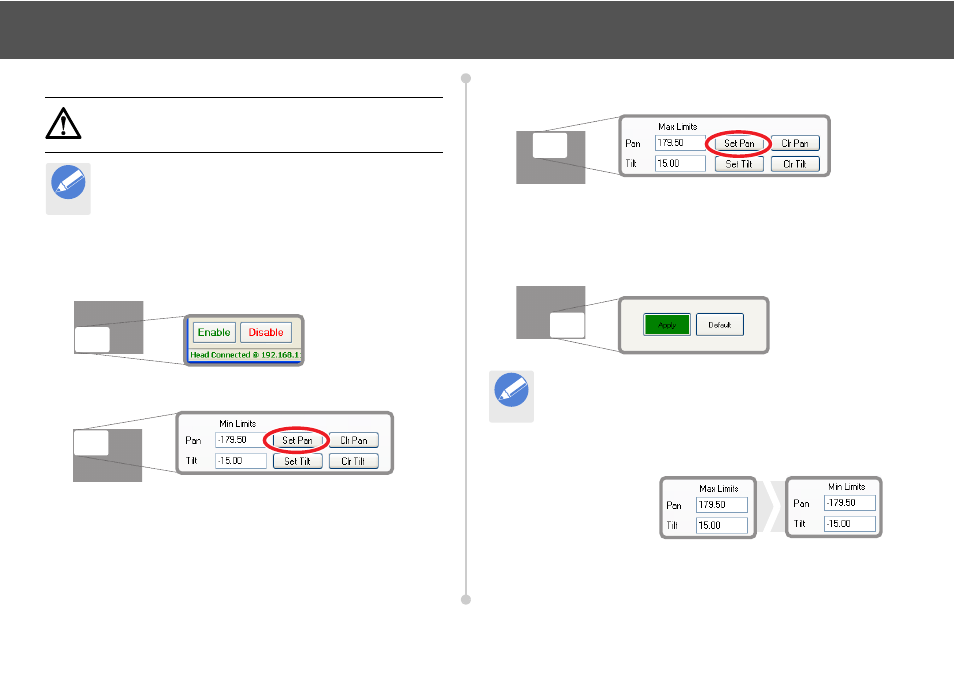
14
Head Configuration
Setting the Soft Limits
1.
Manually or robotically move the pan axis to the required minimum
limit position.
2.
If the head has been moved manually, click Enable.
3.
Click Set Pan in the Min Limits area.
4.
To move the head manually again, click Disable. To drive to the
next position robotically leave the head enabled
5.
Manually or robotically move the pan axis to the required
maximum position and click Set Pan in the Max Limits area.
6.
Repeat steps 1 and 2 to set the tilt axis minimum and maximum
limits, clicking Set Tilt in the Min Limits and Max Limits areas.
7.
Click Apply to store the settings in the head. Click Default to
return all head configuration to the factory settings.
Entering Limit Values Directly
Soft limit values can also
be entered directly into
the Max Limits and Min
Limits fields. Click Apply
to store the new values.
CAUTION! Risk of product damage. On a head with
mechanical hard limits, the soft limits must be set inside the
drive range set for the hard limits.
Note
The procedure shown here allows the user to adjust all of
the head’s soft limits. However if required, ICE Tool can be
used to configure or change just one soft limit value.
Note
Clicking either Clr Pan or Clr Tilt in the Min Limits or Max
Limits fields will remove the relevant new soft limit value if
an error is made.
