Vintage Cellars ESOMM004 User Manual
Page 9
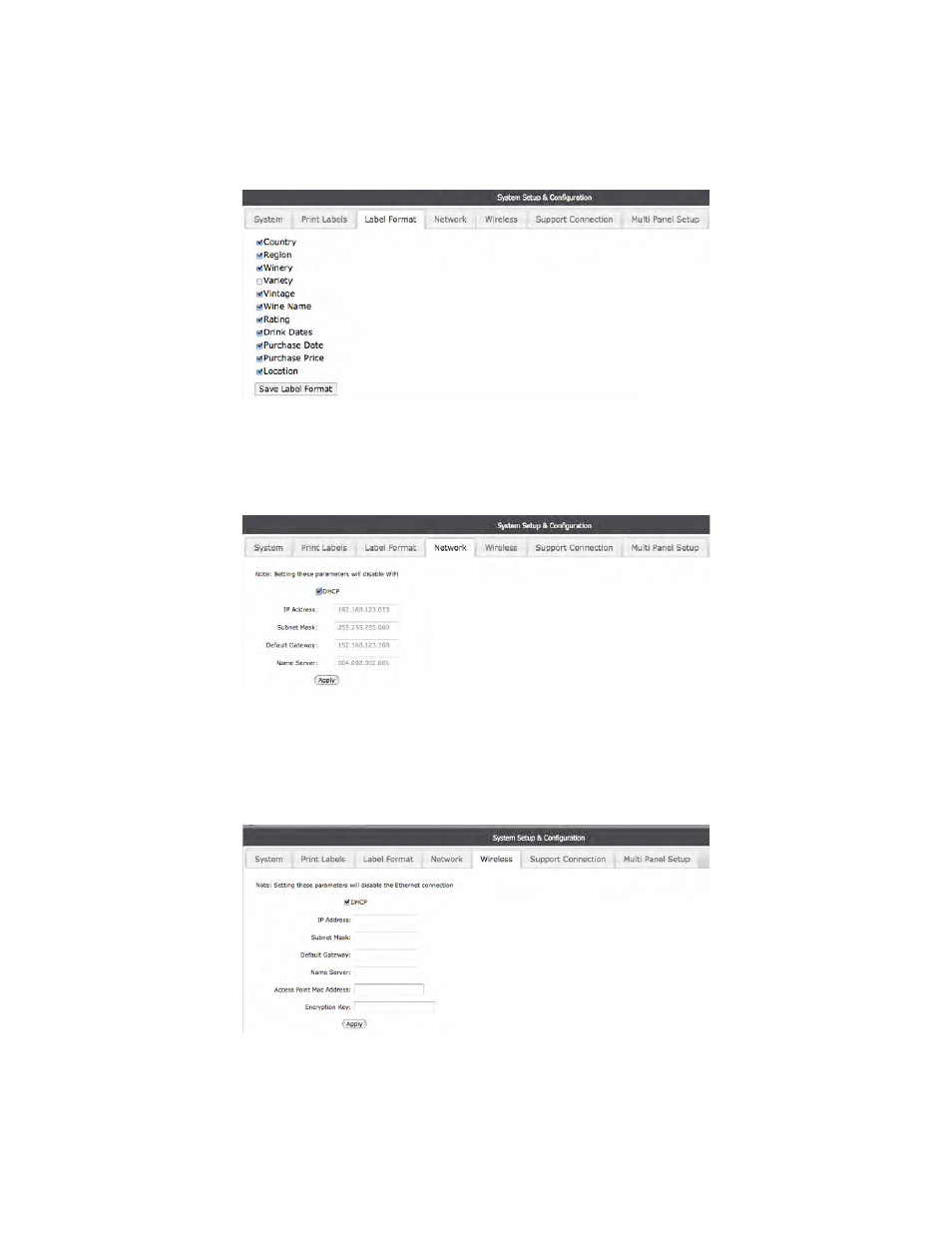
7
The Label Format screen lets you select the information that you'd like to appear on
your printed labels. Touch any or all of the criteria to create a label format that works best
for your collection.
The Network screen shows various address, server and connection method displays.
eSommelier recommends that your network administrator configure your system for
DHCP (dynamic) addressing.
The Wireless screen offers Wi-Fi support for connecting your eSommelier unit to a
wireless network. If you activate this tab, it will disable any wired network connection for
your unit. If you experience any problems using this wireless connection, please re-
connect the system via the wired connection to the Internet and email eSommelier for
support.
