Add a new wine, Wine attributes – Vintage Cellars ESOMM004 User Manual
Page 11
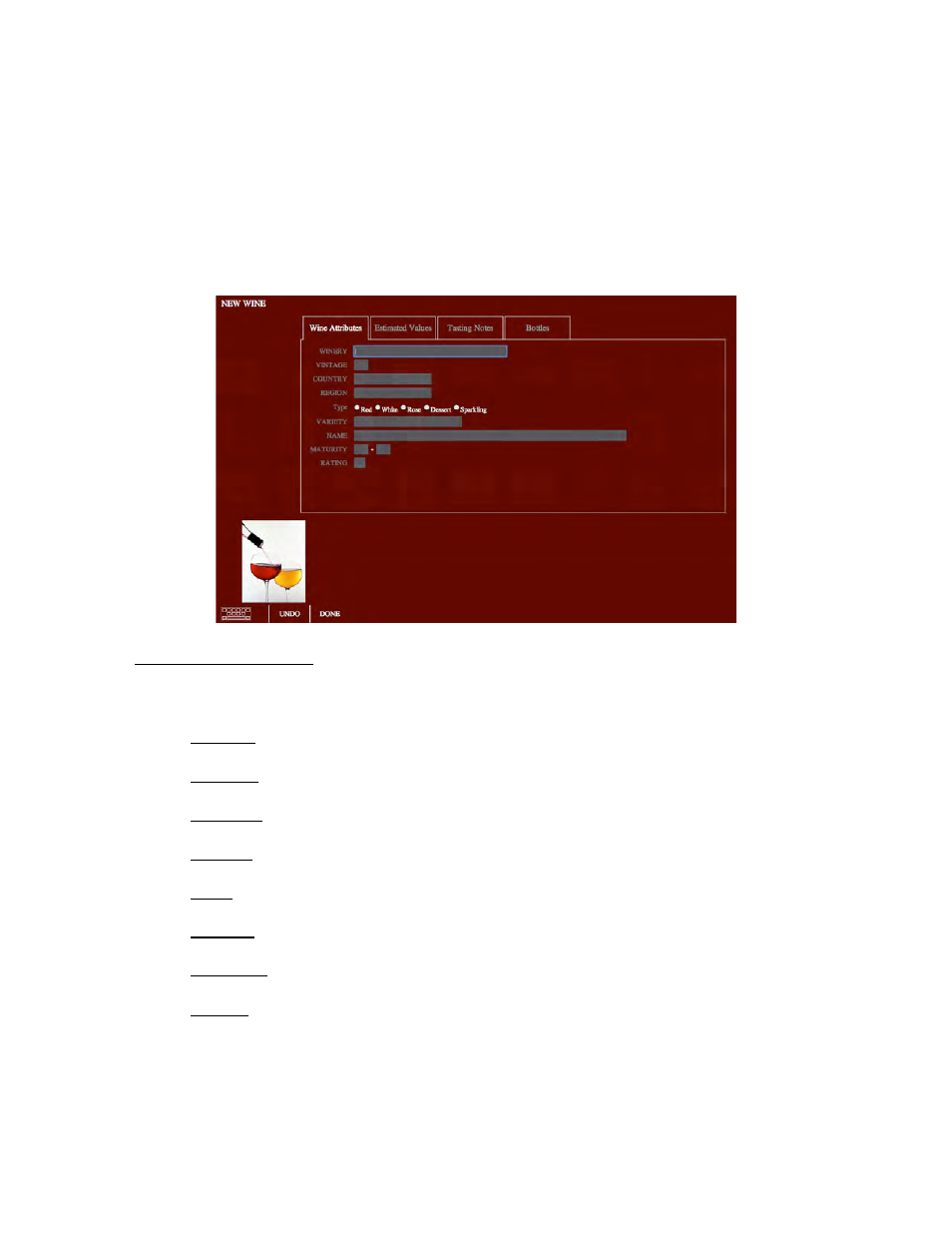
9
Add A New Wine
Let's begin the tutorial by entering a new wine into your collection. eSommelier provides
you with a step-by-step process that makes it simple.
Touch the "New Wine" button in the lower left corner of the screen. You'll be brought to a
series of four screens that will let you describe, quantify and value the new wine that you’ll
be adding to your collection.
Wine Attributes
Your first screen will ask you for the Attributes of your new wine:
• Winery: Enter the winery that produced your new wine.
• Vintage: Enter the year of the wine's production.
• Country: Enter the country where the wine was produced.
• Region: Enter the growing region of the wine.
• Type: Describe your new wine as a red, white, rose, dessert or sparkling wine.
• Variety: Grape types, blends and other wine descriptors are entered here.
• Maturity: Enter the drink dates for the new wine.
• Rating: Use a published rating for your new wine or assign your own.
When you are done entering your new wine’s attributes, continue by touching the next tab
along the top of the screen for Estimated Values.
