My wine – Vintage Cellars ESOMM004 User Manual
Page 23
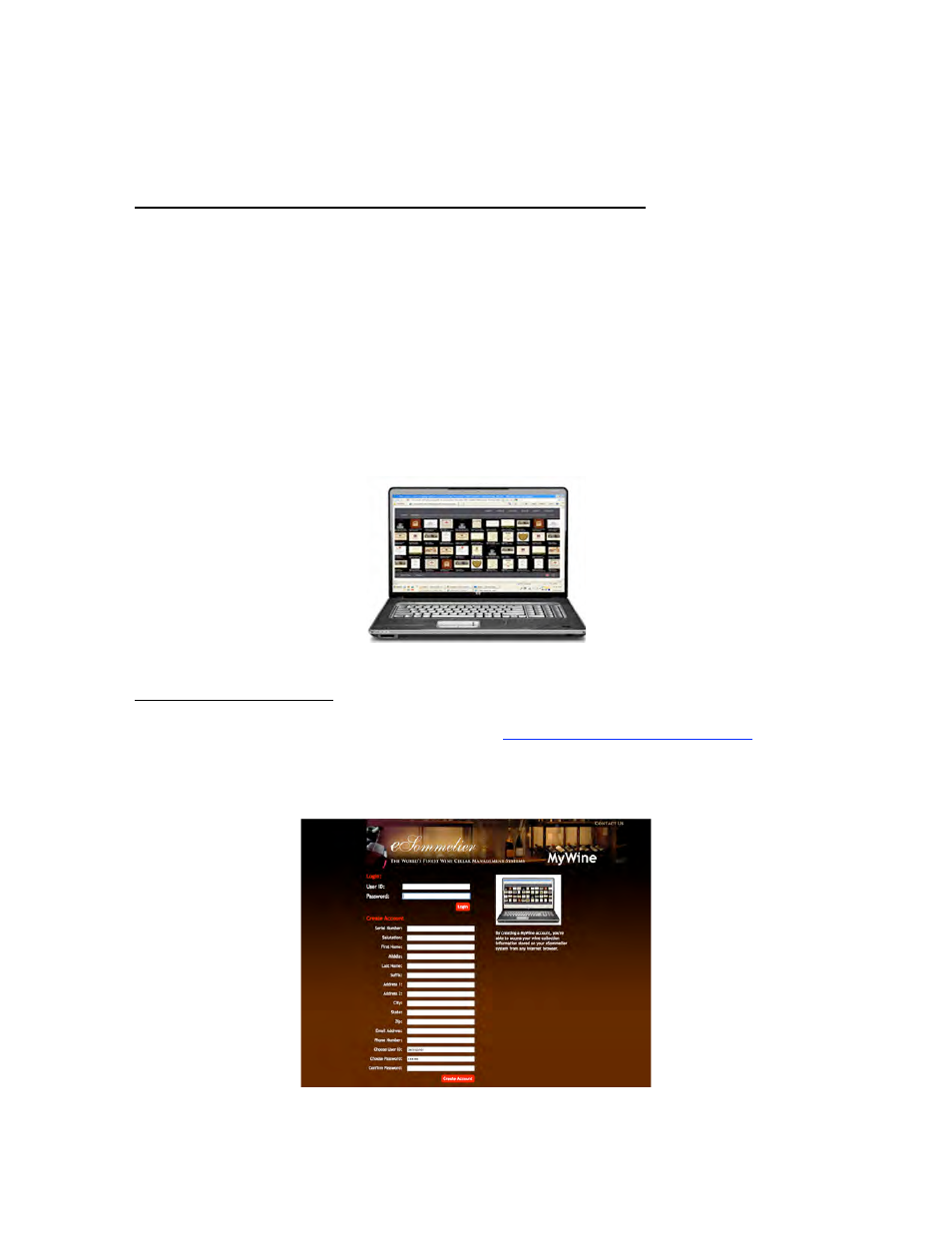
21
wineries that contain what you have begun to type. When you see the winery you want,
simply select it and you will then see the wines for that winery. Enter the vintage to narrow
down the wine list even further.
To load a populated Excel wine template into eSommelier:
1. Touch the Admin button on the eSommelier home screen, then select System.
2. Select the option to "Load Excel Data".
My Wine
eSommelier’s My Wine feature lets you manage your wine collection from any computer
connected to the Internet. When traveling or wine shopping, you can look up what you
have in your collection from any Internet browser. From your office or your kitchen, you
can access your wine collection, search wine and even download reports in Excel. You can
also share your password with your wine consultant, who can use remote access to help
you manage your collection, and make buying, selling and drinking recommendations.
eSommelier’s MyWine feature lets you access and update your wine collection from anywhere.
Create Your Account
Begin by creating a My Wine account. Log on to
http://esommelier.net/members
and
enter your personal information, along with the serial number of your eSommelier system.
You can create only one account for each serial number. If you own multiple eSommelier
units, you must create a separate account for each one.
