Viewing your wines – Vintage Cellars ESOMM004 User Manual
Page 16
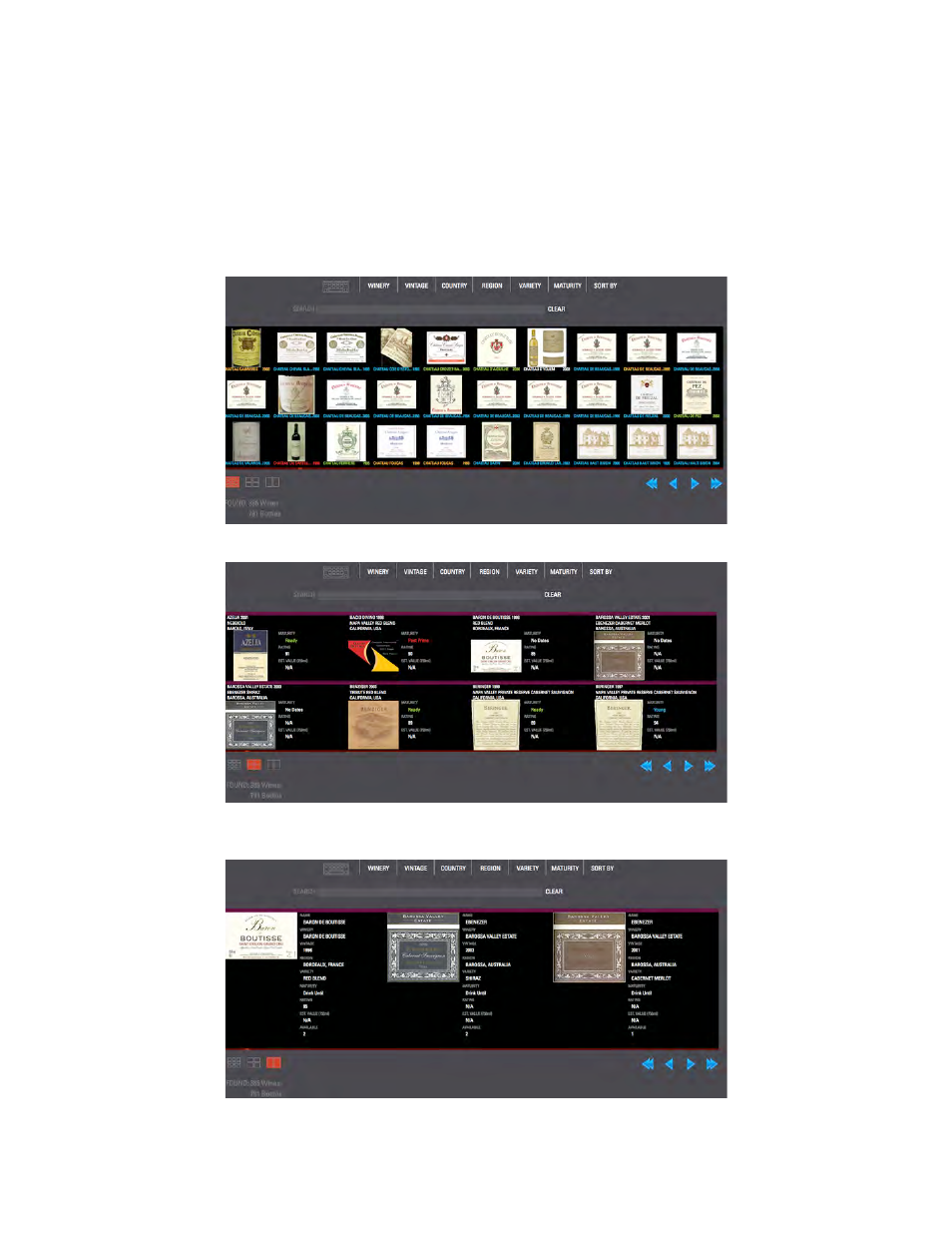
14
Viewing Your Wines
As you add wines into your collection, they will be each be represented in the Collection
area by label graphics from the actual wines. The more wines you add, the more labels will
appear in the Collection area. There are 3 ways of looking at your collection, selectable at
any time.
The “Small” view shows you the labels of 30 wines at a time, using the left Collection icon.
The “Medium” view shows you the labels of 8 wines at a time -- touch the middle icon.
The “Large” view shows you the labels of 3 wines at a time, using the far right icon.
See also other documents in the category Vintage Cellars Equipment:
- VintageView 3' Island Display Rack (2 pages)
- VintageView 4' Island Display Rack Assembly Instructions (2 pages)
- VintageView 4' Half Island Display Rack Assembly Instructions (2 pages)
- VintageView 7' Island Wine Rack w/ Presentation Row (2 pages)
- Evolution 81 Bottle Wine Rack (2 pages)
- VintageView Magnum Wall Mounted 9 Bottle Rack (2 pages)
- VintageView Backer Bar Set for FCF - Single sided (1 page)
- IBR-L-3H-8C EcoWineracks (2 pages)
- REC-L-36x9.52 EcoWineracks (2 pages)
- DIAB-L-36x36 EcoWineracks (2 pages)
- RR-U-3H-2C EcoWineracks (2 pages)
- ARCHLAT-U-48x36 EcoWineracks (2 pages)
- TR-UN-GR (4 pages)
- Kessick Estate Series (1 page)
- Kessick Wine Cellar Preparation (3 pages)
- 144 Bottle Black Tie Grid (1 page)
- 96-Bottle Antiqued Steel Wine Jail (7 pages)
- Transtherm Loft Wine Cellar Glass (17 pages)
- Transtherm Double Bastide Solid Door Black (21 pages)
- Transtherm Castel Glass Door Wine Cellar Black (22 pages)
- Trilogy Wine Cellar (7 pages)
- Trilogy Wine Cellar Credenza (8 pages)
- Classic Wine Cellar (7 pages)
- N'FINITY PRO 29 Dual Zone Wine Cellar (11 pages)
- N'FINITY PRO HDX 46 Dual Zone Wine Cellar (12 pages)
- N'FINITY PRO HDX 94 Dual Zone Wine Cellar (12 pages)
- N'FINITY PRO HDX 166 Dual Zone Wine Cellar (12 pages)
- N'FINITY PRO HDX RED Wine Cellar (12 pages)
- N'FINITY PRO HDX 187 Dual Zone Wine Cellar (12 pages)
- Giant Wine Cellar (9 pages)
- LECBILD1400 (29 pages)
- LECBILD1800 (31 pages)
- LECBILDBLK3000 (30 pages)
- Le Cache Delivery and Inspection Instructions (3 pages)
- Le Cache Cabinet Owners Manual (34 pages)
- CellarPro Owners Manual (26 pages)
- Le Cache Placement Requirements (3 pages)
- Le Cache Setup Instructions (5 pages)
- LOFT 1200 (10 pages)
- WineKoolR (19 pages)
- WineKoolR Slimline 120 (20 pages)
- WineKoolR Slimline 250 (24 pages)
- WineKoolR Slimline 240 (20 pages)
- WineKoolR Slimline 400 (24 pages)
- CL:EV504ZXUL (25 pages)
