Vintage Cellars ESOMM004 User Manual
Page 21
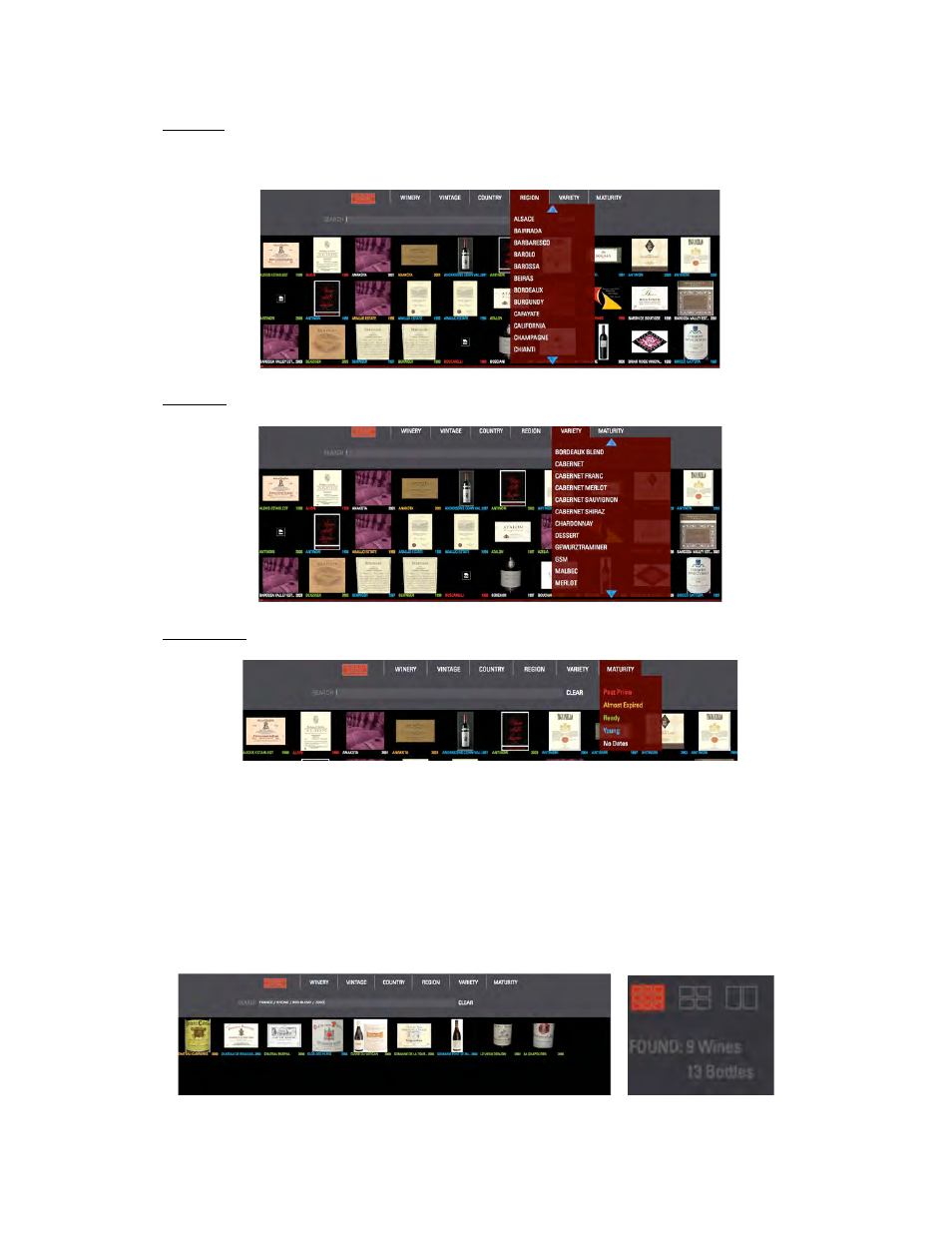
19
Region: Browse or filter by the growing region of a particular country. If you’ve
already chosen a country as a filter, this tab will only show regions for the country
you’ve chosen, such as Napa for California and Bordeaux for France.
Variety: Filters the collection by a particular grape, type or blend.
Maturity: The ripeness of bottles in your collection.
Simply touching any of these top level buttons will let you view your collection by that
individual filter criterion; for example you could browse through all your French wines, or
all your chardonnays. But eSommelier also allows you to use these filters in conjunction
with each other. For example, you can browse through chardonnays from France but only
see results from the Burgundy region.
As you filter your search, the number of labels shown in the Collection screen will change
along with the number of results found. A numerical tally of wines that meet your filtered
criteria appears under the Collection view icons at the lower left of the screen.
Notice that your various filtering criteria appear in the Search bar as you add them.
