6 - c, Ommissioning, Your – Vintage Cellars Transtherm Double Ermitage Solid Door Black User Manual
Page 12: Wine, Cabinet
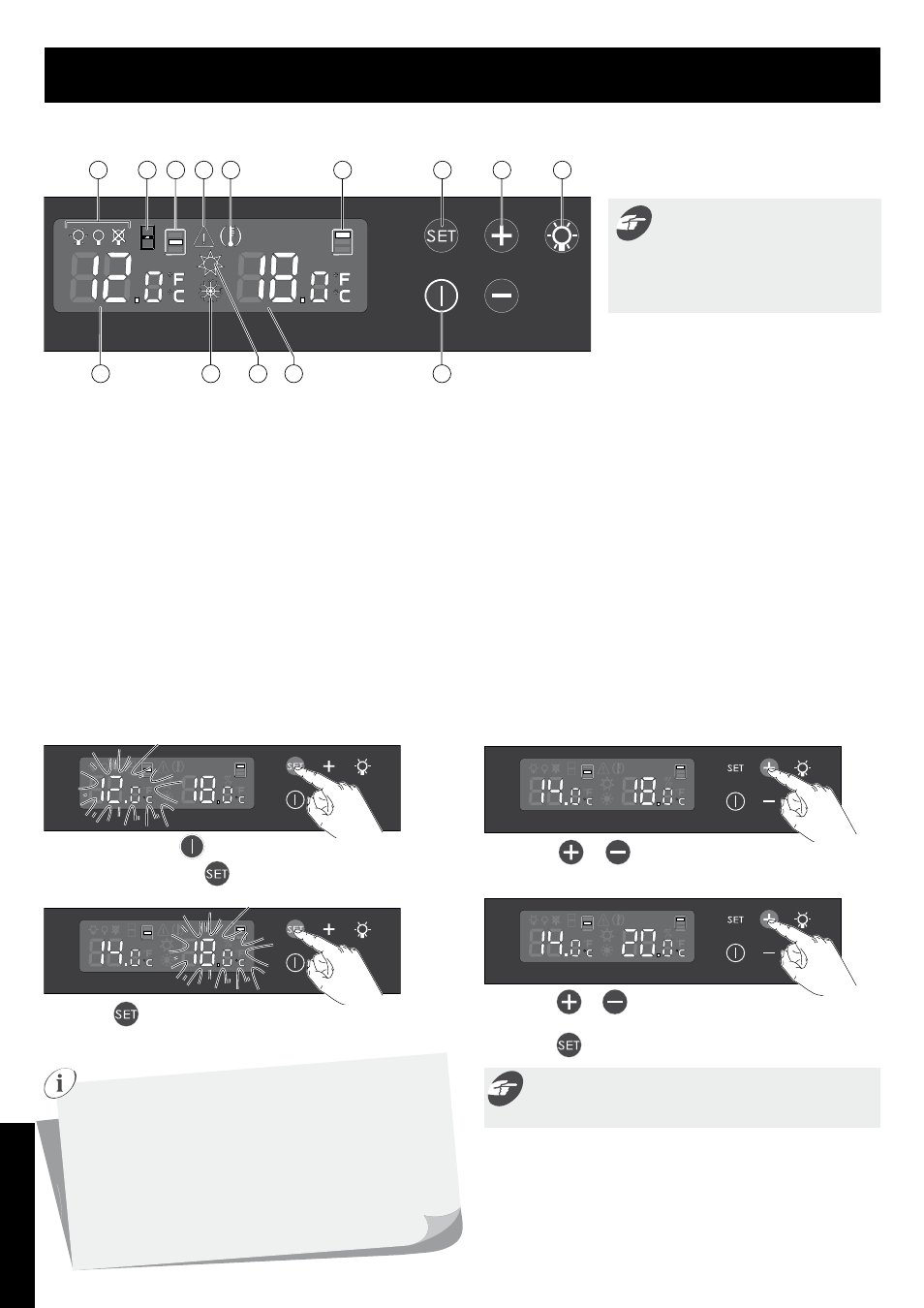
12
GB
N
M
F
E
D
C
B
A
G
H
I
L
K
J
5 sec.
3
Press the
button to confirm.
The red serving temperature compartment temperature display
will flash.
4
Press the
or
keys to set the temperature of the red
serving temperature compartment.
5
Press the
button to confirm.
In 3-temperatur
e models, the chilling compar
tment
temperature is
determined by
the temperatur
e set in the
maturing compar
tment.
Therefore, if y
ou want to obtain a temperatur
e lower than
8°C / 46°F in the chilling compar
tment, it will be necessar
y
to set a temperatur
e lower than 12°C / 54°F in the maturing
zone.
For the red ser
ving temperatur
e zone, it is impossib
le to
obtain a temperatur
e below 17°C / 63°F f
or models fitted
with glass doors.
•
For the maturing compartment, the default setting is 12°C / 54°F (ideal
maturing temperature). However you can set the temperature between
9 - 15°C / 48 - 59°F.
•
For the red serving temperature compartment, the default setting is
18°C / 64°F (ideal temperature for bringing red wine to the correct
serving temperature). However you can set the temperature between 15
- 20°C / 59 - 68°F.
N.B: in order to operate correctly, your cabinet must be placed in a room
with a temperature of 12 - 30°C / 54 - 86°F.
II-B. Description (3-temperatures model: Castel)
III-B. Temperature setting (3-temperatures model)
Maturing compartment recommended temperature setting range: 10 à 14 °C / 50 to 57 °F.
Red serving temperature compartment recommended temperature setting range: 16 à 20 °C / 61 to 68 °F.
The chilling compartment temperature is determined by the temperature set in the maturing compartment.
2
Press the
or
keys to set the desired temperature
in the maturing compartment.
The value shown on the display is the actual temperature inside
the cabinet. It is therefore necessary to wait before your new
setting takes effect.
A
Lighting mode
B
Open door alarm
C
Maturing compartment temperature zone
(main compartment of the cabinet)
D
Sensor fault alarm
E
Temperature alarm
F
Red serving temperature compartment temperature
zone (upper compartment of the cabinet)
G
Confirmation and setting access key
H
Setting and selection keys
I
Lighting mode access and confirmation key
J
Standby key
K
Red serving compartment temperature display
L
Hot circuit in-use indicator
M
Cold circuit in-use indicator
N
Maturing compartment temperature display
Press and hold down the
key for 5 secs to power up.
1
Press and hold down the
key for approximately 5 secs.
The display will start to flash.
The tactile keys are very sensitive.
There is no need to apply force, a light
touch is sufficient to register the
command. Remember to remove your
finger from the panel between presses.
6 - c
ommissioning
your
Wine
cABinet
