Configuration, Tycon power systems – Tycon Power TP-MS608/616 User Manual
Page 23
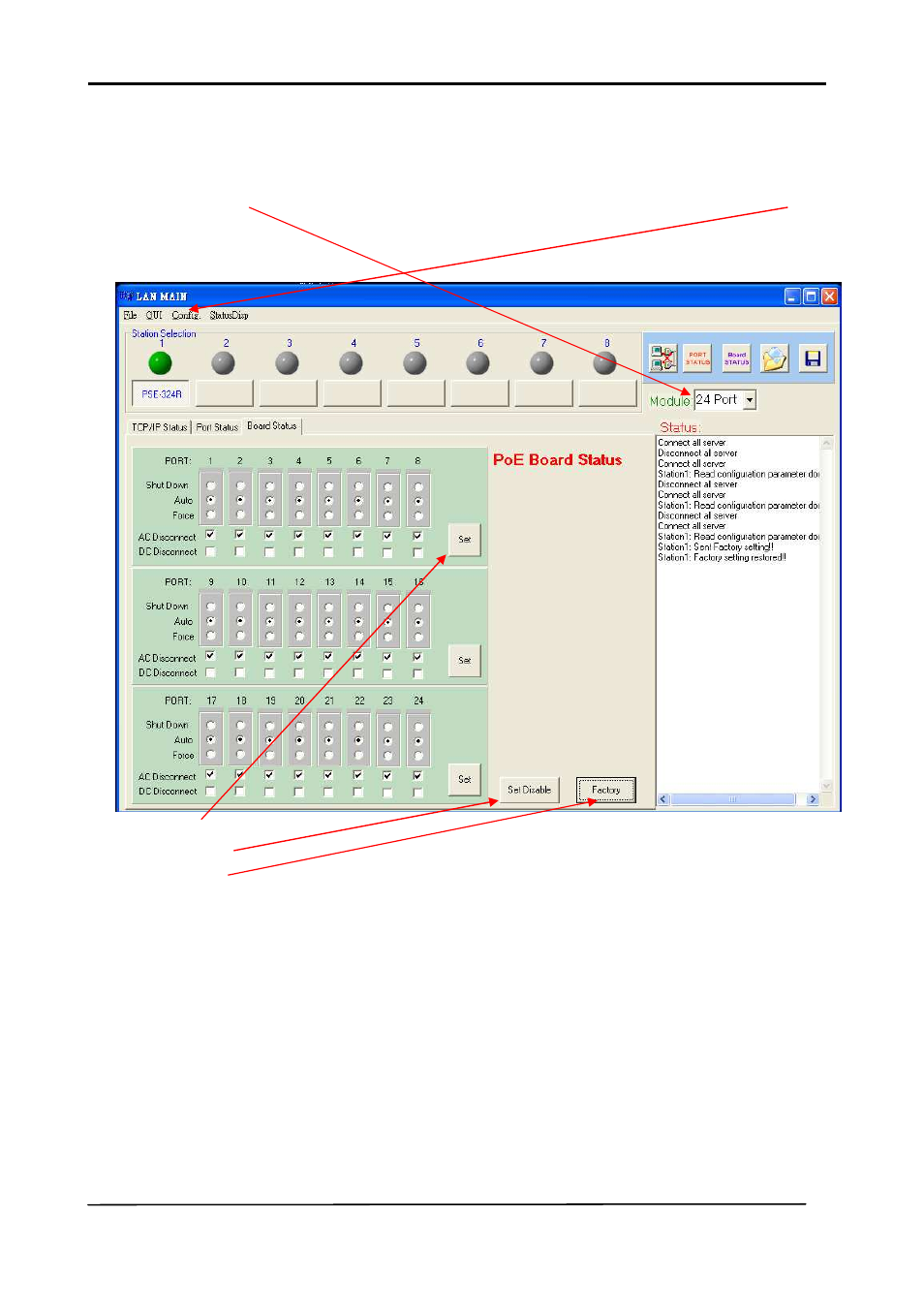
User’s Manual
TP-MS608/616
23
TYCON POWER SYSTEMS
Configuration
In the “Module” window, select the suitable port that you require, then, click “Config”,
and select “Setup”, the screen will show the system control panel as below.
Set icon: Apply the operation mode to PSE system.
Set Enable/Set Disable icon: Change the Board Status window to set enable/disable.
Factory icon: Apply the factory setting to PSE system.
You can setup Operation Mode/ AC Disconnect/ DC Disconnect of each port
individually, then, click “Set”.
PSE port operates in one of three modes: auto mode, force mode and shutdown
mode. In auto mode, the port will detect and classify a PD to connect to, then
immediately turn on the power if the detection was successful. In force mode, the
port will not detect and classify a PD to connect to, but immediately turn on the
power to the port. In shutdown mode, the port is disabled and does not detect or
power on a PD.
