Software utility installation, Tycon power systems – Tycon Power TP-MS608/616 User Manual
Page 14
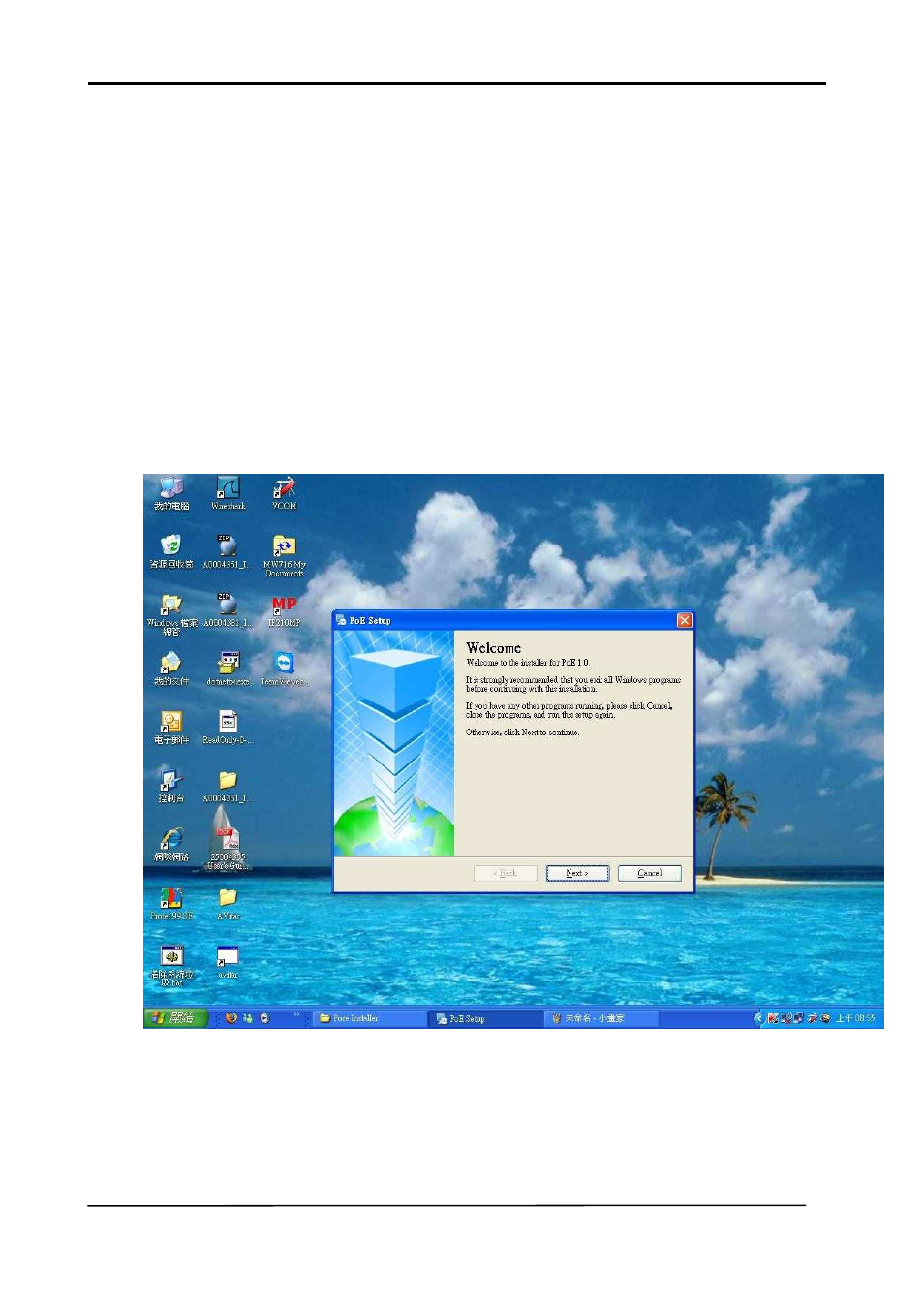
User’s Manual
TP-MS608/616
14
TYCON POWER SYSTEMS
3. Software Utility Installation
Before you start to remote configuring PD, please install the software utility. Through
the software utility, you can easily to control the PD that connect with PoE and view the
PD parameter information. The software utility provides GUI interface and user can
easily to start with it. The software utility supports Windows environment – Window 98,
2000, XP,Vista and Window 7. Please follow the below steps to install the software
utility.
1. Insert the software utility CD-ROM into your CD-ROM drive.
2. Run the “setup.exe”.
3. You will see the installation screen display.
4. Then, click the “OK” button to go next step.
