Connections to a terminal, Communications with a terminal, Power connections to a terminal – Rice Lake Zebra RW 420 Vehicle Cradle User Manual
Page 16
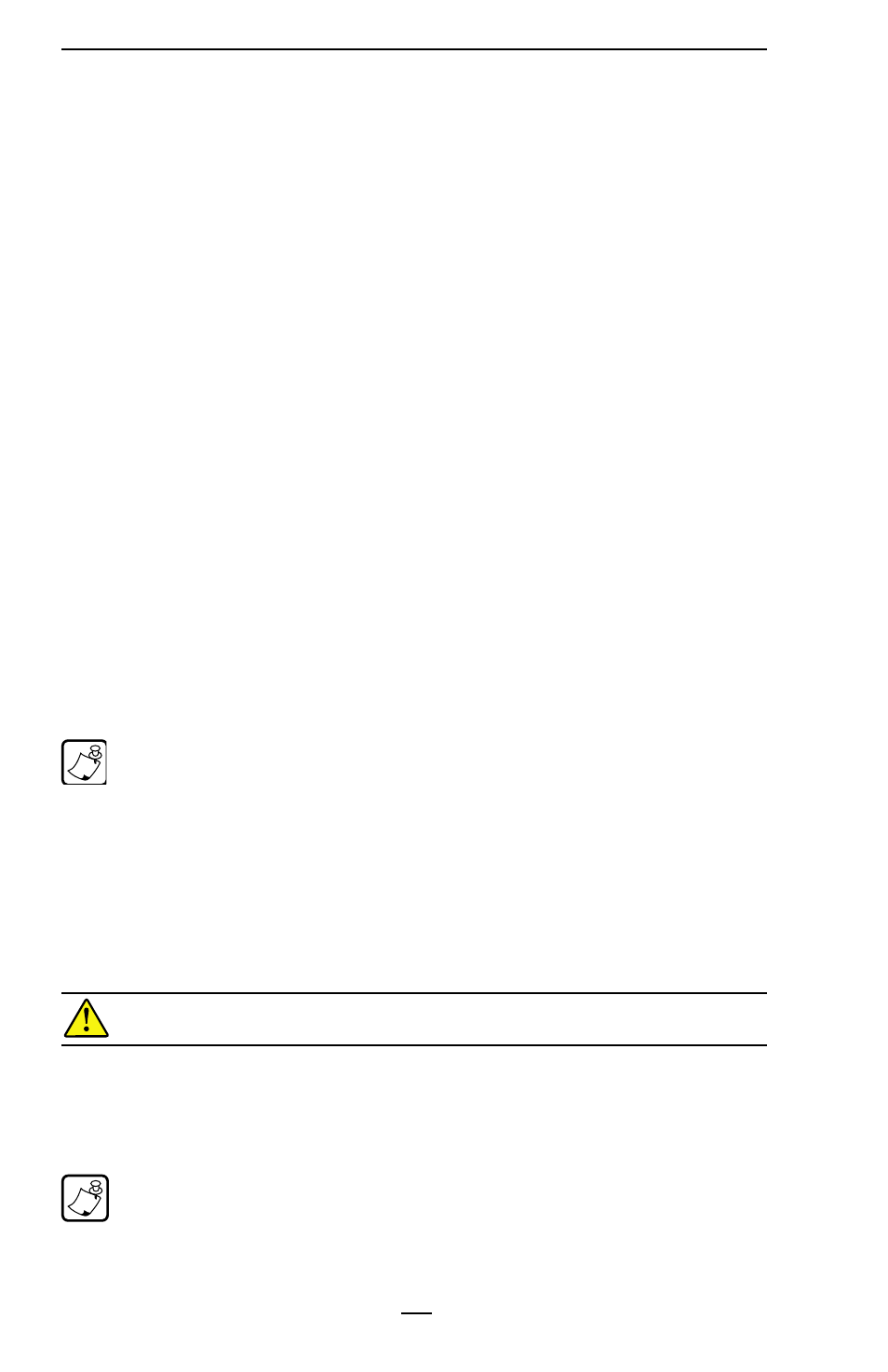
16
RW 420 Vehicle Cradle Installation Guide
1) The printer is not seated properly in the cradle. Unlatch and redock the
printer into the cradle. Observe if charge indicator lights.
2) If redocking the printer does not cause the charge light to turn on, it is
because the cradle has entered a prequalification process with the printer’s
battery. This process may last up to 22 minutes. At the end of the 22 minutes
the cradle will either: (1) commence charging or (2) display a charge error
(flashing LED) which denotes a faulty battery.
Connections to a Terminal
Communications with a Terminal
If you are also installing a terminal in the vehicle, consult the ter-
minal manufacturer’s literature for installation instructions. If the
terminal and Printer will communicate using either an RS232 or
USB cable, use shielded cables and keep their length as short as
possible. Ensure the routing of the cable does not invite damage to
the cable or interfere with the control or use of the vehicle.
If the printer is communicating by means of the RS232 proto-
col, you have the option of plugging a communications cable into
the connector on the Vehicle Cradle, or directly into the Printer.
Connecting directly to the RS232 port of Printer requires the use of
a special communications cable with a built-in locking strain relief.
If you are communicating by means of USB, you must plug the
USB communications cable directly into the Printer using a special
communications cable with a built-in locking strain relief.
Consult the factory for information on the various I/O data cables
offered by Zebra for use with a variety of widely used terminals.
NOTE: This unit was tested with shielded cables on the peripheral devices.
Shielded cables must be used with the unit to insure compliance.
If the terminal and the Printer will communicate via an RF link, it
is the installer’s responsibility to test the strength and reliability of
such a link prior to final installation.
Power Connections to a Terminal
If you are also installing a terminal in the vehicle, you must run
two separate cables from the vehicle power source: one to the
printer and one to the terminal.
Warning: Do not attempt to power both devices from the same power ca-
ble.
The terminal power cable must be either supplied by the terminal
manufacturer or fabricated by the installer.
It is the installer’s responsibility to determine the suitability of
running a terminal from the vehicle’s battery.
NOTES: This Installation Guide does not cover the installation of any terminal
used in conjunction with the RW 420 Printer or Vehicle Cradle.
Zebra Technologies Corporation is not liable for personal injury or damage
to equipment caused by improper installation to any power source.
