Some background on ishida label formats – Rice Lake Ishida AstraLabel User Guide User Manual
Page 25
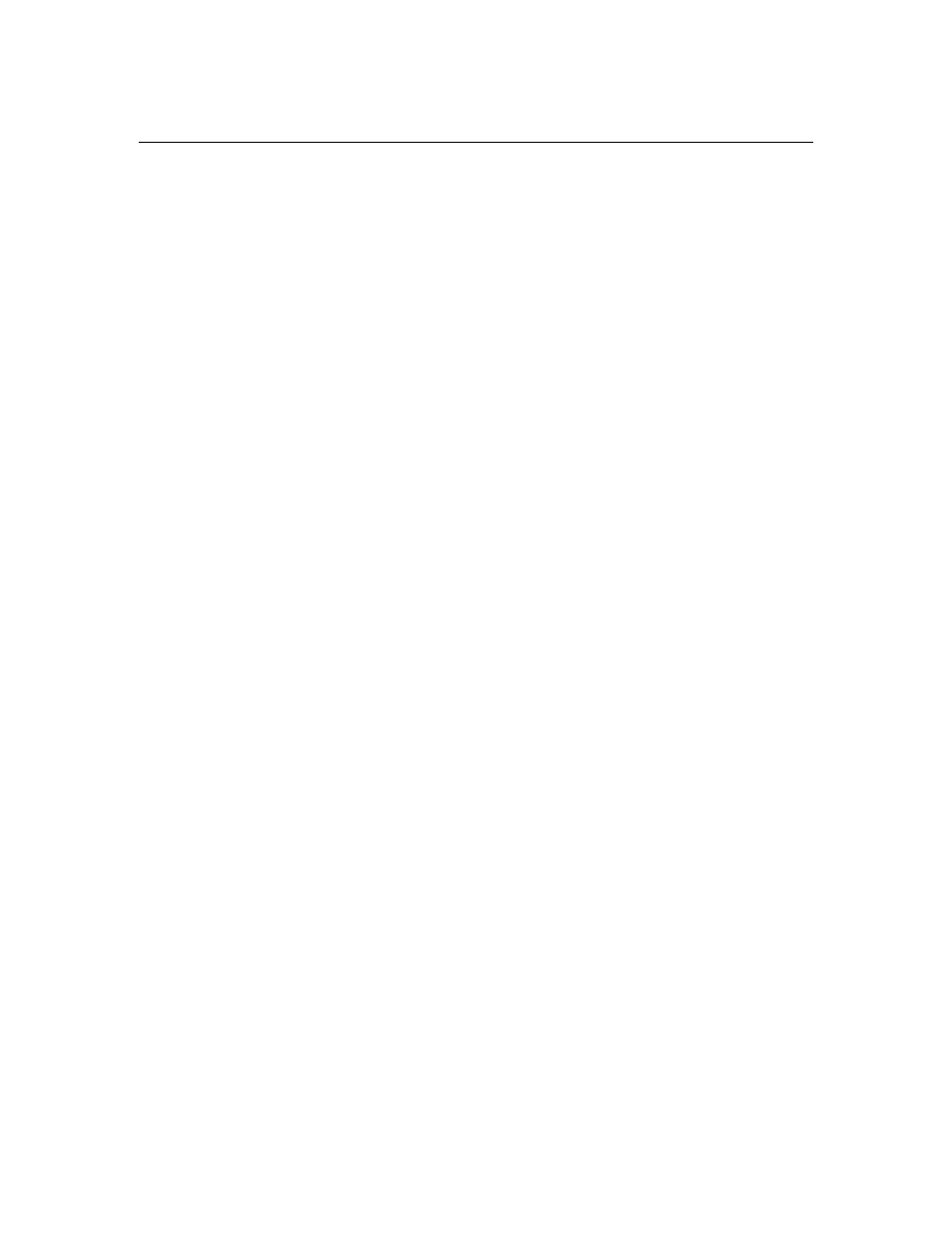
21
8. Some Background on Ishida Label Formats
This section describes background information on how Ishida labels are defined.
Structure of Label Format Data
The data for a label format consists of a header section (primarily the data set in the Label
Properties dialog) and a series of data blocks containing the data for each print field. The
print field data items are called properties. In the Label Editor, they are the values set in the
Edit Properties dialog.
To allow for future modifications to the way label formats are stored in the scales, the data
structure of the print field data blocks are defined in the Label Editor setup data and can be
modified by the user. (However, the setup must match the data structure expected by the
scales. Do not modify the setup data unless you have a thorough understanding of the
requirements of the scales. Obtain any necessary upgrades from Ishida.)
Print ID and Unit Type
Print fields have two special properties: the print ID and unit type. The print ID is a code that
defines the type of field (whether the field is a price, product name, or bar code, etc.). Each
print ID code has an associated unit type which defines how the field is printed (whether the
field is numeric, variable-length text, or a bar code, etc.). The unit type also determines the
data structure for the print field's properties.
The definitions of the unit properties, unit types, and print IDs are collectively called the
scales setup. How to set these in Label Editor is described in more detail in 7. Setting Up the
Label Editor.
Print Field Properties
The Label Editor setup not only defines the properties used to specify a print field but also
defines the meaning of those properties. This allows the Label Edit window to display the
print field as it would appear on the label. For example, if the orientation property of a print
field specifies rotation of the field by 90 degrees, the Label Edit window recognizes that
property and displays the field accordingly.
Preprint Section
Ishida label printers print the first few millimeters of the following label at the same time as
printing the preceding label. This is done so as to feed the preceding label out of the printer
far enough for it to be removed. The section at the bottom of the label is called the preprint
section.
To achieve this, the Label Editor moves the label format data for the preprint section to the
top of the label when transmitting the label to the scales. Similarly, the Label Editor moves
the preprint section back to the bottom of the label when loading a label from the scales.
As the preprint section is printed before the rest of the label (i.e. before the scale knows what
PLU will be printed), it may only contain the store name and address.
Store Name and Address Field
The store name and address field is a mandatory field in Ishida label formats and must be
located in the preprint section described above. Consequently, the store name and address
field cannot be moved or deleted in the Label Editor.
Product Name Field
The product name field has a special meaning in Ishida labels. The product name field can
be specified as either ÒfixedÓ or ÒvariableÓ in the Product Name Area setting in the Label
Properties dialog. If ÒvariableÓ is specified, the product name field is treated the same as other
fields and no special considerations apply. However, if ÒfixedÓ is specified, the product name
area differs from other fields in the following ways.
•
In the scales, the height of the product name field is taken from a parameter set in the
scales rather than from the label format. The field height set in the Label Editor is used
for display only and the Label Editor sets the product name height to zero when
