0 ethernet 10/100 base-t connection, 1 cabling, 0 802.11b connection – Rice Lake MSI Crane Scales - Ethernet Option User Manual
Page 6: Ethernet 10/100 base-t connection, 11b connection
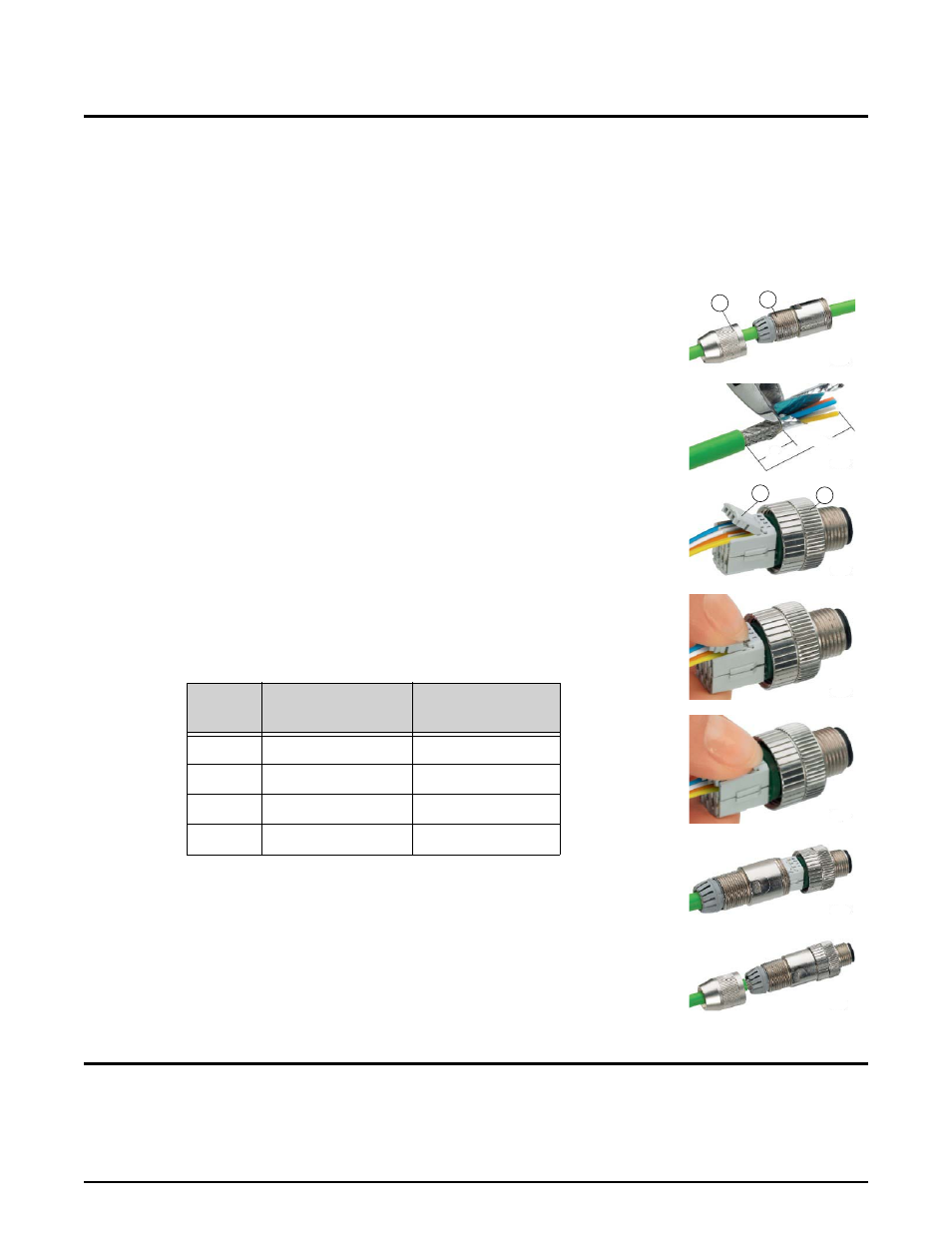
2 Ethernet Option Operator’s Manual
3.0
Ethernet 10/100 Base-T Connection
The Ethernet interface defaults to use Dynamic Host Configuration Protocol (DHCP) for obtaining an IP address. It
is not necessary to be running a DCHP server to discover the scale device on your network. The MSI Scale
Discovery Utility uses multi-cast IP to discover and configure the device.
Once the device has an IP address, further configuration can be done via the web page interface if necessary.
The Ethernet connection can be made to your network via a hub or switch, or can go directly to your computers
Ethernet port using a crossover Ethernet cable. For details, please reference your networking hardware manual, or
contact your network administrator.
3.1 Cabling
1
2
A
B
12
28
C
3
4
D
E
F
G
Figure 3-1. Cable Assembly
MSI provides a field-installable mating connector (MSI#13587) that allows
customers to interface with their own Ethernet cabling. The connector accepts cables
up to 8mm.
Cable Assembly
See Figure 3-1
1. Slide the pressure nut (item 1) and the housing (item 2) over the cable. (View A)
2. Strip the cable sheath over a length of approximately 28mm. Trim the braided
shield to a length of approximately 12mm (View B).
3. See Table 3-1 for the core assignment.
4. Guide the individual cores fully into the marked chambers. Make sure to use the
correct chambers and only one core per chamber (View C).
5. Contact the cores by pressing the termination blocks (item 4) together according
to Views D and E. The termination blocks engage at the end stop.
6. Pull the housing (item 2) out as far as the plug insert (item 3) and hold it tight
while you screw the plug insert onto it (View F).
7. Push the pressure nut (item 1) on the housing. Tighten the pressure nut firmly
(View G).
Table 3-1. Core Assignment
Pin
TIA 568 B
Color
Function
1
White/Orange
TD+
2
Orange
TD-
3
White/Green
RD+
4
Green
RD-
4.0
802.11b Connection
The 802.11b interface defaults to an unsecured connection. This allows the device to connect to any unsecured
network for configuration. Once connected to an unsecured network, any secure network settings can be applied and
the unit will operate the secure network from that point on.
Information on configuring the wireless security settings can be found in the web interface, wireless settings. Refer
to Section 11 on page 13.
