0 appendix a – using hyper terminal, Appendix a – using hyper terminal – Rice Lake MSI Crane Scales - Ethernet Option User Manual
Page 14
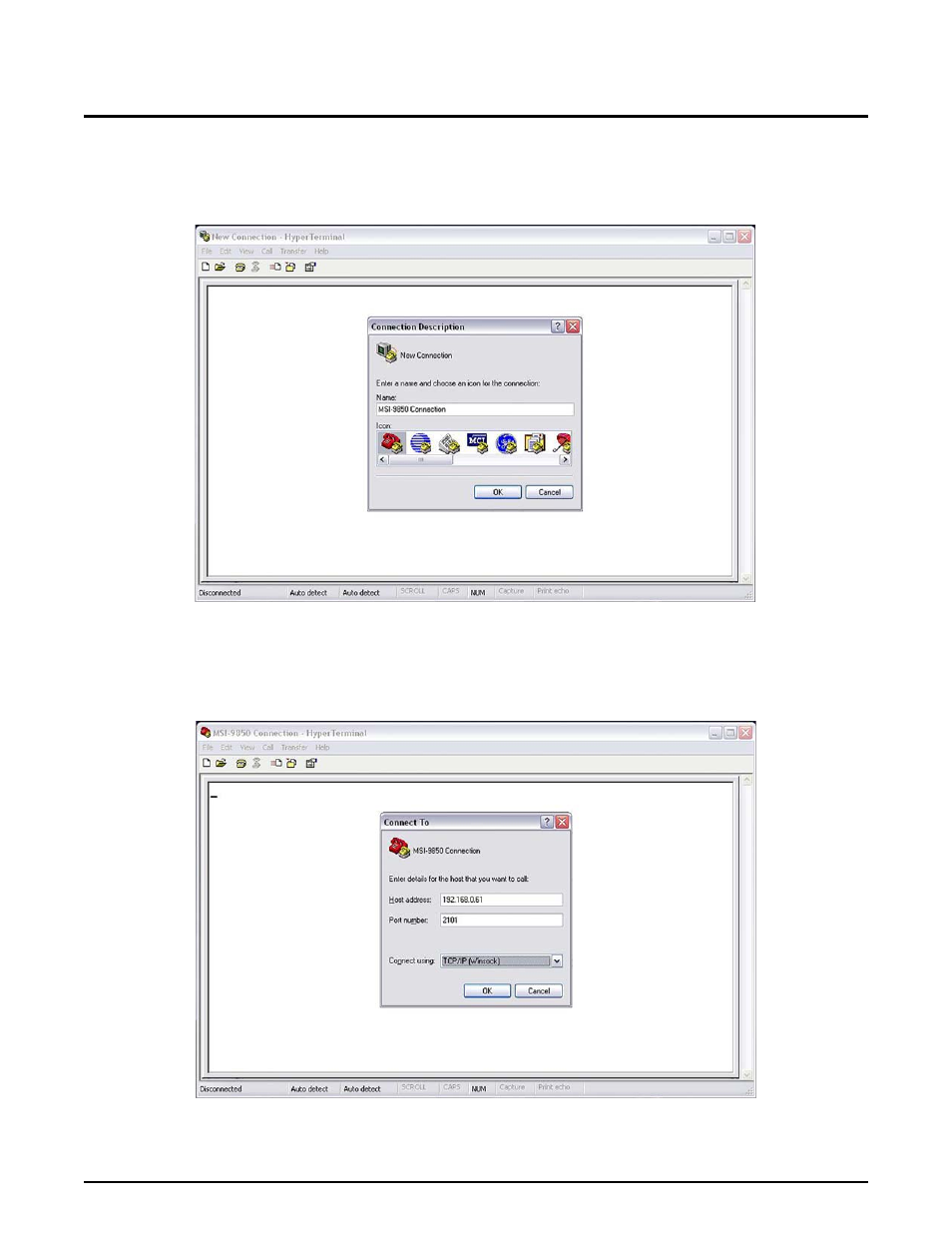
10 Ethernet Option Operator’s Manual
8.0
Appendix A – Using Hyper Terminal
Hyper Terminal is a communications program that is commonly available on Microsoft
®
Windows operating
systems. This program can be used to connect to an Ethernet interface for communications and testing.
1. Start Hyper Terminal.
2. Enter a name for the connection and select an Icon.
Figure 8-1. Connection Description
3. Configure the connection to use TCP/IP.
4. Enter the device address and port number 2101.
5. The connection is now established. Use the host commands to talk to the scale or observe the continuous print
string if the crane scale is configured so.
Figure 8-2. Hyper Terminal Connection
6. To end the session, close Hyper Terminal. The program will prompt to save the connection, which is
recommended.
