3 modifying the setup password, 4 enabling/disabling additional data fields – Rice Lake 920i FlexWeigh Systems - 104 User Manual
Page 13
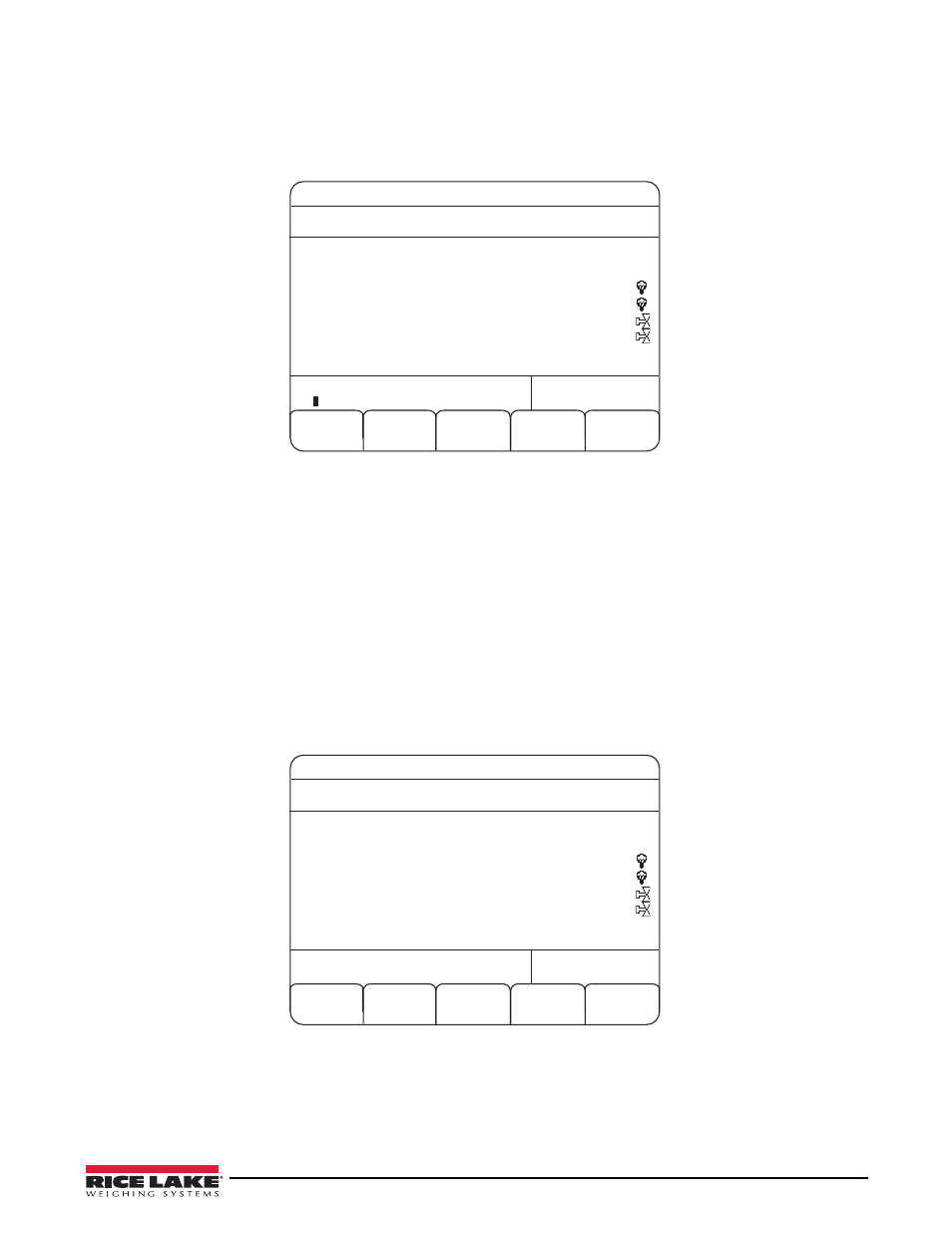
Modifying the Setup Password
9
3.3
Modifying the Setup Password
Use the following steps to modify the setup password.
1. From the
Main Setup Menu Screen
, press the
Setup Password
softkey.
2. The system prompts,
Enter New Password
.
Figure 3-5. Enter New Password
3. Enter the new password and press the
ENTER
key.
4. The system prompts
Re-enter password
to verify.
5. Re-enter the password and press the
ENTER
key again.
6. The system performs one of the following actions.
• If passwords match, the system displays
Password Changed.
• If passwords do not match, the system displays
Passwords Did Not Match
and exits the operation.
3.4
Enabling/Disabling Additional Data Fields
Use the following steps to enable or disable additional data fields.
1. From the
Main Setup Menu Screen
, press the
Setup Password
softkey.
2. Press the
ID #1
or
ID #2
softkey.
3. The system displays
Enable Extra Data #1
or
Extra Data #2
while displaying
Yes
or
No
softkeys.
Figure 3-6. Enabling IDs
4. The operator does one of the following.
• Press the
Yes
softkey. If this softkey is pressed, the system prompts
Enter ID#1 Name
. Enter the name
using the alpha keypad (press the
UP
arrow to access), and press the
ENTER
key on the 920i. A new data
field appears on the main display and as a softkey so that the operator can change it.
• Press the
Yes
softkey and this returns the operator back to Step 1.
06/02/2011
02:15PM
SCALE #1
Cancel
End
Enter New Password
=>
_ _ _ _ _
SCALE #1
Gross
Lb
Home
Program: Express 104 PN120599 V 1.00
ID #1 (disabled)
Start
O
Disp Cmpt
ID #2 (disabled)
Resume O
Slow
Cycle
Single-Speed (enabled)
Reset O
Disp
Slow
Auto Print (disabled)
Stop
O
Disp Fast
Delay After Discharge (sec) 3.0
Setup Menu
06/02/2011
02:17PM
SCALE #1
No
Enable ID #1
_ _ _ _ _
SCALE #1
Gross
Lb
Yes
Program: Express 104 PN120599 V 1.00
ID #1 (disabled)
Start
O
Disp Cmpt
ID #2 (disabled)
Resume O
Slow
Cycle
Single-Speed (enabled)
Reset O
Disp
Slow
Auto Print (disabled)
Stop
O
Disp Fast
Delay After Discharge (sec) 3.0
Setup Menu
