Ppw (control the projector on/standby), Button instruction, Move the image up/down) – QOMO QD700 User Manual
Page 5: Ccd/rgb input signal selection), Button function instruction sheet
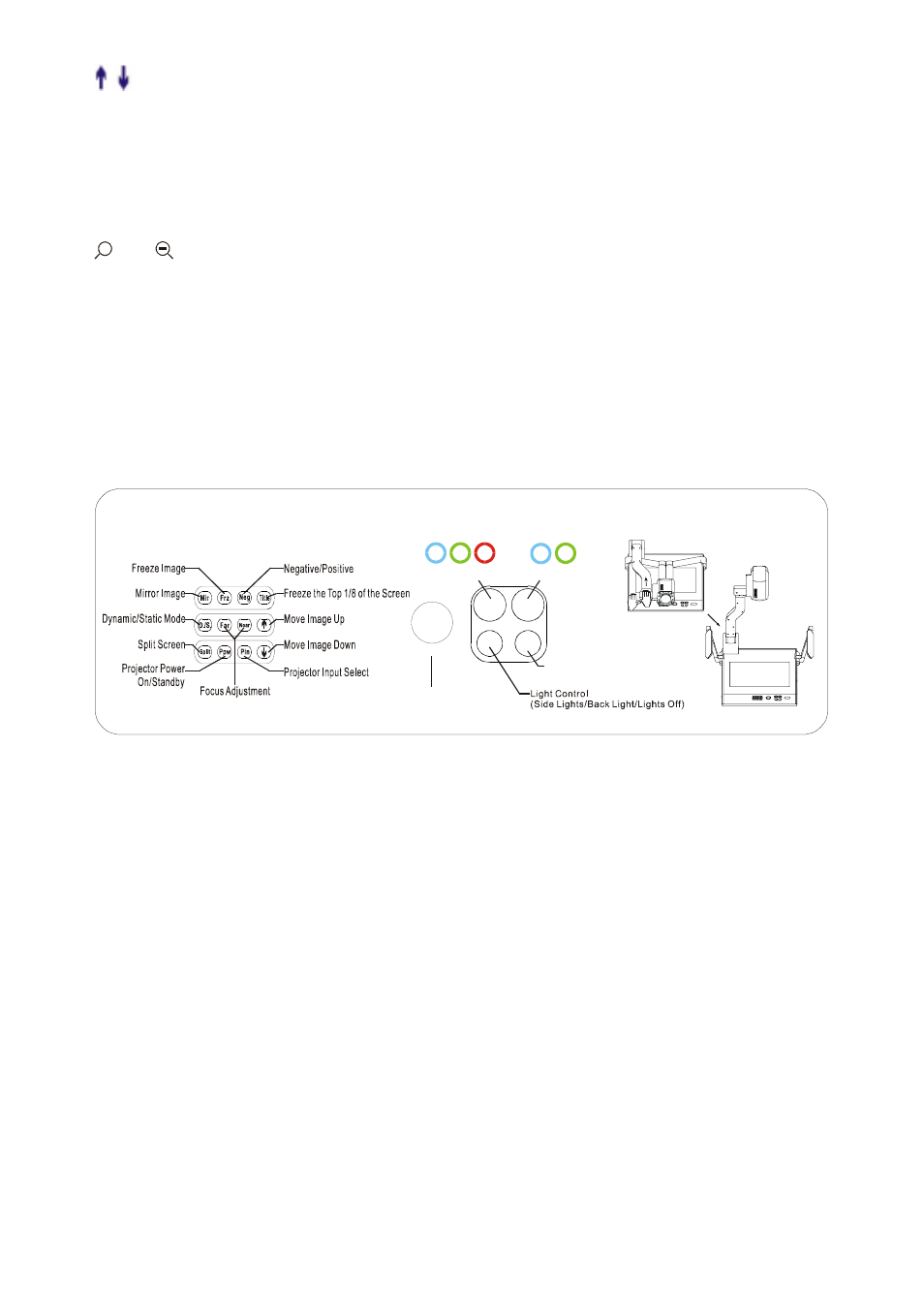
/ (Move the image up/down)
CCD/PC1/PC2
(CCD/RGB input signal selection)
S-VIDEO /VIDEO
(Video input signal selection)
LAMP (Control the arm lights and back light)
AUTO (To auto adjust white balance and auto focus)
+
T/
W
(Increase and decrease the magnification)
Remarks: Frz, Title, D./S. and Split functions are only available on
PROJECTOR OUT port.
BUTTON INSTRUCTION
Button function instruction sheet
Button Instruction
Fold/Setup Instruction
Indicator Instruction
S-Video/Video
CCD/PC1/PC2
Auto Adjust Color
Brightness and Focus
POWER
Press and Hold Two Seconds
to Power Off Visualizer
5
