Na vigation – Mercedes-Benz GLK-Class 2012 COMAND Manual User Manual
Page 82
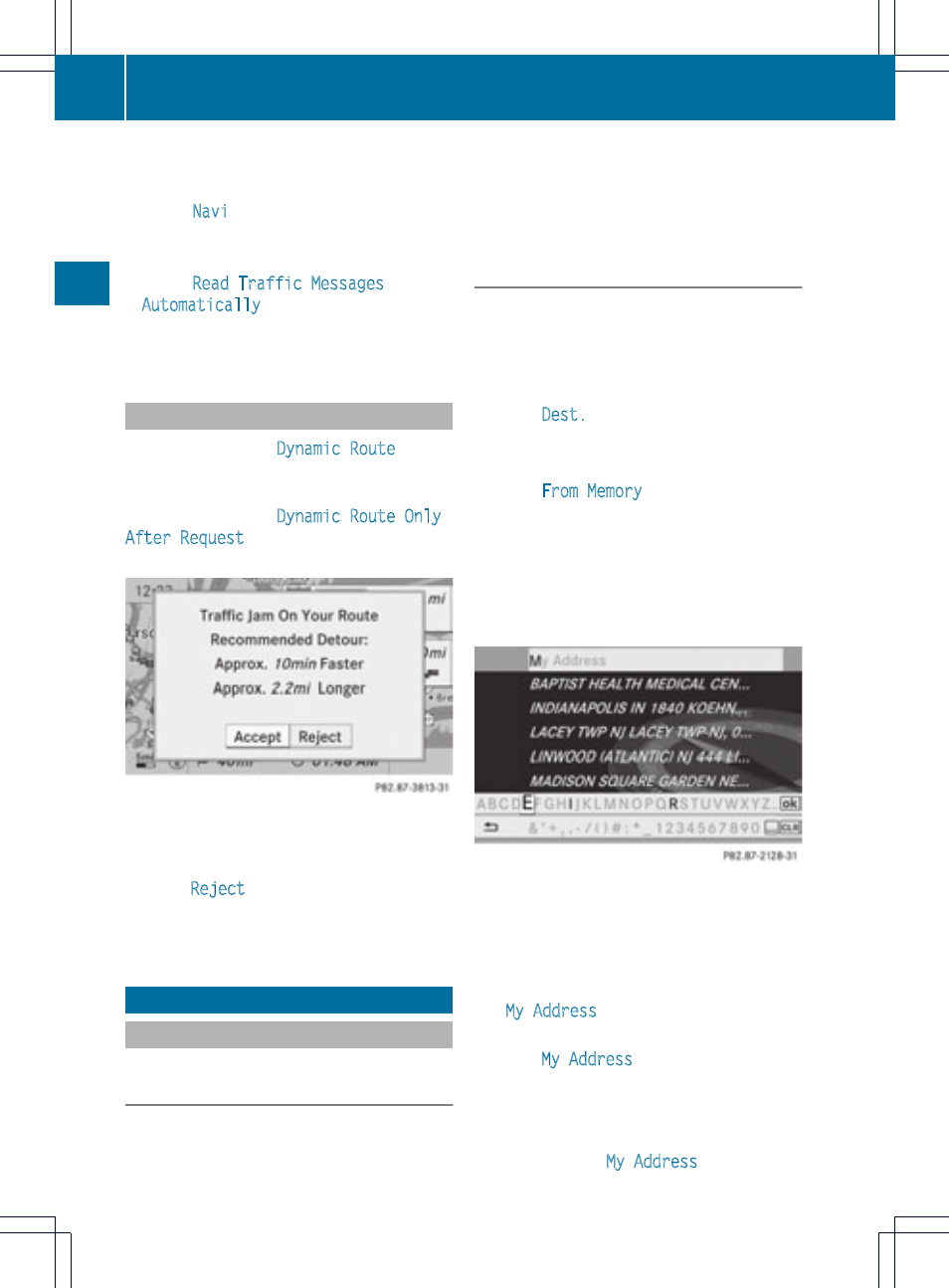
X
To show the menu: press W the COMAND
controller.
X
Select
Navi
by sliding ZV and turning
cVd the COMAND controller and press
W to confirm.
X
Select
Read Traffic Messages
Automatically
and press W to confirm.
Depending on the previous state, switch
the option on O or off ª.
Recalculating the route dynamically
If you have selected
Dynamic Route
, traffic
reports affecting the route are taken into
account for route calculation.
If you have selected
Dynamic Route Only
After Request
and COMAND recalculates
the route, a prompt will appear.
X
To accept the newly calculated route:
press W the COMAND controller.
X
To continue along the original route:
select
Reject
by turning cVd the
COMAND controller and press W to
confirm.
Destination memory
Home address (My address)
Entering the home address via address
entry
X
Enter the home address as a destination,
e.g. as a city, street and house number
(
Y
page 51). Then, save the home address
without starting route guidance
(
Y
page 54).
Adopting an address book entry as a
home address
X
To switch on navigation mode: press the
g function button.
X
To show the menu: press W the COMAND
controller.
X
Select
Dest.
in the navigation system
menu bar by turning cVd the COMAND
controller and press W to confirm.
X
Select
From Memory
and press W to
confirm.
You will see the destination memory list
either with the character bar (option 1) or
as a selection list (option 2).
Option 1: destination memory list with
character bar
X
Slide ZV the COMAND controller
repeatedly until the destination memory
list appears as a selection list.
Option 2: destination memory list as
selection list
The
My Address
entry is listed as the first
entry in the destination memory.
X
Select
My Address
by turning cVd the
COMAND controller and press W to
confirm.
i
If you have not yet entered any
characters, the
My Address
entry is
80
Destination memory
Na
vigation
