At a glance, Multifunction steering wheel – Mercedes-Benz GLK-Class 2012 COMAND Manual User Manual
Page 25
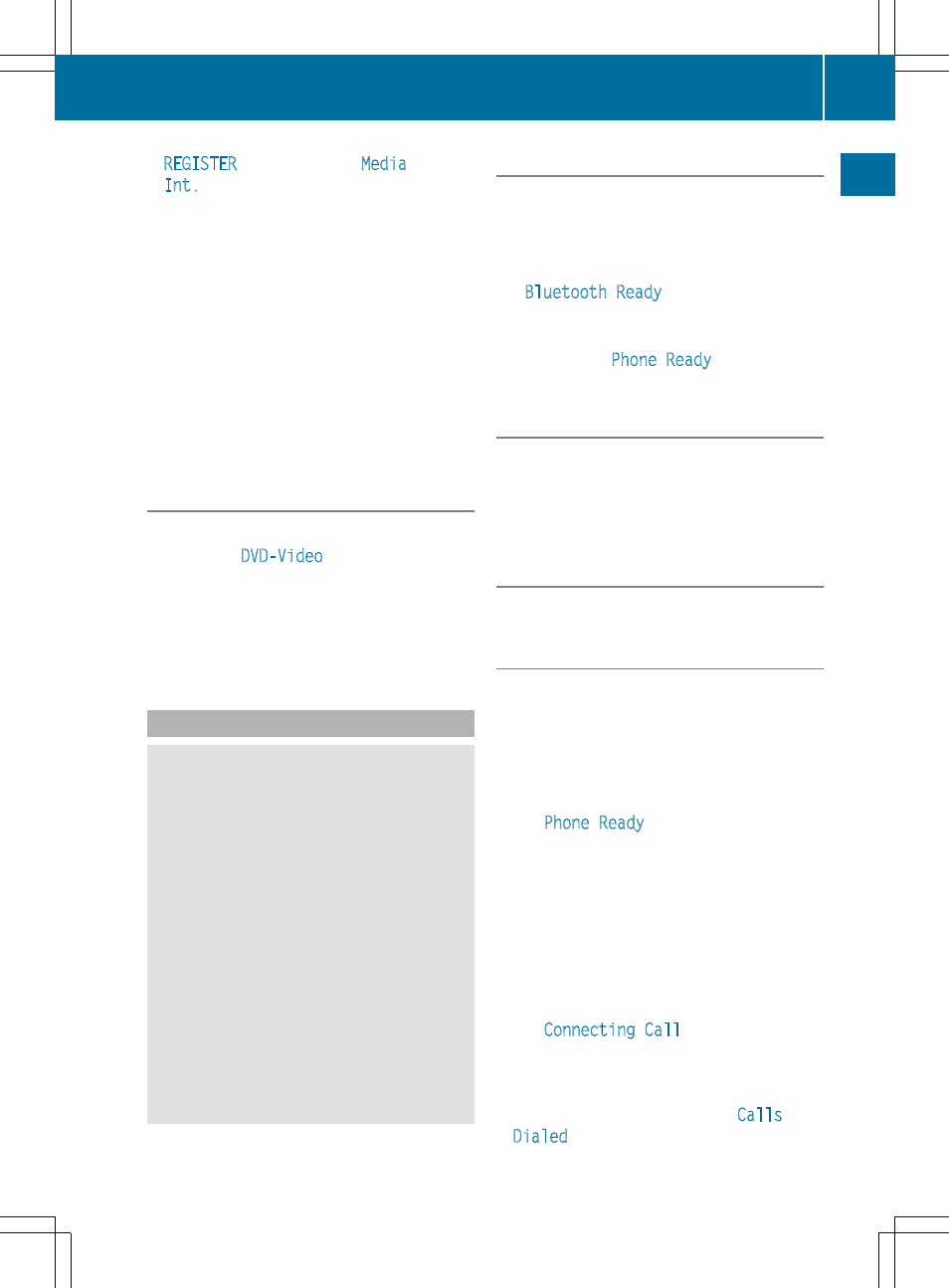
REGISTER
(
Y
page 137) or
Media
Int.
(
Y
page 141).
X
In the multifunction display, select the
audio menu with the = or ; button.
X
To select the next/previous track:
briefly press the : or 9 button.
X
To search for the next/previous track:
press and hold the : or 9 button.
i
When you play a CD/DVD with track
information, the track name and number
are shown in the multifunction display. The
track name is displayed when an MP3 CD
is being played.
Operating video DVD
X
Switch on COMAND (
Y
page 31).
X
Switch on
DVD-Video
(
Y
page 151).
X
In the multifunction display, select the
audio menu with the = or ; button.
X
To select the next/previous scene:
briefly press the : or 9 button.
Telephone menu
G
WARNING
A driver's attention to the road must always
be his/her primary focus when driving. For
your safety and the safety of others, we
recommend that you pull over to a safe
location and stop before placing or taking a
telephone call. If you choose to use the mobile
phone while driving, please use the handsfree
device and only use the mobile phone when
weather, road, and traffic conditions permit.
Some jurisdictions prohibit the driver from
using a cellular mobile phone while driving a
vehicle.
Bear in mind that at a speed of just 30 mph
(approximately 50 km/h), your vehicle is
covering a distance of 44 feet (approximately
14 m) every second.
Operating the telephone
X
Switch on COMAND (
Y
page 31).
X
Call up the telephone basic menu
(
Y
page 103).
If the telephone has not yet been authorized,
the
Bluetooth Ready
message appears in
the multifunction display.
If the telephone is switched on and
authorized, the
Phone Ready
message
appears in the multifunction display.
Accepting a call
X
Press the 6 button.
If the telephone menu is displayed in the
multifunction display, the name or number of
the person calling appears.
Rejecting or ending a call
X
Press the ~ button.
Calling a number from the phone book
If your mobile phone can accept calls, you can
search for a number in the COMAND phone
book and call the number.
X
In the multifunction display, select the
phone menu using the = or ;
button.
The
Phone Ready
message appears in the
multifunction display.
X
Press the :, 9 or a button to
display the phone book.
X
Press the : or 9 button to select the
name you want.
The saved names are sorted alphabetically.
X
An exact phone number exists: press the
6 or a button to make the call.
The
Connecting Call
message and the
number dialed appear in the multifunction
display. The name also appears if it is
stored in the phone book. The phone
number dialed is stored in the
Calls
Dialed
call list (
Y
page 109).
Multifunction steering wheel
23
At
a
glance
Z
