Telephone, Using call lists – Mercedes-Benz GLK-Class 2012 COMAND Manual User Manual
Page 111
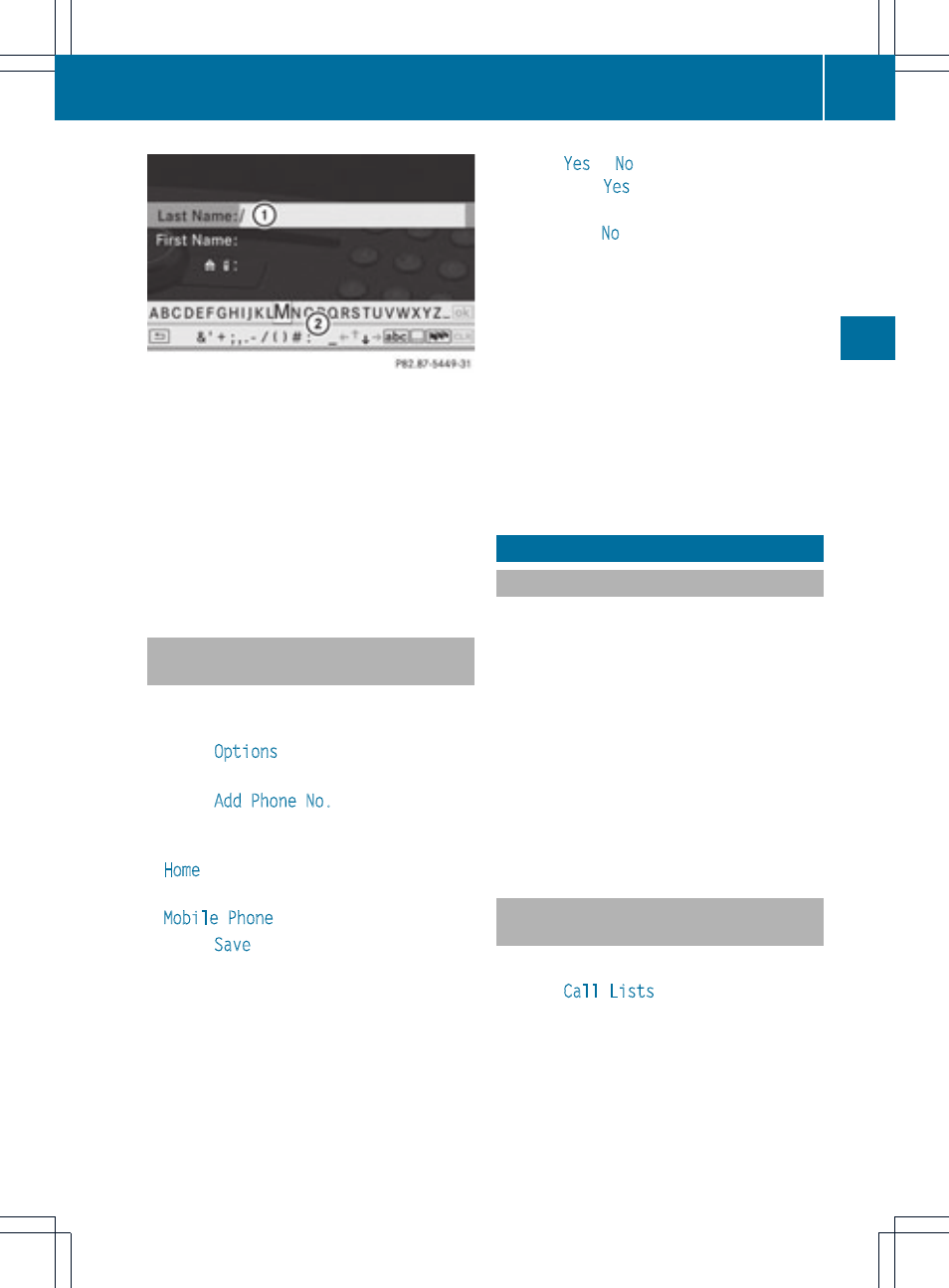
:
Selected data field with cursor
;
Character bar
X
Enter characters and save the entry.
Proceed as described under "Entering
characters" in the "Entering characters in
the address and phone books" section
(
Y
page 29).
i
The entry is created in the phone book
and in the address book.
Adding telephone numbers to an
existing phone book entry
X
Select an entry in the selection list by
turning cVd the COMAND controller.
X
Select
Options
by sliding VY and press
W to confirm.
X
Select
Add Phone No.
and press W to
confirm.
X
Select a category for the number, e.g.
Home
, and press W to confirm.
X
Select a category for the phone, e.g.
Mobile Phone
, and press W to confirm.
X
Select
Save
and press W to confirm.
COMAND stores the data if there are fewer
than five numbers assigned to the entry you
are searching for in the selected number
category.
If five numbers are stored for the entry in
the selected number category, a prompt
will appear asking whether you wish to
overwrite one of the existing numbers.
X
Select
Yes
or
No
and press W to confirm.
If you select
Yes
, a selection list will appear
containing the five existing numbers.
If you select
No
, the process will be aborted.
X
Select the number to be overwritten by
turning cVd the COMAND controller and
press W to confirm.
An input menu appears. The data field for
entering the new phone number is
highlighted.
X
Enter characters and save the entry.
Proceed as described under "Entering
characters" in the "Entering characters in
the address and phone books" section
(
Y
page 29).
Using call lists
Introduction
COMAND displays calls received (including
missed calls) and made during phone
operation in lists.
i
The respective menu item can only be
selected if calls have already been made or
received in COMAND.
Displaying missed calls in the COMAND
display is not supported by all mobile
phones.
The multifunction display shows a list of calls
made.
Opening the call list and selecting an
entry
X
Press the ÷ function button.
X
Select
Call Lists
in the telephone basic
menu by sliding VÆ and turning cVd the
COMAND controller and press W to
confirm.
A menu appears.
Using call lists
109
Telephone
Z
