Using the setup menu, Image adjustment j frequency, Image adjustment j phase – Casio XJ-450 User Manual
Page 81: Image adjustment j noise filter, Input source specific menu items
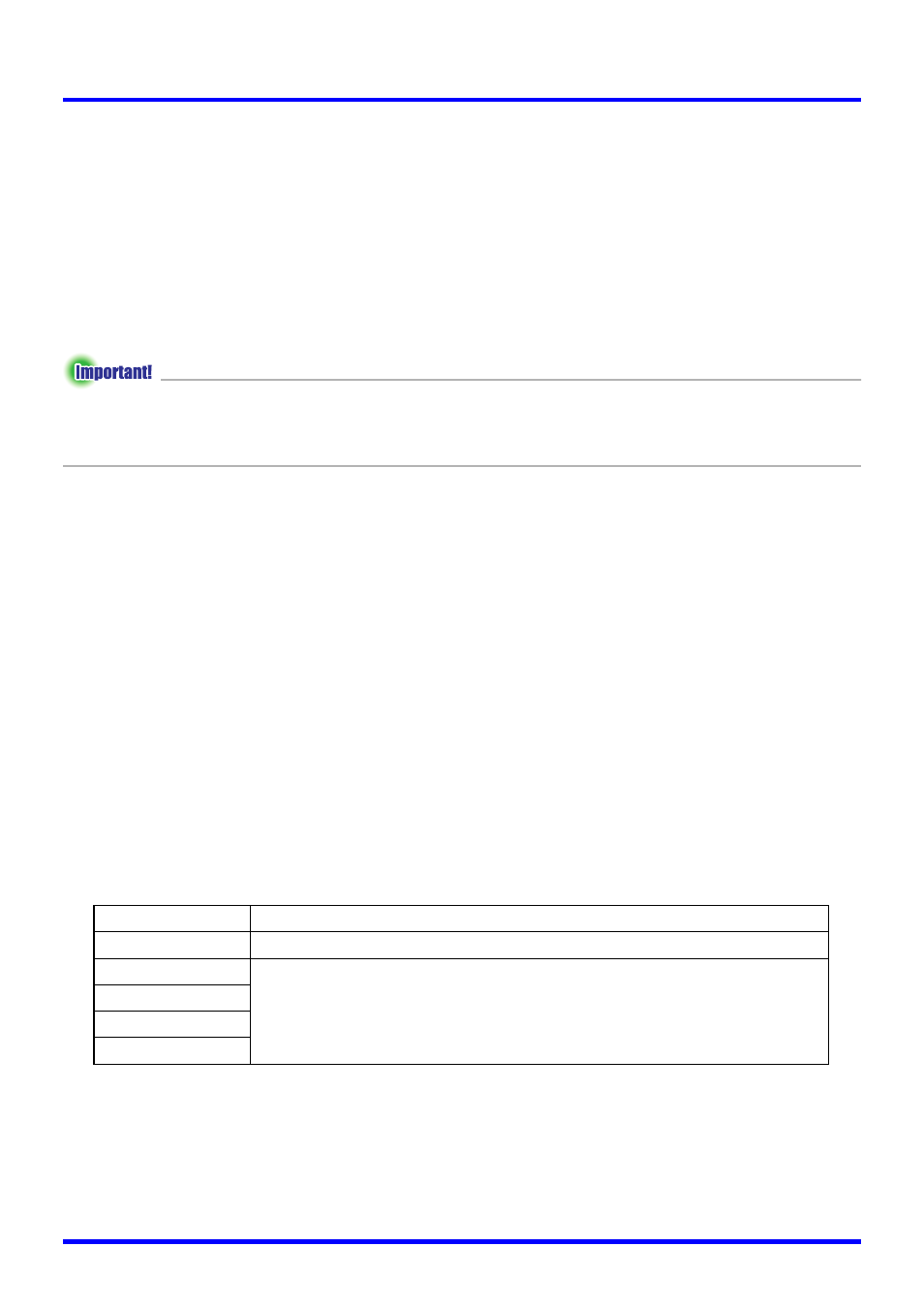
Using the Setup Menu
81
■Image Adjustment J Frequency
This sub-menu lets you manually control the frequency of the image.
Normally, the projector is able to adjust the frequency automatically. If there are vertical bands
in the projected image, however, it means that automatic adjustment is not possible for some
reason. When this happens use this setting to adjust the image frequency.
z This setting is possible only when RGB is selected as the input source.
z Settings are saved for each signal type (XGA/60Hz, UXGA/60Hz, etc.). Note, however, that
the number of signal type settings that can be saved is limited. Exceeding the limit
causes the oldest setting to be deleted automatically.
z If, for some reason, your manual frequency settings cause the image input from the
computer to disappear from the projection, you can press the [AUTO] key to perform an
auto adjust operation (page 51), which should cause the image to reappear.
■Image Adjustment J Phase
This sub-menu lets you manually control the phase of the image.
Normally, the projector is able to adjust the phase automatically. If there are color errors or
flickering in the projected image, however, it means that automatic adjustment is not possible
for some reason. When this happens use this setting to adjust the image phase.
z This setting is possible only when RGB is selected as the input source.
z See “Image Adjustment J Frequency” for details about how settings are saved.
■Image Adjustment J Noise Filter
This sub-menu provides a choice of noise filter levels to remove digital noise from the
projected image when RGB is selected as the input source. Note that the noise filter may not
be able to remove certain types of digital noise.
z This setting is possible only when RGB is selected as the input source. The setting is
saved for the RGB input source only.
z Turning off the projector automatically returns this sub-menu to its initial default setting
(Normal).
Input Source Specific Menu Items
Input Source
Available Items (Parentheses indicate defaults.)
RGB
Low, (Normal), High
Component
None
S-VIDEO
VIDEO
No Signal
