Casio XJ-450 User Manual
Page 72
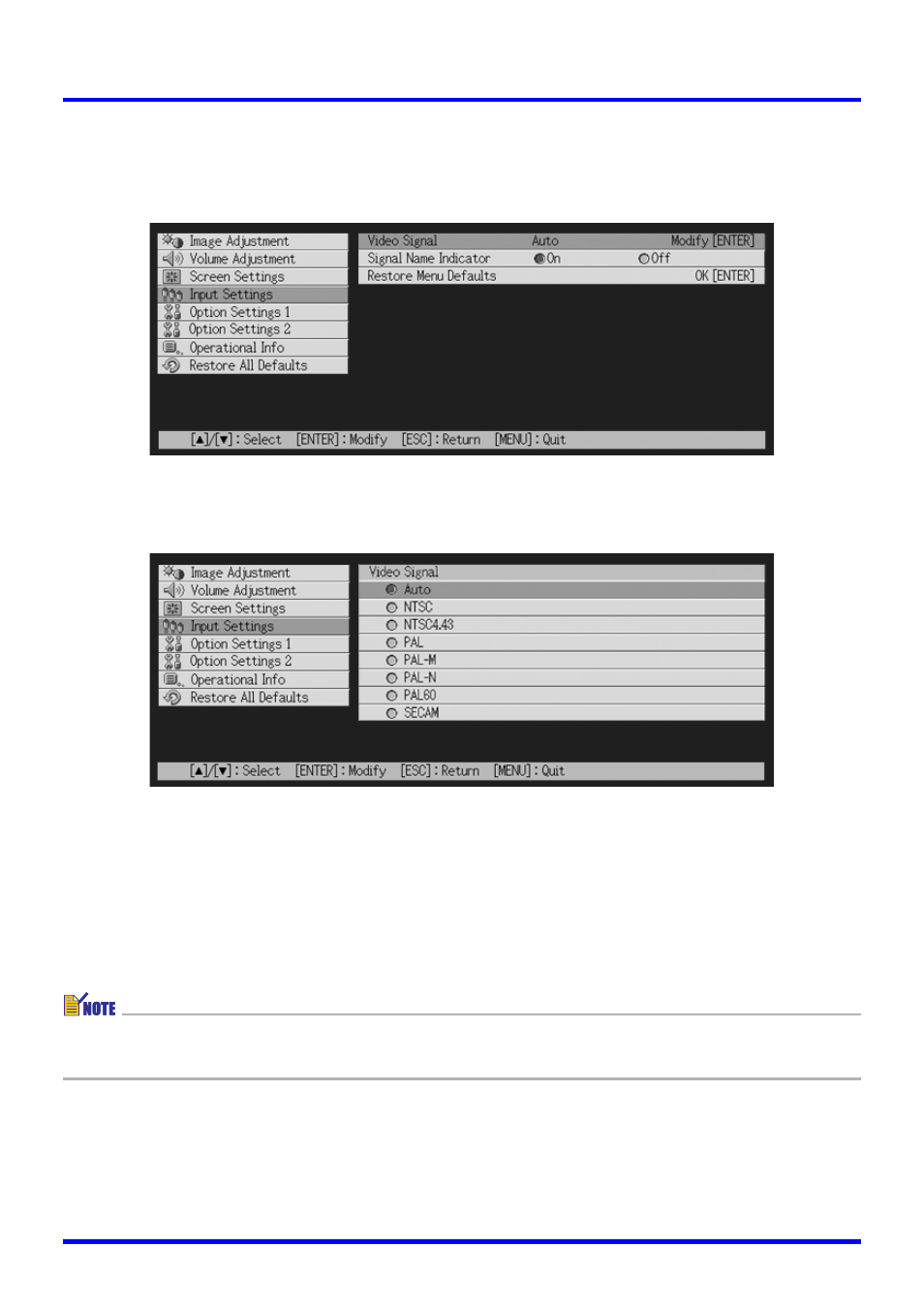
72
Using the Setup Menu
2.
Perform steps 2 through 4 under “Basic Setup Menu Operations” on
page 68. On the “Input Settings” main menu, select the “Video Signal”
sub-menu item.
3.
Press the [ENTER] key.
z This displays the video signal selection screen shown below.
4.
Use the [
S] and [T] keys to highlight the item you want to select, and
then press the [ENTER] key.
5.
After you are finished configuring the settings, press the [ESC] key to
close the setting screen and return to the sub-menu screen.
z After you are finished, press the [MENU] key to exit the setup menu.
z Note that the available settings and configuration procedures depend on the setting
screen. See “Setup Menu Reference” on page 77 for details about each sub-menu item.
See also other documents in the category Casio Projectors:
- YP-100 (112 pages)
- XJ-S43 (35 pages)
- XJ-S43W (55 pages)
- XJ-A255V USB Function Guide (67 pages)
- XJ-A255V USB Function Guide (69 pages)
- XJ-A255V USB Function Guide (69 pages)
- XJ-M245 (3 pages)
- XJ-A255V USB Function Guide (66 pages)
- XJ-A130V/XJ-A135V* (38 pages)
- XJ-M255 (B9***A) Wireless Function Guide (47 pages)
- XJ-M255 (B9***A) Wireless Function Guide (45 pages)
- XJ-M255 (B9***A) Wireless Function Guide (46 pages)
- XJ-M255 (B9***A) Wireless Function Guide (46 pages)
- XJ-M255 (B9***A) Wireless Function Guide (47 pages)
- XJ-M255 (B9***A) Wireless Function Guide (48 pages)
- XJ-S47 (61 pages)
- XJ-M255 (B9***B) (63 pages)
- XJ-M255 (B9***B) (64 pages)
- XJ-M255 (B9***B) (74 pages)
- XJ-M255 (B9***B) (56 pages)
- XJ-M255 (B9***B) (61 pages)
- XJ-A145 (37 pages)
- XJ-H2600 (19 pages)
- XJ-H1600 (26 pages)
- XJ-M255 (B9***A) Wireless Function Guide (47 pages)
- XJS38 (61 pages)
- XJ-360 (60 pages)
- XJ-M140/XJ-M145* (26 pages)
- XJ-M245 (4 pages)
- XJ-S35 User Guide (34 pages)
- XJ-S36 (61 pages)
- XJ-A130V (51 pages)
- XJ-A240 (51 pages)
- XJ-A146 (17 pages)
- XJ-S30 (2 pages)
- XJ-M140 (26 pages)
- XJ-S35 (108 pages)
- XJ-S42/XJ-S47 (35 pages)
- XJ-460 (78 pages)
- XJ-560 (78 pages)
- XJ-350 (120 pages)
- XJ XJ-360 (28 pages)
- XJ-S35 Basic Operations (40 pages)
- XJ-UT310WN Setup Guide (22 pages)
