Keystone correction (keystone), Auto keystone correction and auto focus – Casio XJ-450 User Manual
Page 53
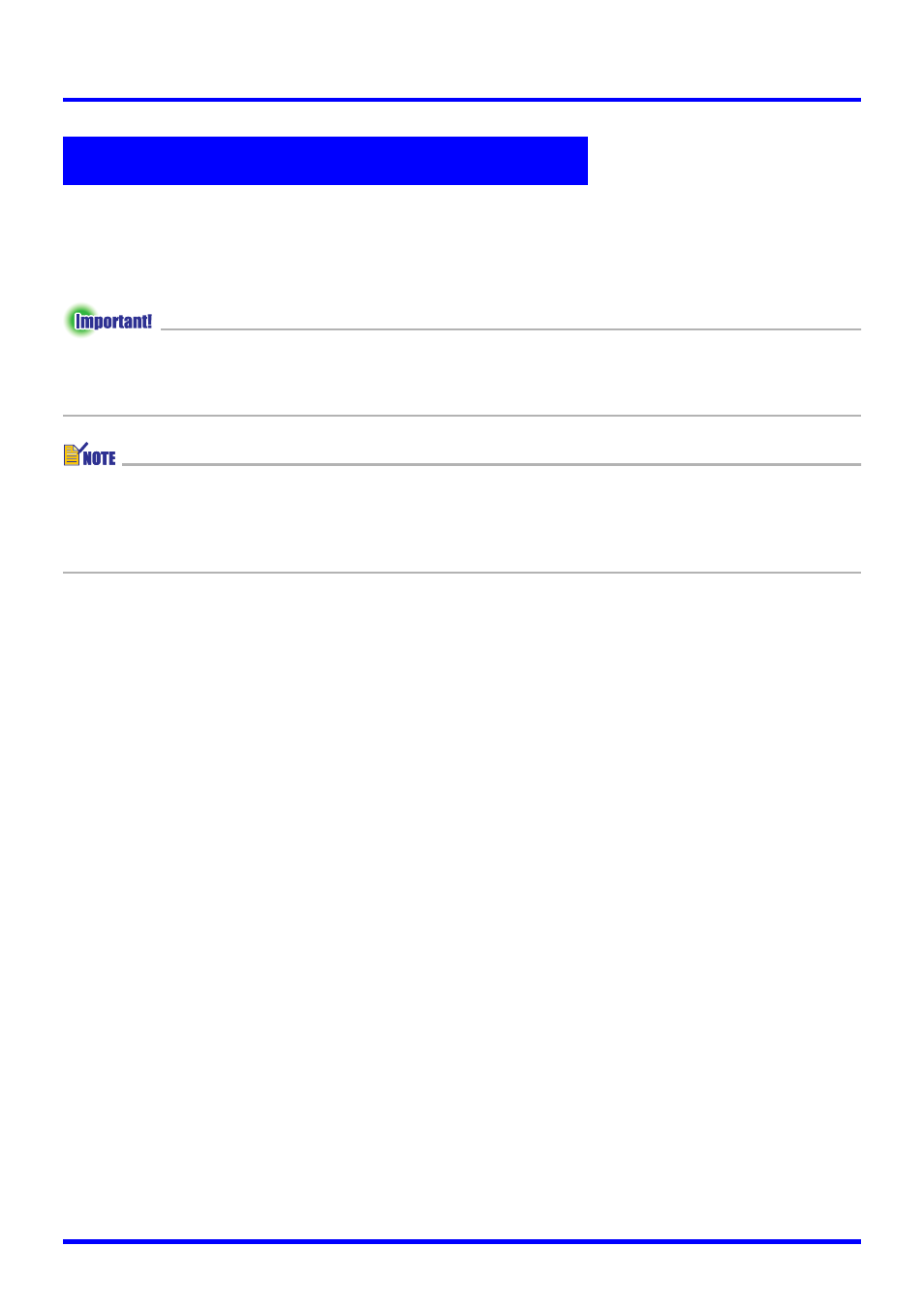
Projection Operations
53
When the projector is at an angle to the screen it is projecting on, the projected image may
have different length left and right edges, or top and bottom edges. This phenomenon is
called, “keystoning”. This projector comes with functions for automatic as well as manual
keystone correction, which provides a regularly shaped projected image.
z Keystone correction (auto or manual) can cause dustortion of the projected image. If this
happens try moving the screen and/or projector so they are oriented close to the
configuration shown under “Setting Up the Projector” on page 30.
z Depending on the angle between the screen and projector, keystone correction can cause
the corrected image to be smaller than the original (uncorrected) image, or it can cause
deterioration of the image. If keystone correction causes problems with your image,
relocate the screen and/or projector so the line between them is as straight as possible.
Auto Keystone Correction and Auto Focus
Under the initial default configuration of the projector, the AF/AK mode is configured so both
auto keystone correction and Auto Focus are performed when you press the [AF/AK] key. You
can also configure settings of the Continuous AF/AK Mode.
■AF/AK
Auto keystone correction and Auto Focus are enabled when [AF/AK] is selected for
“Option Settings2
J AF/AK Mode” (page 106) on the setup menu. Note that this is the
initial default setting. With this setting, auto keystone correction and Auto Focus are
performed automatically whenever the [AF/AK] key is pressed.
■Continuous AF/AK
Continuous auto keystone correction and Auto Focus are enabled when [Continuous AF/
AK] is selected for “Option Settings2
J AF/AK Mode” (page 106) on the setup menu.
This function comes in handy when it is necessary to project to a surface that is far
away from the projector or at a sharp angle from the projector.
When Continuous AF/AK is enabled, pressing the [AF/AK] key once enters a pre-focus
mode, which displays an alignment chart and starts continuous Auto Focus. Pressing the
[AF/AK] key again performs auto keystone correction.
Note also that the projector automatically enters the Continuous AF/AK mode whenever
projector power is turned on while [Continuous AF/AK] is selected for “Option Settings2
J
Power On AF/AK Mode” (page 107) on the setup menu.
Keystone Correction (KEYSTONE)
