Casio XJ-450 User Manual
Page 42
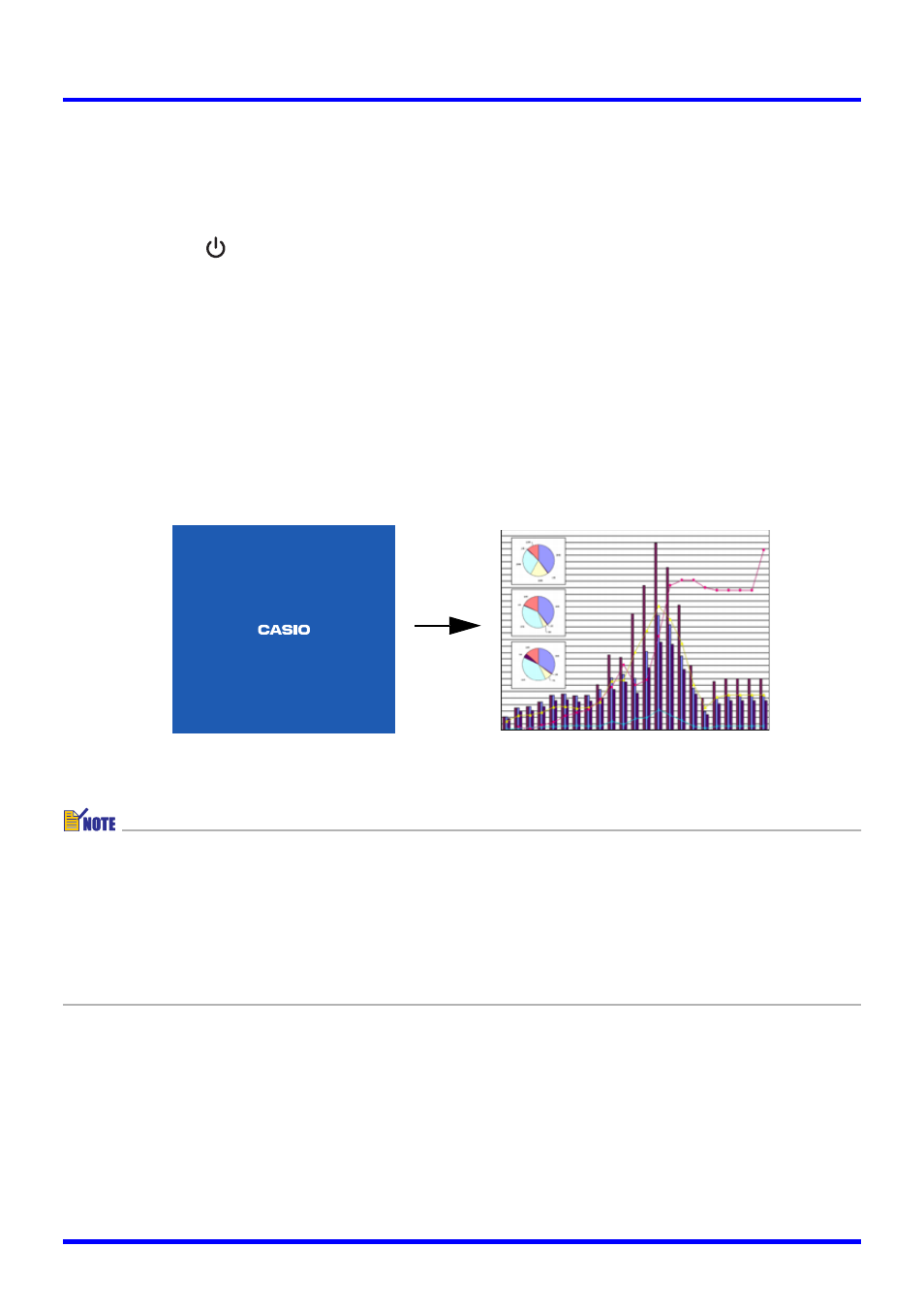
42
Getting Ready
2.
Turn on the computer or video device that is connected to the projector.
3.
If the projector’s front cover is closed, open it.
4.
Press the [
] (power) key.
z This causes the POWER/STANDBY indicator to flash green, which indicates that the
projector is warming up. After a short while, the start up screen will be projected (warm
up is still in progress).
z After warm up is complete, POWER/STANDBY indicator stops flashing and remains lit
green, and the projector starts projecting an image from the device connected to it. It
normally takes about 60 seconds from the point that warm up starts until an image is
projected from the connected device.
z A “Language” window will be projected the first time you turn on the projector. Use the
procedure under “Specifying the Display Message Language” on page 43 to configure
the language settings.
z You can configure the startup screen so it shows a custom logo you created yourself, or
so nothing appears at startup. For details, see “Option Settings1
J Custom Logo
Settings” on page 99 and “Screen Settings
J Startup Screen” on page 87.
z If the projector is configured for low-noise mode operation, the LAMP indicator lights
green when warm up starts. See “Option Settings1
J Low-noise Mode” on page 93 for
information about the low noise mode.
z For details about projection operations, see “Projecting onto a Screen” on page 46.
Startup screen
Input image projection
