Kta55/pitx user's guide – Kontron KTA55-pITX User Manual
Page 43
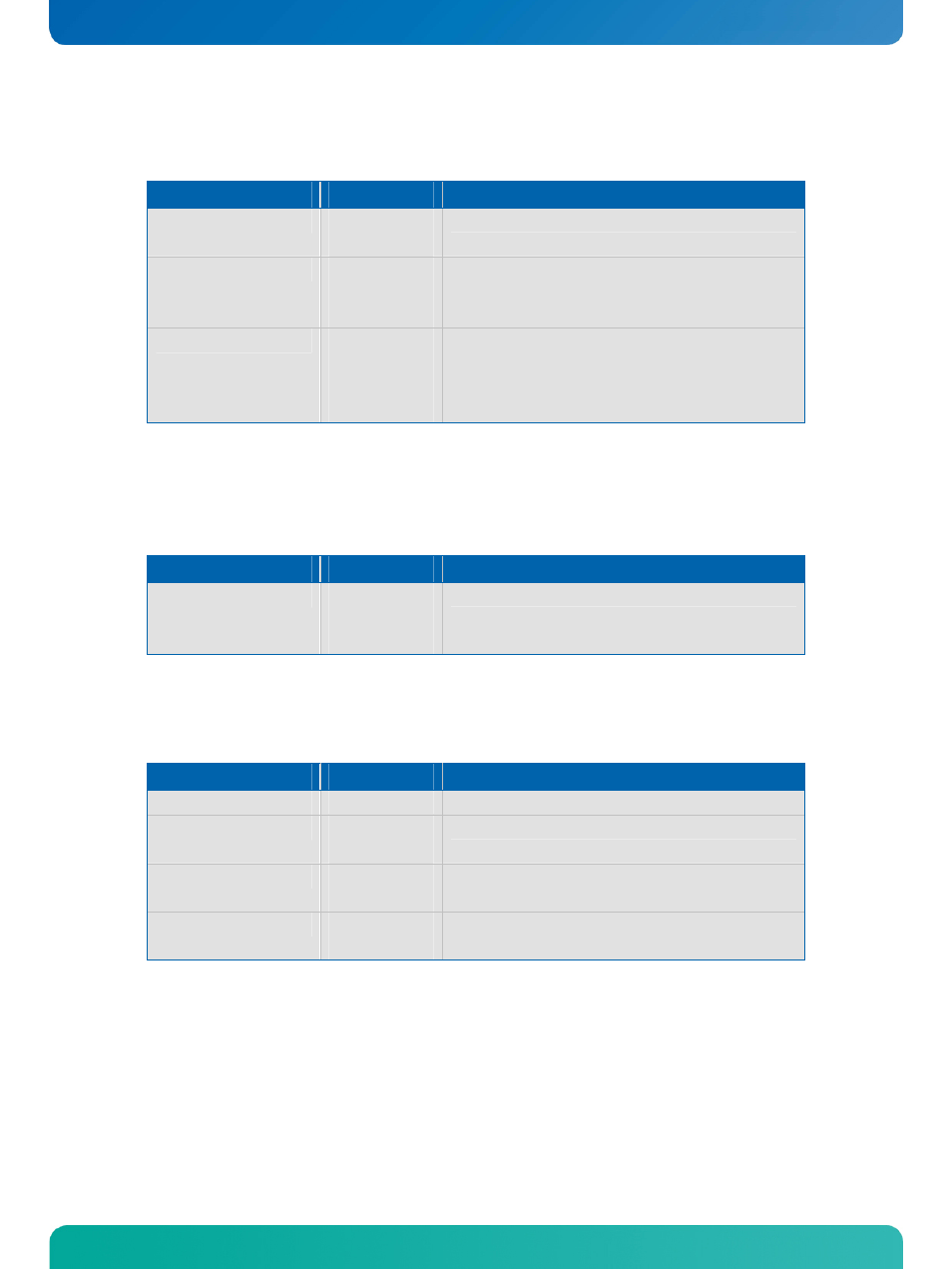
KTD-S0031-E
Page 39
Setup Guide
KTA55/pITX User's Guide
18.5.2.3 SDIO Configuration Submenu
Feature
Option
Description
SDIO Controller
Disabled
Enabled
Enable or disable the SDIO controller
Access Mode
Auto
DMA
PIO
Auto selects the optimum access mode (sets PIO mode if
DMA not possible)
Device Emulation Type
Auto
Floppy
Forced FDD
Harddisk
Mass storage device emulation type
18.5.2.4 Audio Configuration Submenu
Feature
Option
Description
HD Audio Controller
Disabled
Enabled
Auto
Enable or disable the HD audio controller (Azalia)
18.5.2.5 LAN Configuration Submenu
Feature
Option
Description
MAC Address
N / A
Show the programmed MAC address
LAN Controller
Disabled
Enabled
Enable or disable the onboard PCIe LAN controller
Network Stack
Disabled
Enabled
Enable or disable the network stack
Legacy LAN PXE Boot
Disabled
Enabled
Enable or disable the option ROM to allow LAN boot functio-
nality
