Starting uefi bios setup – Kontron CP3003-V uEFI BIOS User Manual
Page 9
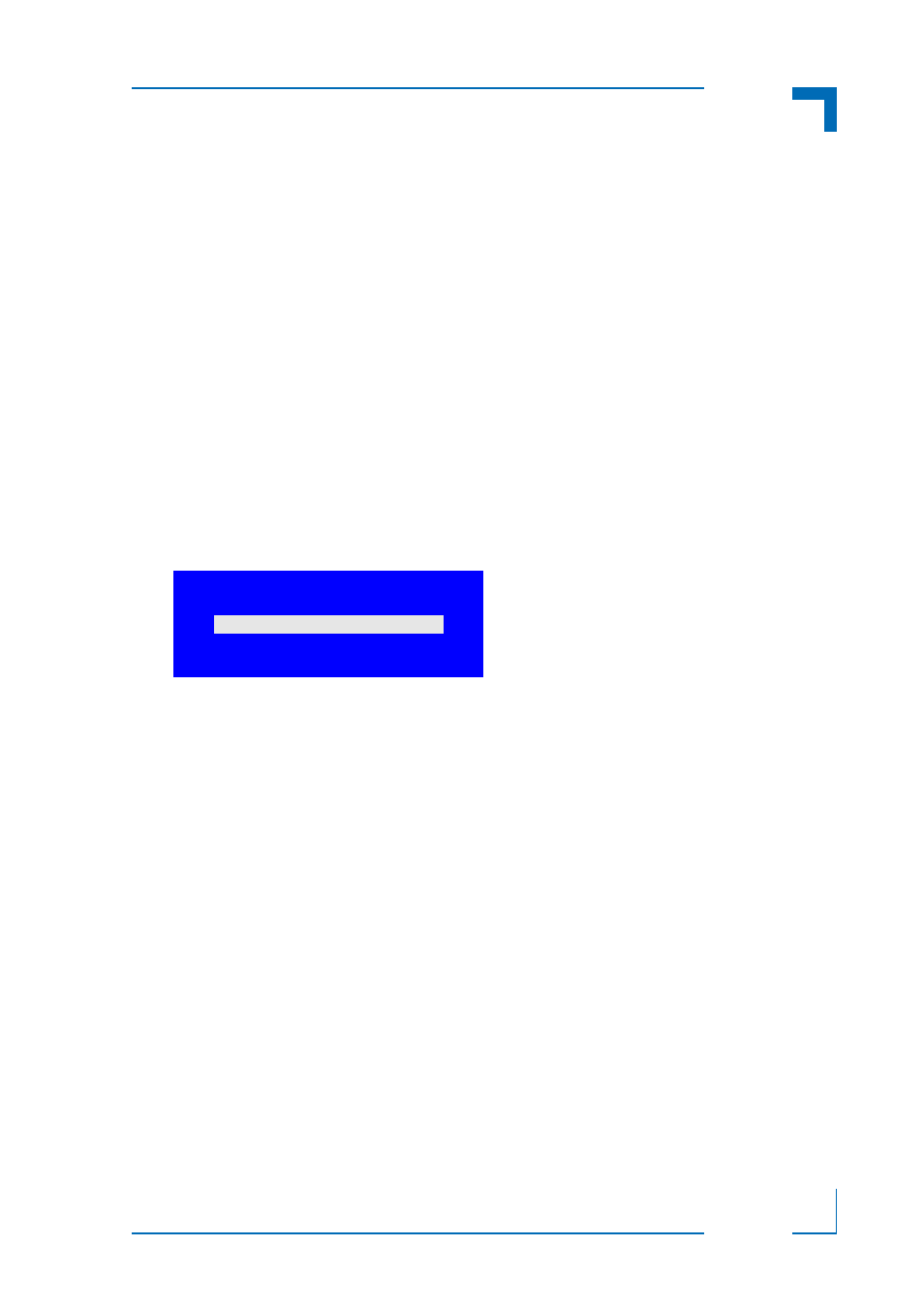
CP3003-SA/CP3003-V uEFI BIOS
Starting uEFI BIOS Setup
ID 1053-4014, Rev. 2.0
Page 3
D R A F T — F O R I N T E R N A L U S E O N L Y
1.
Starting uEFI BIOS Setup
The CP3003-SA/CP3003-V is provided with a Kontron-customized, pre-installed and config-
ured version of Aptio® (referred to as uEFI BIOS in this manual), AMI’s next generation BIOS
firmware based on the Unified Extensible Firmware Interface (uEFI) specification and the In-
tel® Platform Innovation Framework for EFI. This uEFI BIOS provides a variety of new and en-
hanced functions specifically tailored to the hardware features of the CP3003-SA/CP3003-V.
To take advantage of these functions, the uEFI BIOS comes with a Setup program which pro-
vides quick and easy access to the individual function settings for control or modification of the
uEFI BIOS configuration.
The Setup program allows the accessing of various menus which provide functions or access
to sub-menus with more specific functions of their own. The individual menus and the configu-
rable functions are described in this guide.
To start the uEFI BIOS Setup program, follow the steps below:
1. Power on the board.
2. Wait until the first characters appear on the screen (POST messages or splash screen).
3. Press the or
4. If the uEFI BIOS is password-protected, a window such as the one below will appear:
Enter either the User password or the Administrator password (refer to Chapter 4, Secu-
rity Setup, for further information), press
5. A Setup menu with the following token attributes will appear.
The currently active menu and the currently active uEFI BIOS Setup item are highlighted
in white.
E n t e r P a s s w o r d
