2 navigation, Navigation – Kontron CP3003-V uEFI BIOS User Manual
Page 11
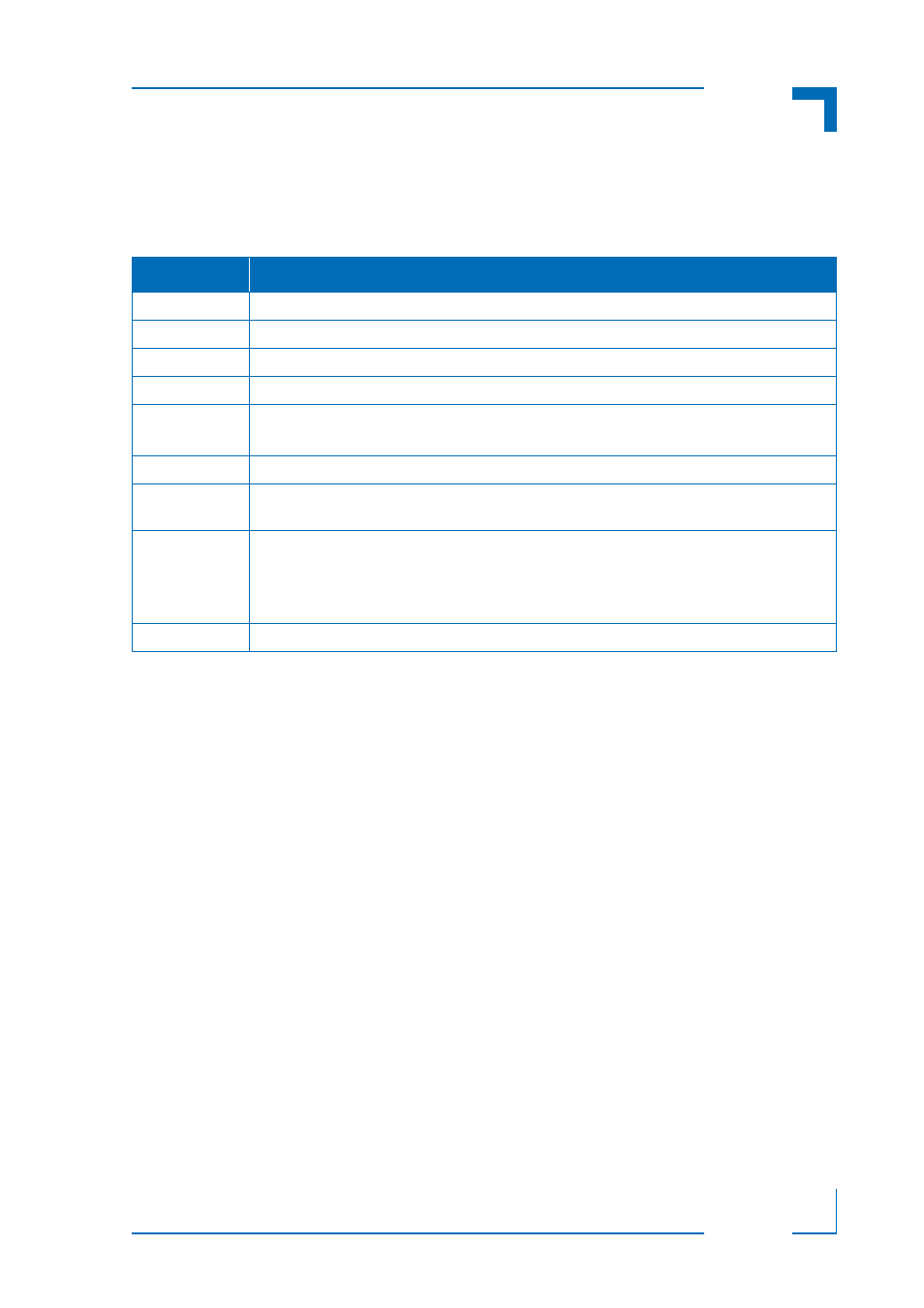
CP3003-SA/CP3003-V uEFI BIOS
Starting uEFI BIOS Setup
ID 1053-4014, Rev. 2.0
Page 5
D R A F T — F O R I N T E R N A L U S E O N L Y
1.2
Navigation
The CP3003-SA/CP3003-V uEFI BIOS setup program uses a hot key-based navigation sys-
tem. A hot key legend is located in the right frame on most setup screens.The following table
provides information concerning the usage of these hot keys.
HOT KEY
DESCRIPTION
The
The
The
The
Right/Left
The Right and Left
For example: Main Screen, Advanced Screen, Chipset Screen, etc.
Up/Down
The Up and Down
+ -
Plus/Minus
The Plus and Minus
function, for example, system date and time.
The
Pressing the
When the
without saving any changes made.
The
